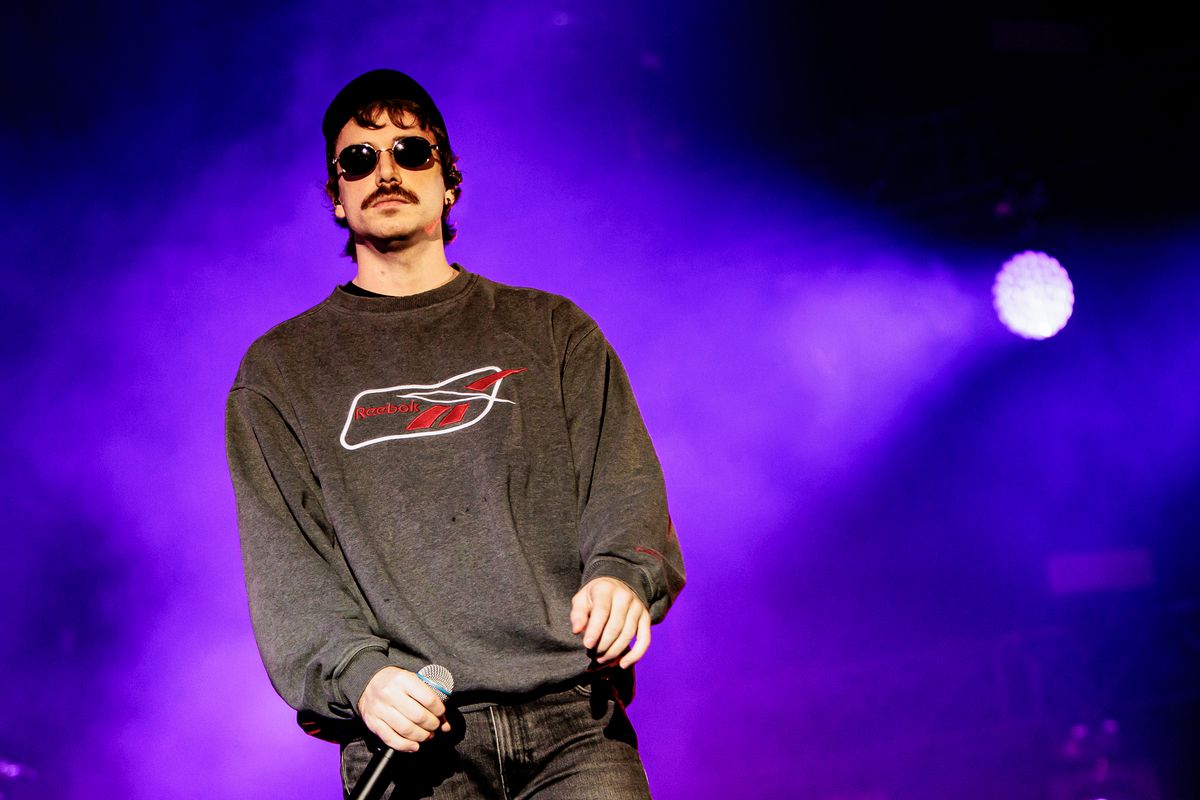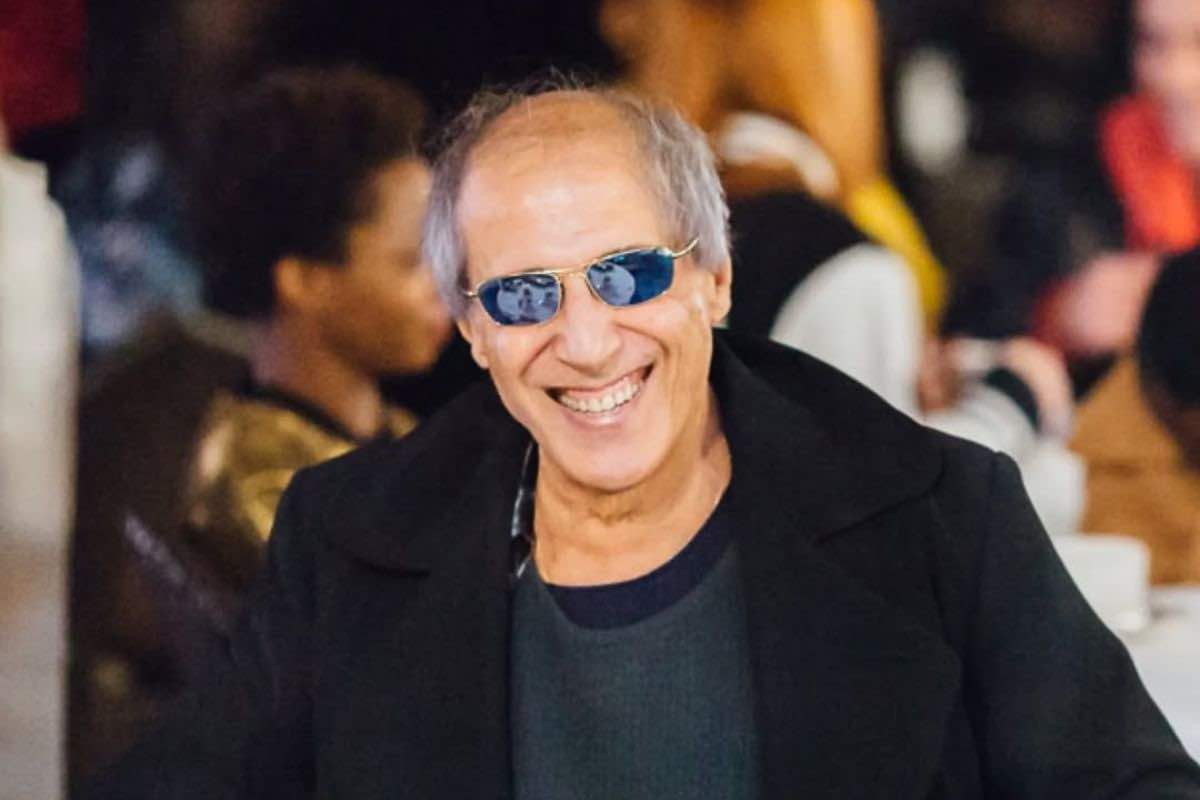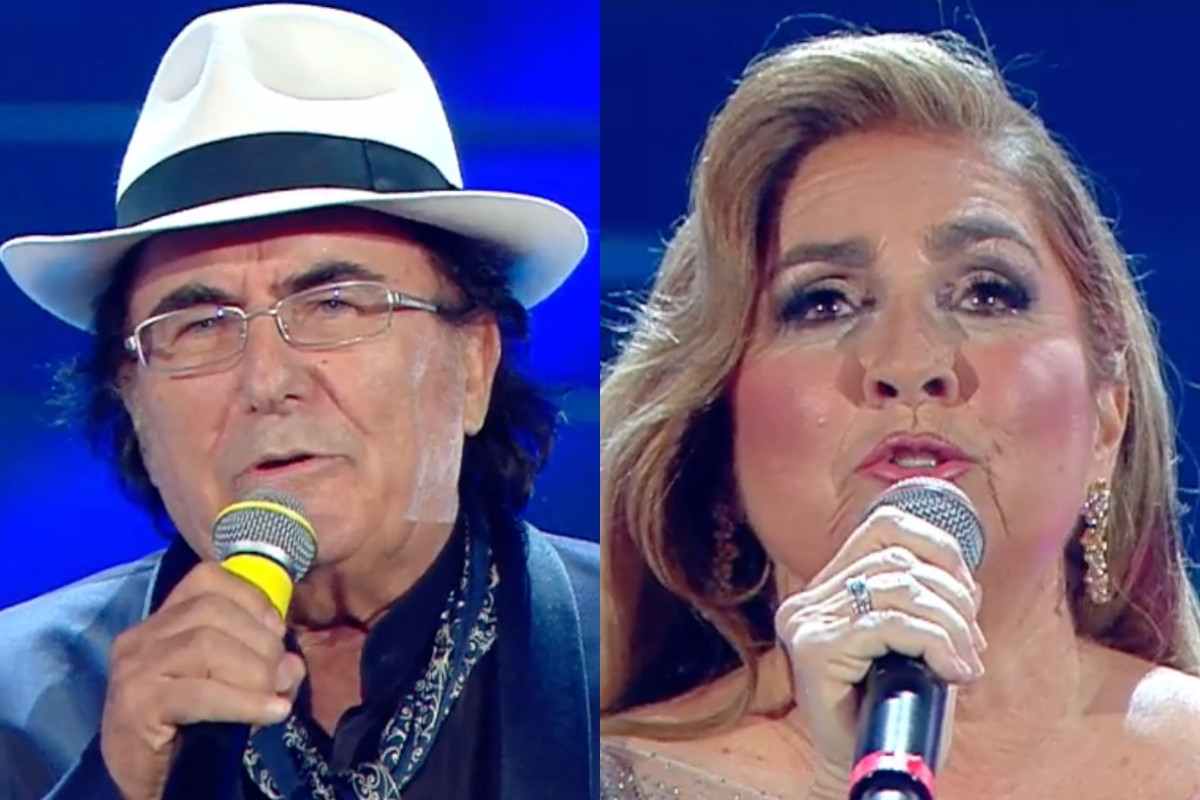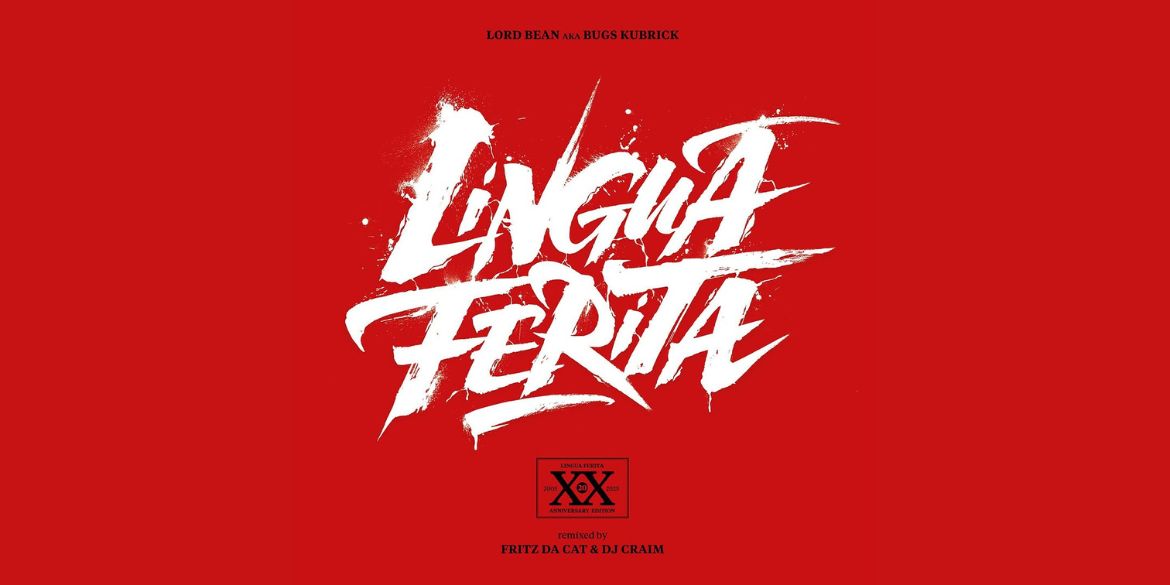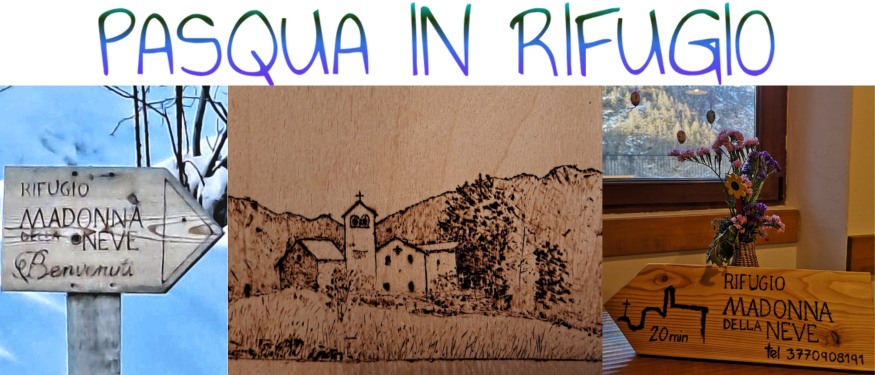Types of Web Hosting (And How to Choose the Best One for You)
Confused about the types of web hosting? This guide breaks down your options and helps you find the right setup for your site’s needs.

As you start building a website, you’ll encounter the words “web hosting” frequently. Web hosting is a necessary building block for every website—it’s where your website “lives”—but there are many different providers and hosting options to choose from.
In this post, we’ll address two critical elements you should consider when choosing your web hosting service: hosting infrastructure and hosting management.
How to evaluate hosting solutions
When evaluating hosting plans, there are several important factors to consider. We’ll address these elements for every hosting type.
- Price: Personal blogs and small projects generally receive less traffic and need less customization, which can impact your hosting costs.
- Technical expertise: Some hosting solutions require you to configure your hosting environment, while others are configured automatically by your provider.
- Speed: If your site loads slowly, visitors are more likely to leave. Your content’s performance in search may also be impacted, as Google uses page speed and other performance signals to help determine where your site appears in search results.
- Reliability: When your server goes down (“downtime”), your site will become inaccessible to visitors, so reliability (“uptime”) is a key consideration when choosing a host.
- Security: Internet security protects your data and blocks attacks from hackers or bots. Security tools can be purchased individually or bundled through your hosting provider.
Four types of hosting infrastructure: your website’s home on the web
All websites live on servers, which can be physical machines or virtual machines within larger servers. Your hosting infrastructure (or how and where your website is stored) impacts your site’s speed, reliability, and storage capacity.

Shared hosting: the apartment experience
Typically for: Small websites, portfolios, personal blogs, and other projects with lower traffic and average security needs.
A shared host has many websites on a single server, and those websites must share resources like data storage, security features, and bandwidth. Shared hosting services usually impose hard limits on these to ensure everyone’s website has what they need.
- Price: Since you’re splitting resources with other sites, shared hosting is often the most affordable server setup.
- Technical expertise: Shared servers are pre-configured and don’t require any technical know-how.
- Speed: Because you share hosting resources with other websites, your site can slow down if one of the sites on your server experiences heavy traffic. How the host configured your server can also impact your site speed.
- Reliability: Larger websites may run up against limits, causing slowdowns or server downtime for everyone on the server.
- Security: The host is responsible for adding security features to the server. You could be at risk if another website is not well secured.
VPS hosting: the condo
Typically for: Technical experts who want more control and mid-sized websites that are outgrowing shared hosting.
A VPS, or virtual private server, is the middle-ground between shared and dedicated servers (more on the latter next). With a VPS, your website lives on a private “virtual server” partitioned from other websites on a shared server. Virtual servers can typically be fully customized.
- Price: VPS systems are generally more expensive than shared hosting.
- Technical expertise: Technical expertise is required to manage a VPS. That said, some managed hosts offer pre-configured VPS hosting.
- Speed: You can customize your virtual server to be optimized for your website. The virtual partition keeps other websites from using your allocated bandwidth.
- Reliability: VPS hosting offers more stability than shared hosting thanks to isolated resources. That said, since your virtual server still depends on physical hardware behind the scenes, issues with that hardware can cause downtime unless your host has strong redundancy or failover systems in place.
- Security: Since virtual servers offer greater isolation than shared hosting, they can be configured to behave like dedicated servers. However, security features aren’t applied automatically—you’ll need to configure and maintain them on your VPS.
Dedicated hosting: the single-family home
Typically for: Large websites with high traffic, lots of data, or advanced security needs, including healthcare, finance, banking, and ecommerce sites.
Dedicated hosting means your website has a dedicated physical server, giving you complete control over every aspect of your setup and full access to your server’s resources.
- Price: Since you’re renting an entire server for your website, this is generally the most expensive hosting option.
- Technical expertise: Dedicated hosting requires the most technical expertise to maintain the server. Some managed hosting providers offer dedicated hosting.
- Speed: Dedicated servers are fully customizable and don’t have to compete with other traffic. That means they are generally fast and reliable.
- Reliability: Dedicated servers can be configured for optimal reliability, but if the physical hardware experiences an issue, your site may still go down if the host doesn’t have strong redundancy or failover precautions.
- Security: Because yours is the only one on the server, dedicated servers can be the most secure (when properly configured).
Cloud hosting: global vacation rentals
Typically for: Websites with variable spikes in traffic or websites that will grow quickly over time. WordPress.com’s Business plan and above are powered by WP Cloud, Automattic’s high-performance cloud infrastructure built specifically for WordPress.
Cloud hosting relies on a distributed network of servers in different locations. Cloud hosting can be a great option for sites that need high reliability because multiple server locations ensure redundancy and speed.
- Price: Cloud hosting is, on average, cheaper than a dedicated server, but the prices can vary depending on your hosting provider and traffic.
- Technical expertise: Most cloud hosting is fully managed by the provider, meaning server maintenance, scaling, and infrastructure updates are handled for you. However, some cloud platforms offer more control and may require technical knowledge to configure or optimize your environment.
- Speed: Cloud hosting is typically fast thanks to a network of servers that can respond to geographically close requests. These solutions usually also include autoscaling, which automatically adjusts your site’s resources based on traffic. This keeps your site fast and stable during traffic spikes.
- Reliability: Because websites are hosted on a distributed server network, cloud hosting is extremely reliable; if one server goes down, another can jump in to meet the request.
- Security: Cloud servers use shared physical infrastructure, but virtualization keeps environments isolated. While generally secure, sites with sensitive data or regulatory requirements should evaluate the provider’s security protocols and certifications to ensure they align with the organization’s specific requirements.
Hosting management: who manages your website?
When evaluating web hosting options, consider how hands-on you want to be with your website’s setup and maintenance. Websites generally require regular updates for optimal performance and may require occasional reconfigurations to meet evolving marketing and optimization strategies.
For that reason, managed hosting, like what we offer at WordPress.com, is a popular choice for most websites, as managed hosts take care of much of the maintenance for you. If you use managed hosting, your provider determines your hosting infrastructure, so not all managed hosting services offer the same speed or reliability.

Managed hosting: Renting your digital home
Typically for: Website owners who want their hosting managed by the pros.
Managed hosting is the most comprehensive solution, including host configuration, security, and infrastructure management. Managed hosting providers also take on your site maintenance, including automatic updates, security patches, and downtime response. WordPress.com is a managed hosting provider.
- Price: Managed plans are typically more expensive because they handle your website configuration and maintain your website on your behalf. That said, prices do depend on your provider.
- Technical expertise: Server maintenance expertise is not required, as your managed host is responsible for optimizing and enhancing your server setup. You will still need to build your site yourself or with the help of a developer or an agency.
- Speed and reliability: Your managed provider’s server setup and site optimization strategies will impact your site speed and uptime. Be sure to look at these details carefully when choosing a provider.
- Security: Security features depend on your hosting provider but might include features like SSL certificates, backups, malware prevention, and protection from brute-force attacks.
Unmanaged hosting: Owning your digital home
Typically for: Web developers and technically savvy teams who want full ownership and control over their hosting services.
Unmanaged hosting requires you to configure your own website on your server and manage the security and maintenance needs in-house.
- Price: Unmanaged hosting tends to be less expensive because managing your site’s infrastructure isn’t included in your monthly or annual hosting costs. That said, because your host isn’t taking care of them for you, you may need to purchase add-on services for security and optimization.
- Technical expertise: You or someone on your team will need the skills to configure your website on a server and manage any issues that arise, including security threats or server problems that could take your site offline.
- Speed and reliability: Unmanaged hosting is extremely customizable, and your site’s performance depends on how your hosting is configured and your server type.
- Security: You are directly responsible for adding core security features and updating them as needed to ensure your site isn’t vulnerable to brute-force attacks, spam, or data breaches.
What about reseller hosting?
In your search, you may come across the term “reseller hosting.” This is not an infrastructure in and of itself, but rather a type of business where developers or small companies buy bulk server resources to resell to their clients. Resellers are responsible for configuring, maintaining, and protecting their clients’ websites.
Typically for: Companies or freelance website developers who want to create their own branded, managed hosting service for resale.
- Price: You’re typically buying multiple hosting licenses at a discounted price so that you can resell them to your clients.
- Technical expertise: You are responsible for the technical configuration and maintenance of every site that purchases hosting services through your brand.
- Speed and reliability: As with unmanaged hosting, you are responsible for customizing and optimizing your servers to ensure good uptime and speed.
- Security: Like other unmanaged hosting types, you are directly responsible for the security features on the sites you manage.
WordPress.com offers reseller hosting through WP Cloud.

Why choose WordPress.com for managed hosting?
If you’ve decided that managed WordPress hosting is the best solution for your needs, consider WordPress.com. From your first post to your millionth visitor, we ensure your site stays fast, secure, and online. We manage infrastructure, updates, backups, and security so users can focus on producing content and growing your business, not upkeep.
Flexible hosting for every stage
Only pay for what you need—no surprise costs, no upsells. From personal blogs to enterprise sites, our plans offer the performance, security, and features to match your site’s size and complexity.
Because WordPress.com websites use open source WordPress software, you own your website and data, and you can switch hosts and take your site with you at any time.
Use the most popular website builder
WordPress remains the most popular website builder, powering over 43% of the internet. That’s because WordPress is open source, easy to use, and incredibly flexible.
WordPress.com’s hosting is specifically optimized for WordPress websites, meaning that we’ve done the work under the hood to ensure your WordPress.com-hosted site runs quickly and reliably.
Be techy (or not)
Code or no code—we’ve got you. Developers get staging sites, custom code support, GitHub deployments, and bulk plugin management. Non-technical users get powerful traffic and social features with no configuration required.
Day-to-day website management done right
We keep your site safe with automatic updates of your core WordPress software and all WordPress repository plugins and themes for performance and security. We also run daily scans to check every aspect of your site for malware, and automatic site backups are available on the Business plan and above.
Plus, if your site is ever hacked, we’ll fix it for free. We hope this never happens, but if it does, reach out to our support team.

Lightning-fast and reliable websites at every level
WordPress.com consistently has top-tier scores on third-party speed benchmark tests, outperforming many other hosting providers. Our model offers unmetered traffic and bandwidth on all plans, so you won’t need to worry about slower site speeds or extra fees once your site grows.
To give you incredible speed and uptime, we optimize your content and add performance-boosting tools like high-burst capacity, a content delivery network (CDN), and lazy-loaded images, which are included on all plans.
Top-notch security features
All WordPress.com websites come with comprehensive security features. SSL certificates with free domain privacy, brute-force protection, spam protection, DDoS protection and mitigation, malware detection and removal, web application firewall (WAF), and site activity logs protect your site from every angle.
Ready for managed WordPress hosting?
Choosing the right hosting can feel overwhelming, but it doesn’t have to be. WordPress.com takes care of the heavy lifting from performance to security so you can focus on building your site, not maintaining it.
























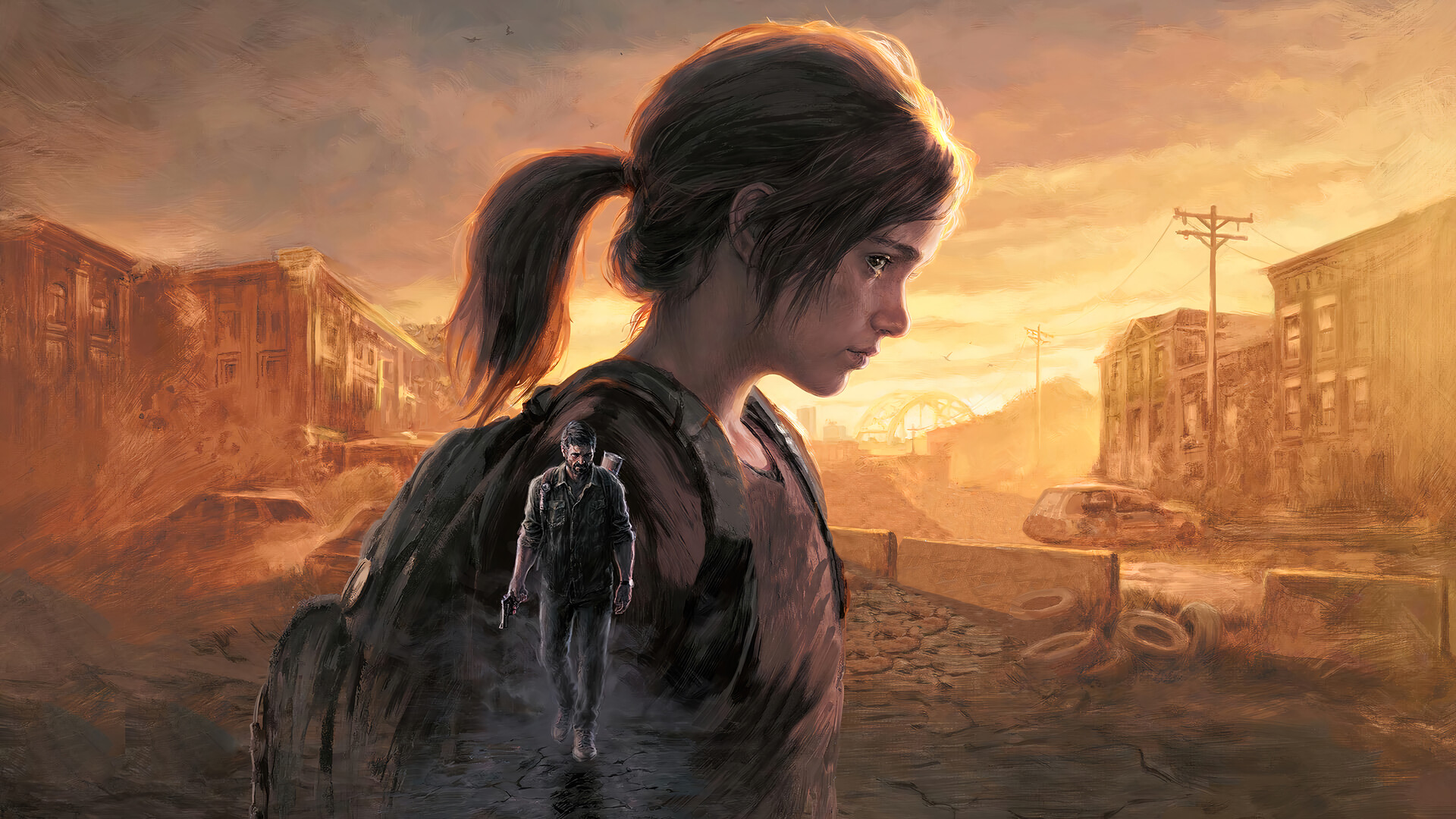
































































































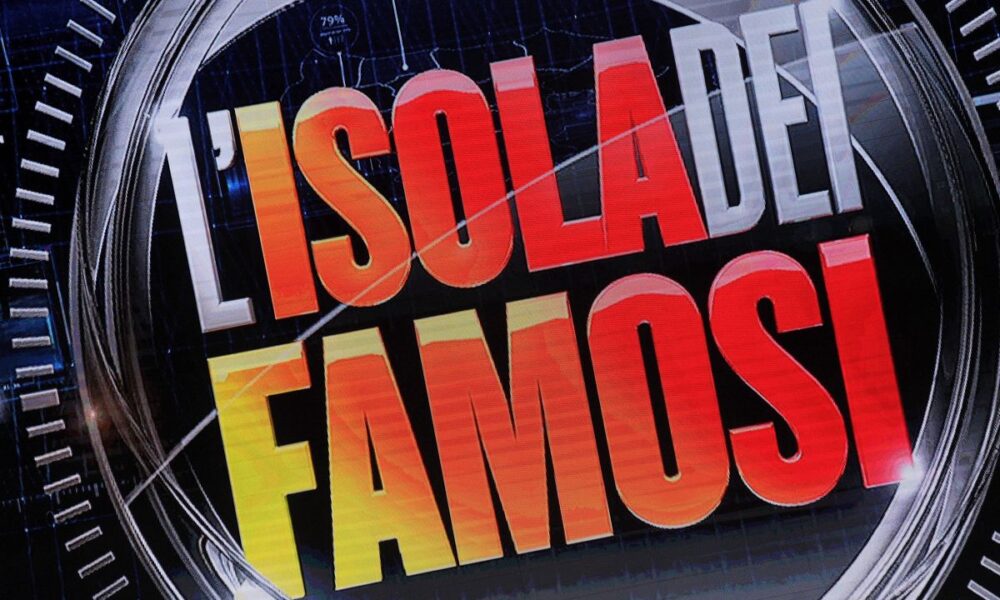

![Donald Trump impone i dazi anche a due isole abitate solo… da pinguini [FOTO]](https://www.lascimmiapensa.com/wp-content/uploads/2025/04/image-145.png)

![Cina: il ponte di Huajiang sarà il più alto del mondo, a 600 metri sopra il livello del mare [FOTO]](https://www.lascimmiapensa.com/wp-content/uploads/2025/04/image-140.png)