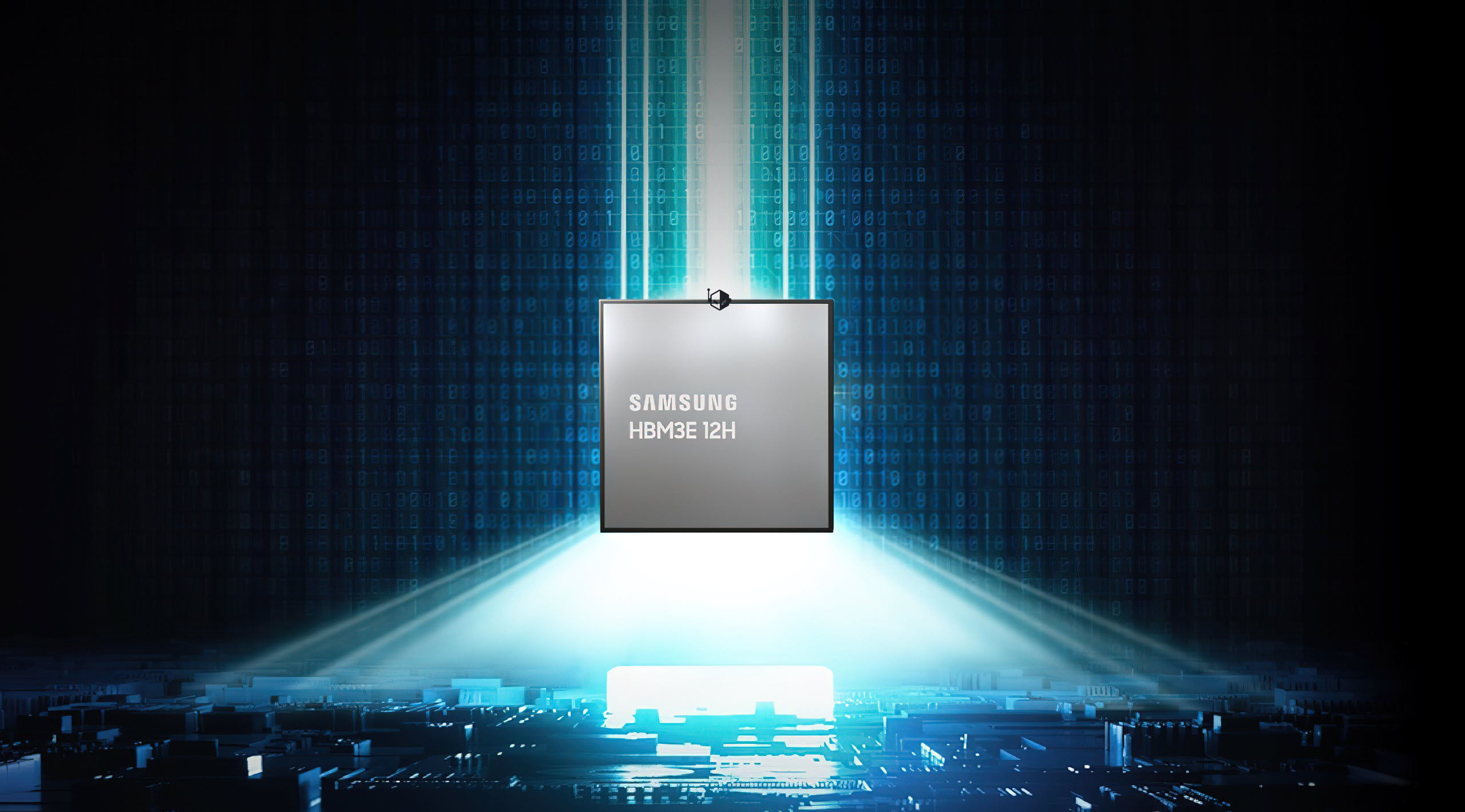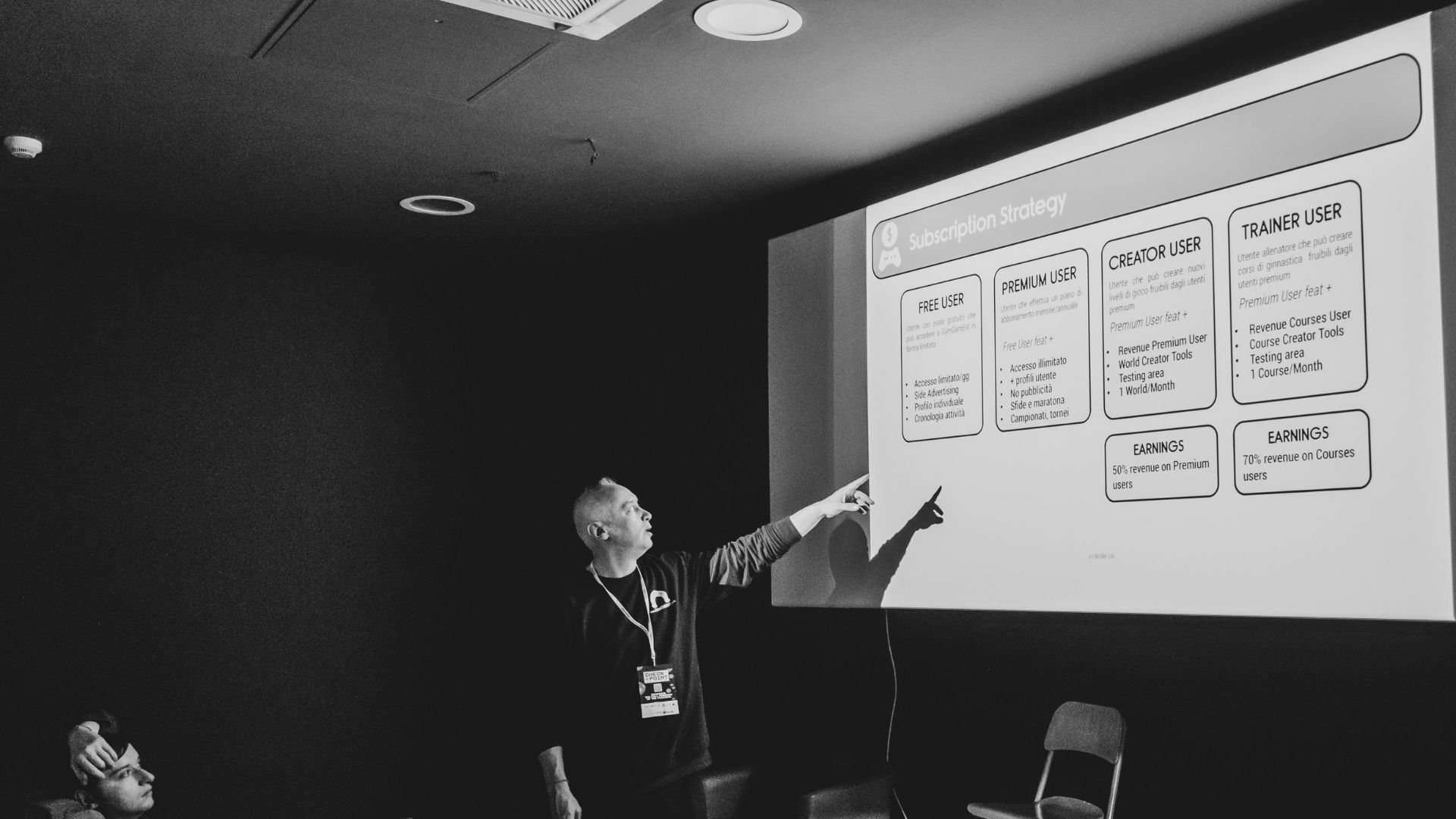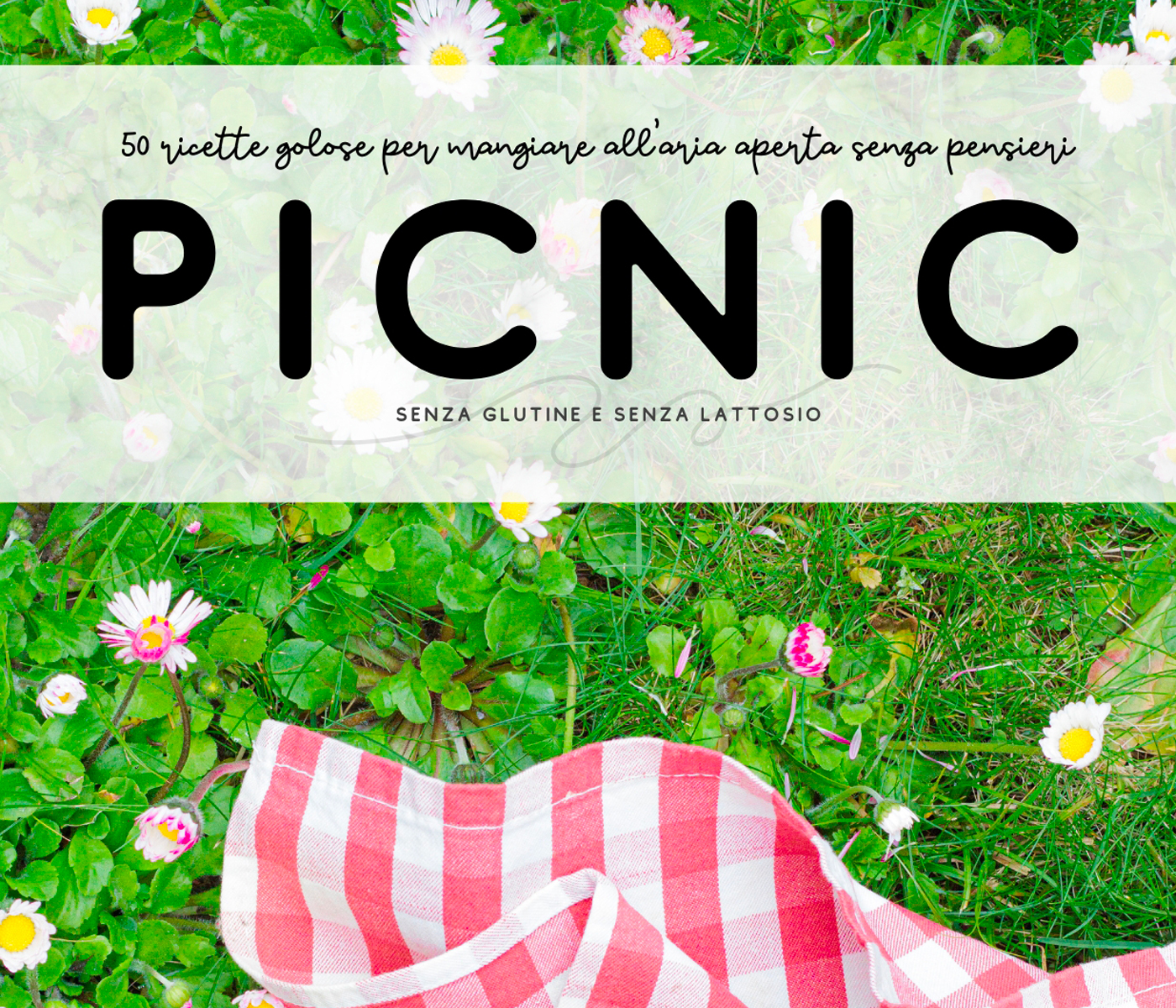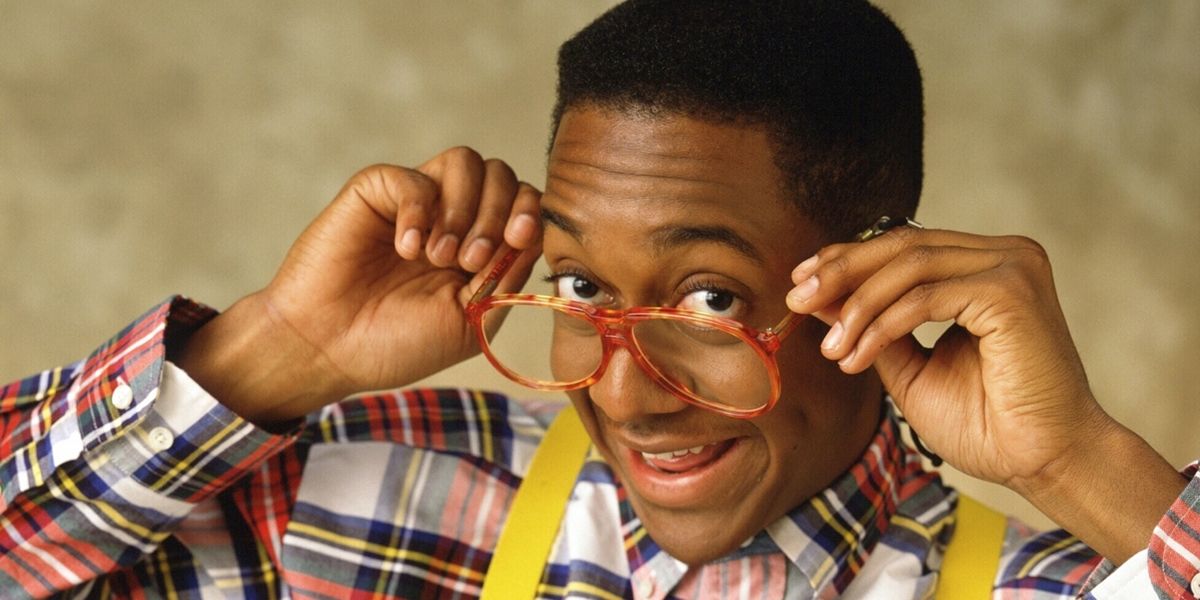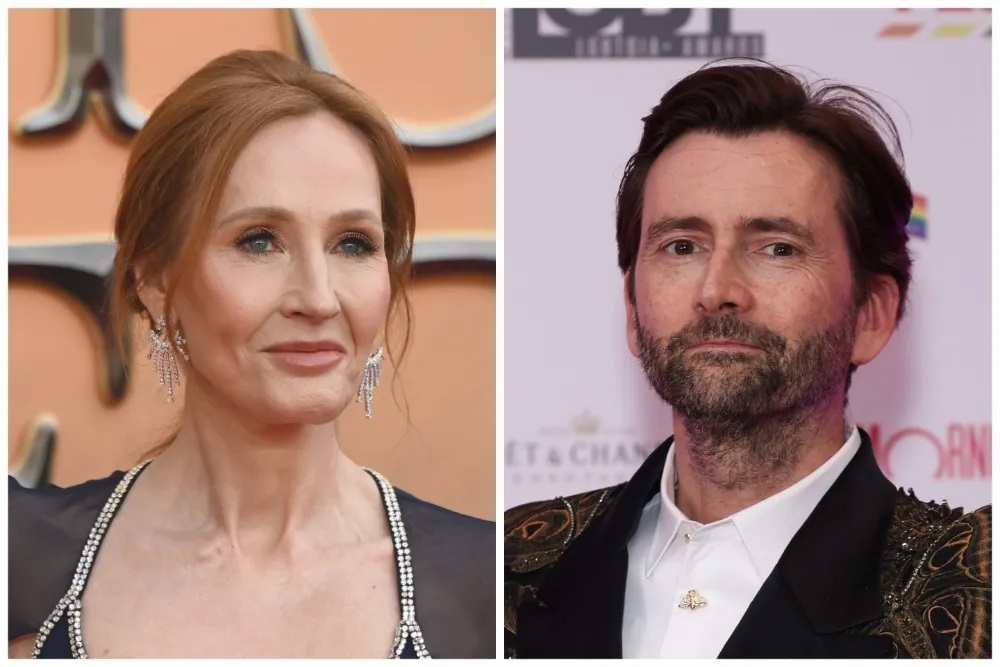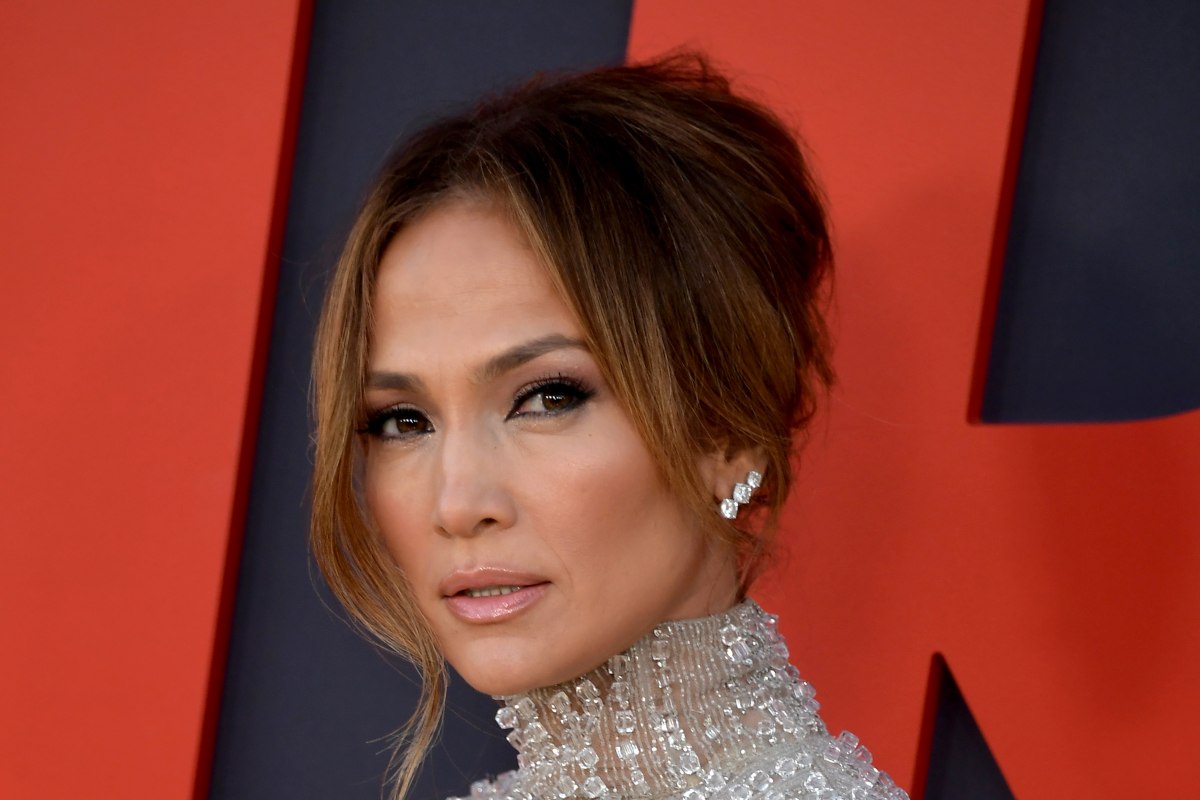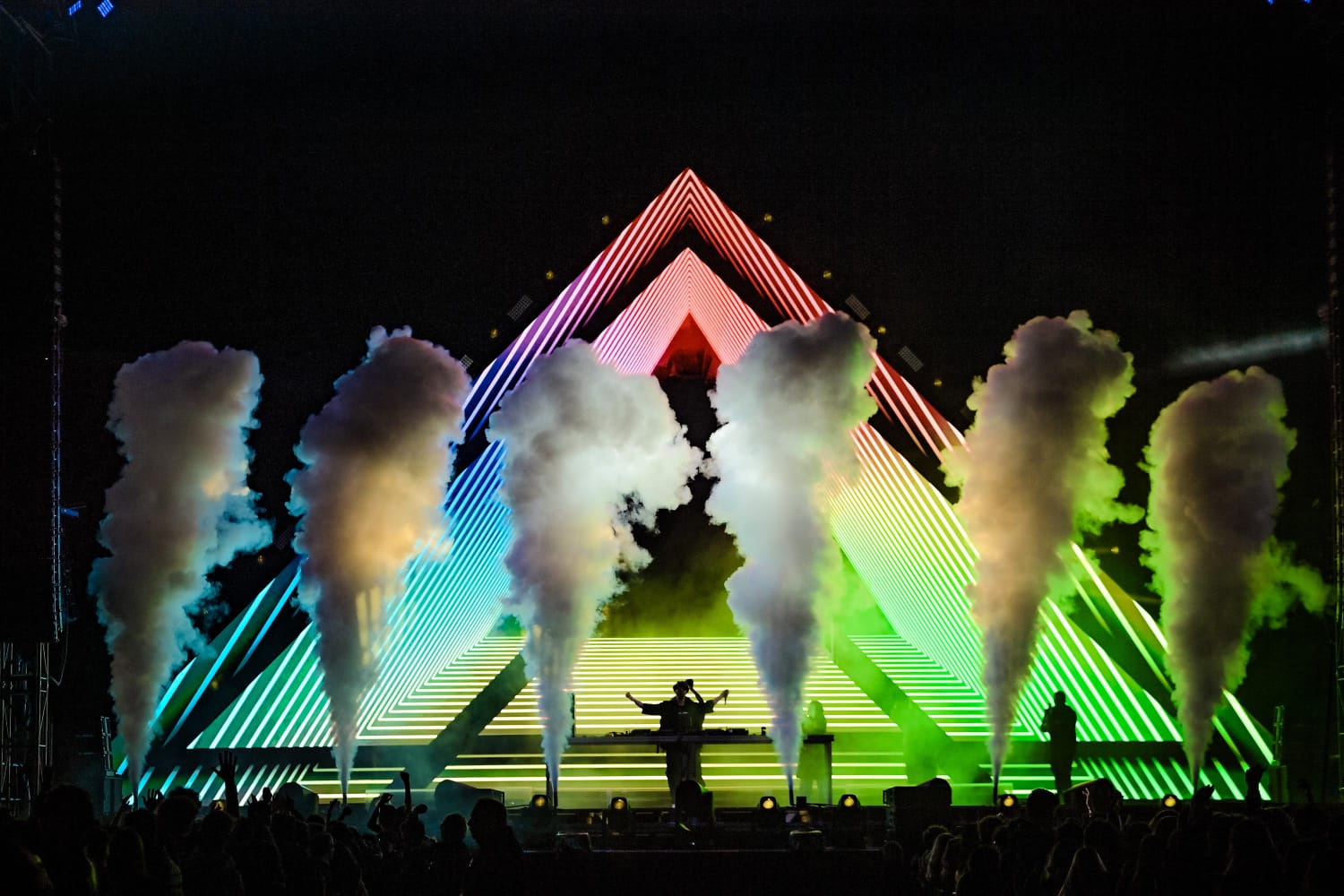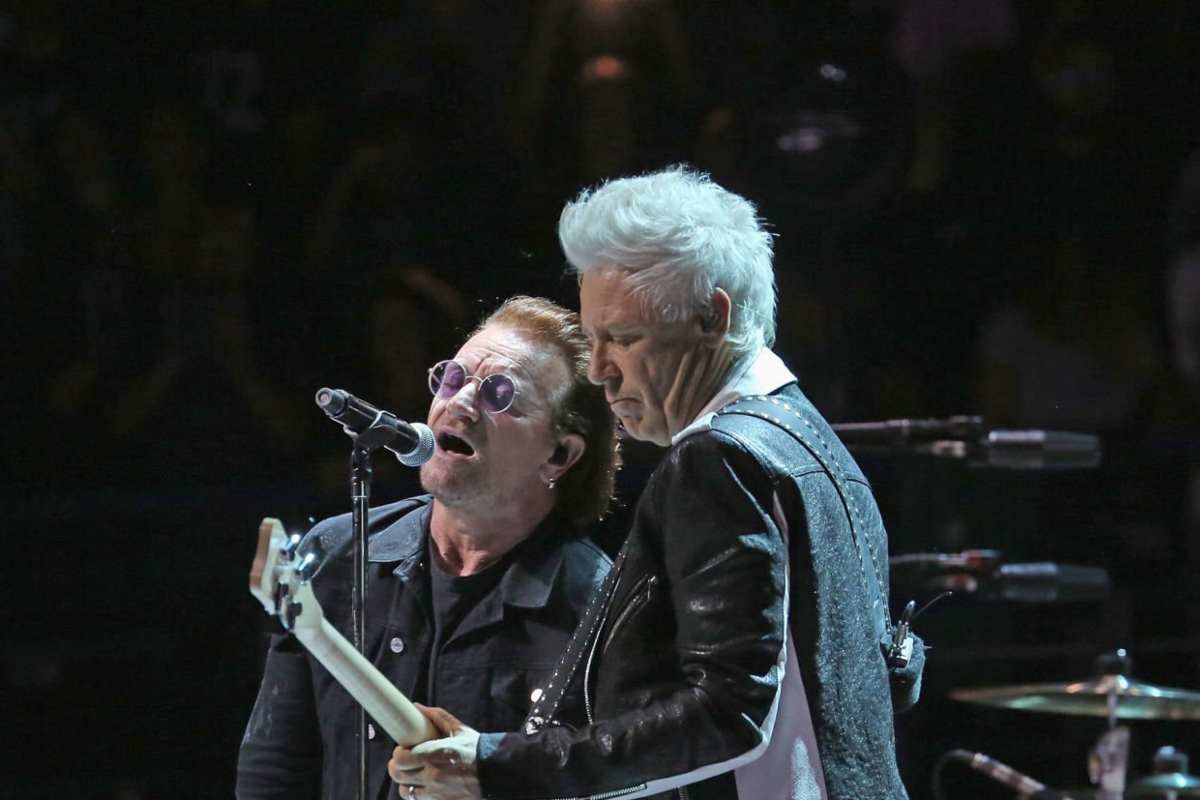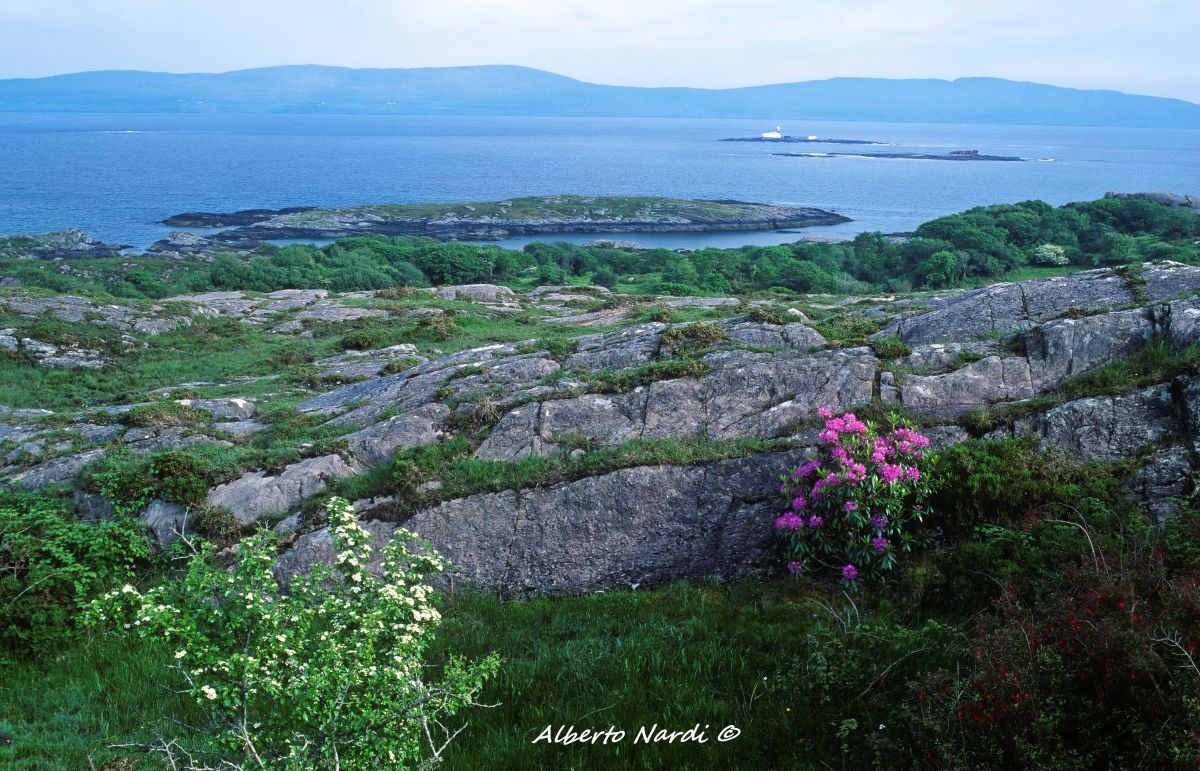What is Web Hosting? How a Website Gets Online
Learn how hosting works, why it's essential for every website, and what to look for when choosing a hosting provider.

Every website needs web hosting. As you take the first steps to build your site, you’ll see plenty of hosting providers (like WordPress.com) ready to help you get online.
But what exactly is web hosting, and how do you choose the right provider for your needs? In this post, we’ll break down what web hosting is, what web hosting services do, and the infrastructure that keeps your site up and available.
How web hosting works
If you’ve ever encountered data storage issues on your phone or computer, you’re probably aware that digital storage requires physical storage space. Data can be stored directly on your device or an external hard drive, and if you use cloud-based data storage, your data is still stored in the real world in a server center owned by your provider.
To make your website accessible to visitors, your site’s data, including text, photos, and styling, must be stored on a server—a computer built to store, manage, and share data across the internet.
When someone types in your domain, their browser contacts your server, which responds by sending back the files needed to display your website.
Is a domain name the same as web hosting?
Many people don’t understand the difference between domains and web hosting, likely because both domains and web hosting are often referred to as a website’s “home” on the web. However, these are two completely separate (and necessary!) components required to get a website online.

Your unique domain name (like yourgroovydomain.com) is what someone needs to type into their browser to get to your website. But without web hosting, your domain name wouldn’t have any website content to display. Think of your domain as the address and your hosting as the house where everything lives.
WordPress.com is a one-stop shop for web hosting and domain names, so you can get both when you sign up with us. You can browse available domain names here.
We dive deeper into the difference between domains and hosting in this guide.
The elements of a web host
Several components interact to deliver your website to users’ computers, including hardware, software, and defined infrastructure. We’ll briefly cover each of these components below.
Creating web hosting infrastructure
Before anyone can visit your website, your website’s content and design need to be stored on a server.
There are different ways to set up servers for different types of websites (which we’ll address in more detail below). Servers can be configured to host multiple websites on a single machine, support a large site with specific security needs, or run several virtual servers at once. How your infrastructure is set up can have a big impact on your site’s speed and reliability.
Translating domains through Domain Name Servers (DNS)
When someone types your domain name into their browser, their computer uses the Domain Name System (DNS) to look up the IP address associated with that domain. DNS acts like a translator, converting your human-readable web address into the computer-readable IP address (like 192.0.2.1) needed to find and load your website.
The computer then uses this IP address to determine which server to contact to retrieve your website’s data.
Connecting to servers
Servers must remain online and ready at all times to receive website requests. Once your server receives a secure request for your website, the server processes it and finds the information it needs to send back to the browser.
Authenticating the request
Authentication and authorization systems on your server verify that incoming requests are legitimate and ensure that sensitive data, like your users’ personal information, remains protected.
Using SSL/TLS encryption, your server delivers the site to your visitor’s computer, ensuring that bad actors can’t intercept or replace your site when data is passed between devices. WordPress.com includes a free SSL certificate with every site, helping you protect your visitors’ connections from day one.
Website delivery
If everything is configured properly, your server will quickly deliver your website to your visitors’ screens.
Why you should use a web hosting service
While individuals can buy and manage their own servers for their websites, it requires a lot of technical know-how.
Before using your server, it must be properly configured for web hosting and secured against threats. Hosting also requires ongoing server maintenance, like installing security patches and software updates and maintaining the physical server and server space.
Even if you have the technical expertise to configure a server, most people mainly outsource (or rent) physical server space from a web hosting company to avoid “downtime,” or time your site is offline.
If your server goes down—for example, during a power outage or if your server experiences a software error—your website can’t be delivered to visitors. If you’ve ever seen a 404 error when accessing a website, the server may be offline.
Unlike individually owned servers, hosting providers offer around-the-clock resources for managing and maintaining physical servers, ensuring someone is always available to respond to server issues. Additionally, most server centers have backup safety features, like secondary power supplies and redundancies that help keep your site online.
When looking for a web hosting provider, you should expect a provider to offer at least 99% uptime to ensure your site is always accessible to visitors.
Types of web hosting
Not all web hosting providers or server setups are created equal. Below, we’ll briefly explain different web hosting setups and when you might want to use them.
Want to dig deeper into the different types of web hosting? We cover them in more detail in this guide.
Shared hosting
Shared hosting is when multiple websites share a single server and resources. Shared hosting is generally a good fit for smaller websites with less traffic, as it is less expensive than a dedicated server. However, if a website on your server experiences a sudden spike in traffic, it could affect your website’s speed.
Shared hosting providers manage the setup and security features for the whole server, so it’s important to ensure you choose a provider with excellent uptime and security.
VPS hosting
Virtual private servers (VPS) are the middle ground between shared and dedicated hosting options, both in terms of price and resources. With a VPS, you have a private virtual server environment within a shared server, so you have more control over your setup and don’t risk other sites dipping into your resources.
VPS hosting requires more technical expertise to set up, as a developer needs to configure the virtual server.
Dedicated hosting
Dedicated hosting is when you have a whole server’s resources for your website. This is a good option for large enterprise businesses with a lot of traffic or companies with advanced safety needs, like healthcare companies or financial institutions.
Your server can be configured however you choose for your business, and you will need ongoing support to maintain and update your server.
Cloud hosting
Cloud hosting is a server setup that stores your website on a distributed network of servers across the globe. While your website is still on shared servers, there is redundancy in case one server experiences downtime or heavy traffic, ensuring your site stays online.
Cloud hosting costs are often lower than dedicated hosting but vary based on your site’s traffic and provider. Many providers charge more as the number of visitors increases.
Read more about the cloud data centers that power our Business and Commerce plans here.

Managed vs unmanaged hosting
Unmanaged hosting may be cheaper up-front, but requires development and ongoing support for updates and patches. It is generally only recommended for businesses with in-house technical resources who want a more customized server setup.
For most folks looking to get online but not spend all of their time managing their websites, managed web hosting providers like WordPress.com are a great option.
For example, when you host your site with WordPress.com, your site stays fast, secure, and online. We manage infrastructure, updates, backups, and security so you can focus on your content or growing your business, not upkeep.
Choosing your hosting type
For most websites just getting online, shared hosting is a good option, as it’s a super affordable way to get started. As your site content, traffic, and budgets grow, you can scale your server resources, moving to a faster and more secure setup like VPS, cloud hosting, or a dedicated server.
One exception is sites with specialized security needs, like websites that collect sensitive user data for healthcare, finance, banking, and ecommerce sites. For added security, a dedicated server may be necessary, even if you don’t have a lot of traffic.
If you choose to build your site with WordPress, the internet’s most popular CMS software, we recommend looking for managed WordPress hosting. These providers are specifically optimized to support and grow WordPress-powered sites.
Evaluating managed hosting options
Managed hosting means you don’t need deep technical knowledge to get online; however, it’s still important to understand what kind of servers your provider uses, as these factors can affect speed, reliability, and security.
For example, WordPress.com offers shared hosting on lower plans while our Business plan and above are powered by WP Cloud, Automattic’s high-performance cloud infrastructure built specifically for WordPress.
Since your provider will configure your server and features, not all web hosting companies are created equally. When evaluating providers, review their uptime, security features, and speed.
WordPress.com is a managed WordPress hosting provider offering comprehensive, reliable hosting for everyone on all plans. With WordPress.com, you get high-quality web hosting at an affordable price that’s:
- Reliable: Because WordPress.com hosts websites on thousands of servers across the globe, our uptime is 99.999%.
- Secure: WordPress.com users also get many built-in security features like SSL certificates, brute-force protection, spam protection, DDoS protection and mitigation, malware detection and removal, and a web application firewall (WAF). Plus, domains registered at WordPress.com come with free domain privacy.
- Fast: Our servers are optimized to host and deliver WordPress websites, and we use a variety of performance-boosting tools, including a content delivery network (CDN) that uses servers closer to your visitors for even faster load times. In third-party speed benchmark tests, we consistently get top scores.
- Unlimited bandwidth and traffic: Many providers will charge additional fees or slow down your site if you suddenly experience a spike in visitors. With WordPress.com, you always pay one price for unmetered bandwidth and traffic, ensuring your site remains fast when you need it most.
Your website deserves a great home
You now know what it takes to get your website online—and why great hosting makes all the difference.
Get fast, secure, and reliable managed hosting with WordPress.com, and launch your site with confidence.