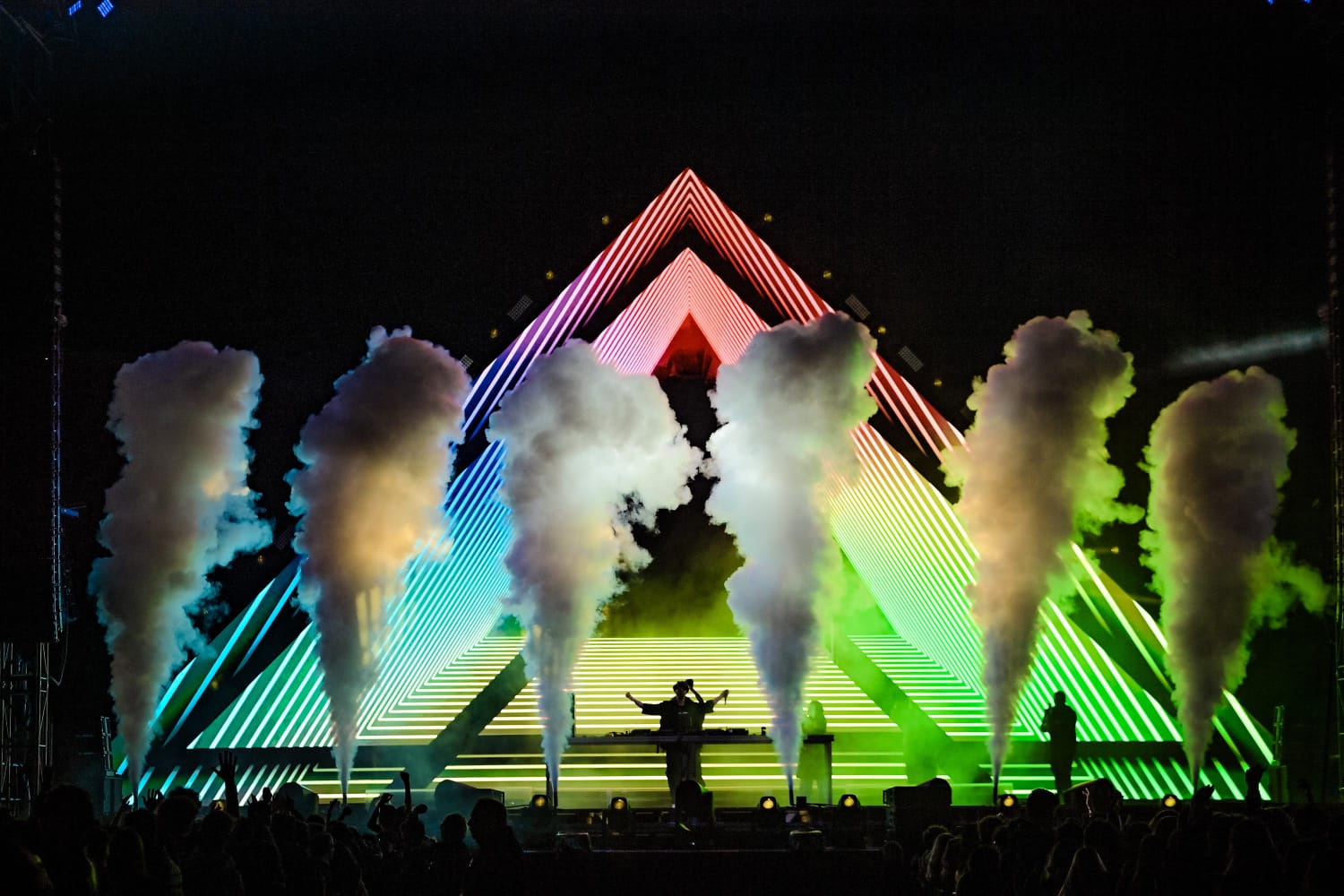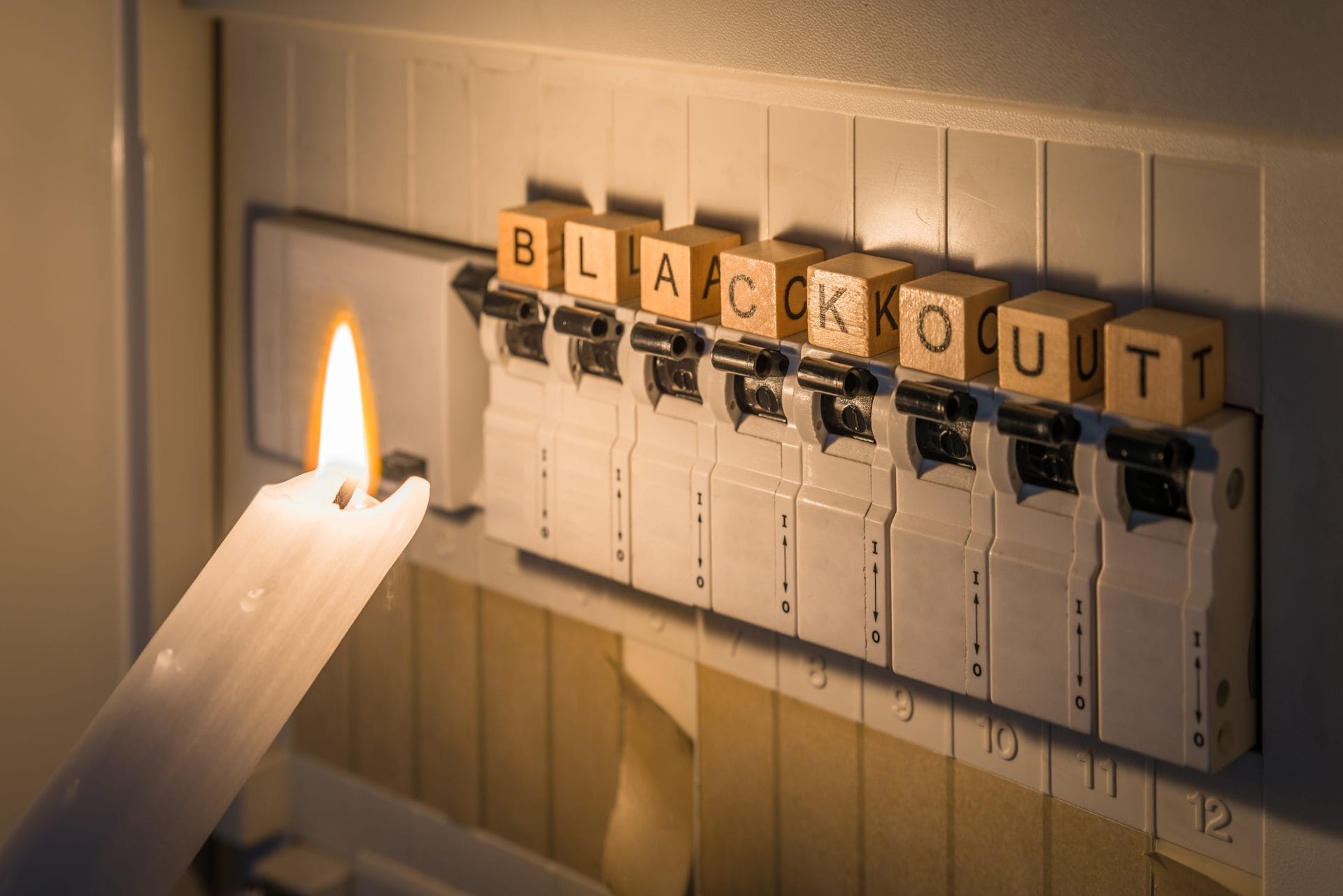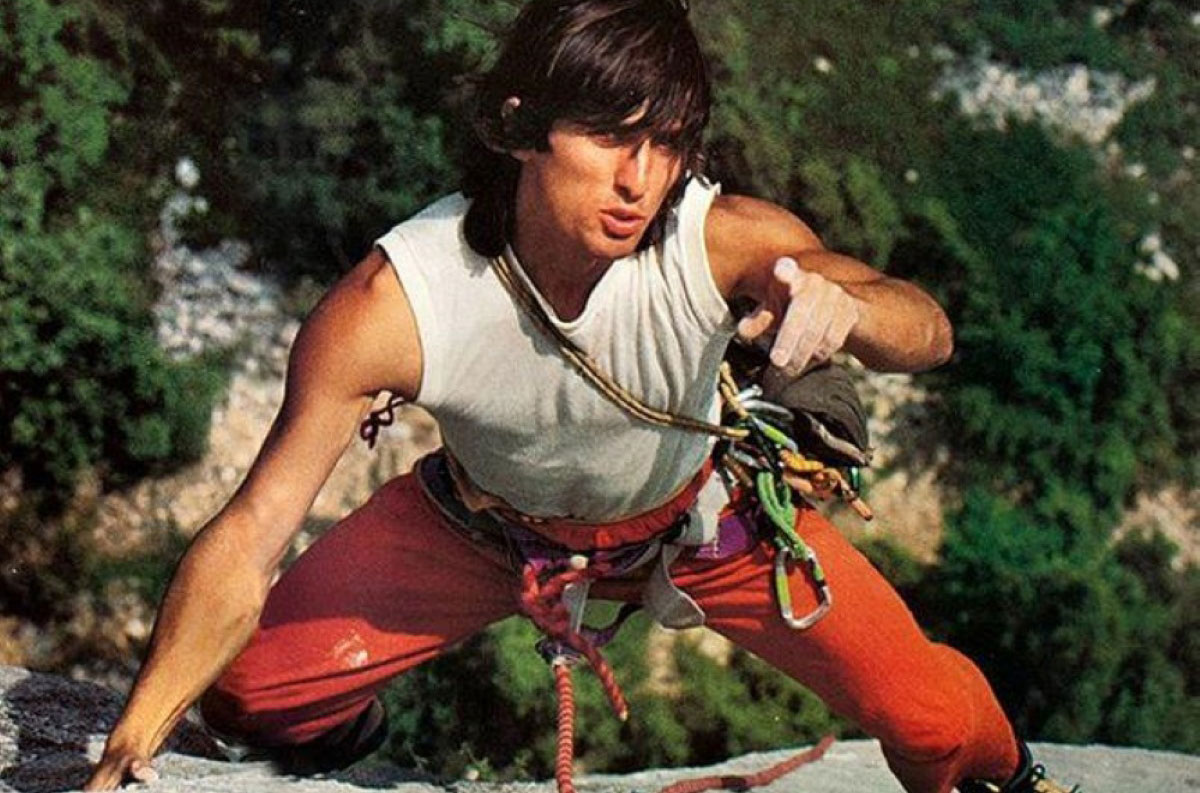Managed WordPress Hosting: Is It Worth It? Here’s How to Decide
Wondering if managed WordPress hosting is worth it? Here's how to decide—and why it could save you time, traffic, and trouble.

Starting a website is a lot like starting a new relationship. At first, it’s all passion and excitement—you spend hours perfecting the design, writing content, and obsessing over every tiny detail. You’ve never been more excited. You’re convinced this is The One.
But then…reality sets in. Suddenly, you are doing all the work. You’re managing updates, handling backups, fixing glitches, and wondering why you never seem to have time for anything else.
Like any good relationship, it’s best when both sides contribute. That’s where managed WordPress hosting comes in. It steps up and says, “I got this.” It handles the technical chores, like updates, security, and backups, so you don’t have to. Finally, a little give-and-take!
Is managed hosting right for you? Is this the commitment you need? Keep reading to find out.
- What is managed WordPress hosting?
- Managed WordPress hosting benefits
- Are there any drawbacks?
- Is managed WordPress hosting right for you?
- How to compare managed WordPress hosting providers
- Choose a hosting partner you can count on
What is managed WordPress hosting?
A “managed” host refers to your hosting provider playing an active role in operating your site by handling technical tasks such as server optimization, security, performance, and maintenance.
Unlike other forms of hosting where you simply rent space and handle everything yourself, managed hosting handles these critical tasks for you so you can focus on growing your site.
What do managed hosting plans include?
With managed WordPress hosting, you typically get:
- Optimized server environments.
- Automatic software updates.
- Managed security, like automated backups and malware scanning.
- WordPress-specific speed optimization and other performance features.
- Integrated tools for WordPress developers.
- Knowledgeable support.
Providers also frequently offer additional features like staging sites and free migrations.
Managed WordPress hosting benefits
There are many upsides to managed hosting, and here are some of the most impactful benefits for site owners:
1. Performance and optimization
It starts with the environment where your website lives.
With traditional hosting, everyone gets the same generic setup. Managed WordPress hosting provides an environment (hardware and server technology like PHP) specifically optimized for running WordPress.
This tailored setup means your server is configured to run WordPress as smoothly and efficiently as possible, resulting in faster loading times, better SEO, and a better experience for your visitors.
In addition to optimized infrastructure, managed hosting includes built-in performance features like caching, content delivery networks (CDNs), image optimization, and resource scaling designed to keep your site fast and stable, even as traffic grows.

2. Enhanced security
Security is a major concern for any website owner. A hacked or offline site can quickly turn into a major headache and a disruption you don’t want to deal with.
With traditional hosting, you’re responsible for securing your site yourself. In contrast, managed hosting providers take an active role in protecting your site through multiple layers of defense, including:
- Malware protection: Managed hosts scan your site for malicious software, viruses, and other threats that could harm your visitors or damage your site. Many also include brute force login protection to block hackers from guessing their way into your admin dashboard.
- Data protection: Encryption and data security are critical. Managed hosts typically provide SSL certificates by default to safeguard sensitive information like passwords and payment details. Many also include secure spam filtering to protect comment sections from unwanted content.
- Threat prevention: Features like web application firewalls (WAFs) and DDoS protection help block malicious traffic before it even reaches your site. Firewalls screen for dangerous activity, while DDoS mitigation ensures your site stays online even during traffic attacks.
- Backups and recovery: If something goes wrong, automatic daily backups allow you to quickly restore your site to a working version, minimizing downtime and loss of data.
Security is made up of many layers of protection, and it’s important to be aware that there’s only so much even a managed hosting provider can do to keep your WordPress site safe.
In fact, a lot of website security is user-dependent. Things like selecting a strong password and limiting access to necessary persons only go a long way in keeping your site safe.
3. Expert support
One of the main benefits of choosing a hosting provider specialized in WordPress is support.
Since traditional providers mainly rent out web space that you can use to run any content management system or web application, their support staff need extensive knowledge but may lack application-specific depth because they serve many customers with very different needs.
Managed WordPress hosting providers focus only on working with one system—WordPress.

4. Scalability
As your site grows, you may need a bigger hosting plan or migrate to a new server.
Managed hosting often automatically scales to handle sudden traffic spikes and long-term growth. Features like redundancy, CDNs, and firewalls keep your site fast and online.
Instead of managing the bare minimum to keep your site running, managed hosting gives you an environment built to help your website grow and succeed.
Are there any drawbacks?
Of course, managed WordPress hosting comes with downsides.
1. Cost
Managed hosting tends to be pricier than other types of hosting, especially shared hosting. That’s no surprise considering the extra features and service it offers.
That said, it’s often absolutely worth the additional cost because you’re exchanging money for something more valuable: your time.
With managed hosting, you spend less time on routine tasks so you can spend more on those things that move the needle in the success of your website.
Wouldn’t you rather focus on growing your site and connecting with your audience, instead of handling routine maintenance?

lus, managed hosting helps you avoid a lot of time-consuming problems. With security and backups in place, you’re less likely to run into an emergency, and even if you have an issue, you have knowledgeable support to turn to.
With all that time saved, managed hosting is actually often more cost-effective, especially for high-traffic blogs or ecommerce websites.
2. Restrictions and less control
Since a managed hosting provider handles much of your site’s infrastructure, you have less freedom to customize certain parts.
Managed WordPress hosts may restrict themes or plugins that duplicate built-in features to prevent conflicts and maintain performance.
While these restrictions might frustrate advanced users or developers who want more direct server control, they’re a major advantage for less technical users. You don’t have to worry about configuring complex optimizations yourself, as your hosting provider takes care of it for you.
Is managed WordPress hosting right for you?
Choosing the right hosting comes down to your website’s needs and your preferences.
Ask yourself:
- How much traffic does my site get today?
- Am I expecting my site to grow in the future?
- How comfortable am I managing technical tasks like updates, backups, and security?
- Do I want to spend time on server management or focus on creating content, growing traffic, and building my audience?
- How important is guaranteed uptime, fast support, and strong security for my site?
- What’s my budget, and am I ready to invest in hosting that saves me time and risk?
If you’re running a high-traffic blog, an ecommerce store, or client sites, or if your website handles sensitive data, managed hosting is likely a smart investment. It’s also a great fit if you simply prefer to focus on your content or business rather than worrying about technical maintenance.
In short: If your website is mission-critical, growing fast, or your time is better spent elsewhere, managed WordPress hosting can give you the performance, protection, and peace of mind you need.
How to compare managed WordPress hosting providers
Finally, if you’ve decided on managed hosting, how do you choose a provider?
Key features to look out for

The features managed hosting providers typically offer are often similar, at least on the surface. But it’s worth taking a closer look, especially at the details of standard features and additional services included in hosting plans.
Here’s a short checklist to use when evaluating different hosting providers:
- Security features: What’s included with your hosting cost? What’s considered an “add-on?”
- Performance improvements: Optimized hardware and software are a given, but what about a CDN and other optimizations?
- Redundancy: Are there additional data centers in case one fails to guarantee the uptime of your website?
- Support quality: A good way to judge support quality is to run a test. Contact support with a question and see how well they can help you. Look at their other support resources too.
- Metered/unmetered traffic: Many managed hosting providers have bandwidth or traffic restrictions; ensure you understand these limits so you don’t end up paying more than expected.
- Developer features: Check for access to plugins, themes, staging sites, the ability to use custom code, SSH, and WP-CLI if you need them.
- Pricing: Are there extra costs or hidden fees? Check renewal rates, plan upgrades, and money-back guarantees.
Our recommendation for a managed WordPress host
There are many managed hosting providers out there, but we think WordPress.com is your best choice for a few reasons:

WordPress.com is a purely managed WordPress hosting provider. Every plan comes with automatic software and PHP updates, 99.999% uptime, and unmetered bandwidth and traffic. These features keep your site running smoothly, regardless of how many people visit your site.
Security is a top priority to us, and our approach goes beyond automated scans.
Jetpack Scan, our security tool enabled on all WordPress.com sites, checks your plugins, themes, uploads, and content automatically each day. If a risk is detected, our security team manually reviews the alert to determine its severity, ensuring false positives don’t disrupt your site while real threats are swiftly addressed.
Our automated monitoring and expert manual reviews keep your site secure with proactive, hands-on protection. Additionally, all paid plans come with a free domain for the first year (with free domain privacy) and 24/7 expert support. On plugin-enabled plans, you also get benefits like real-time backups and one-click restore, a web application firewall, and developer features.
Choose a hosting partner you can count on
Every great relationship is built on trust and balance, and your hosting should be no different. If you prefer full control, managed WordPress hosting might not be your perfect match.
But if you want reliability, security, and real support, managed hosting is worth the commitment. Because in the end, a good hosting partner—like a good relationship—should make your life easier, not harder.
Ready to make your hosting life easier?

























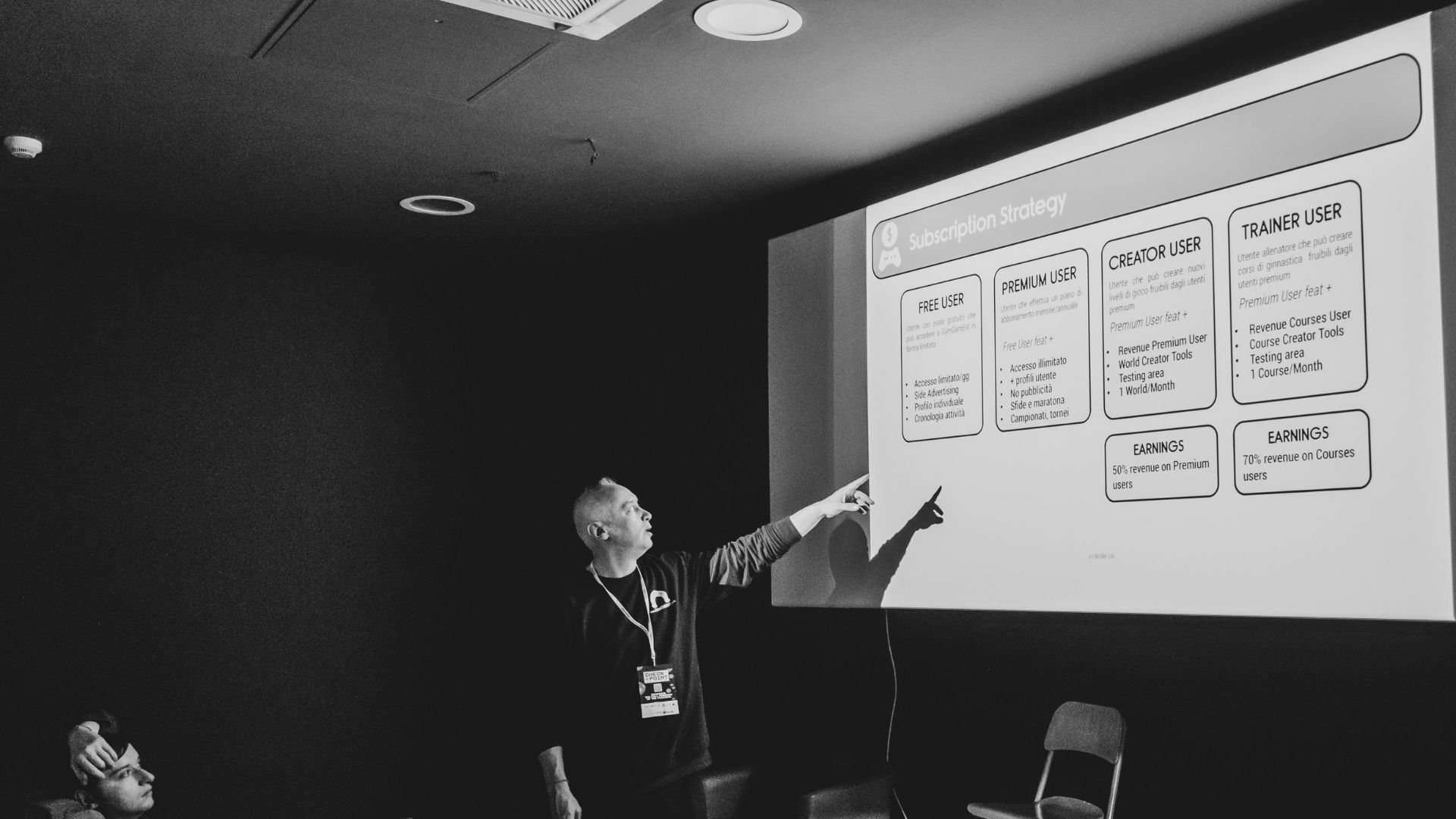




































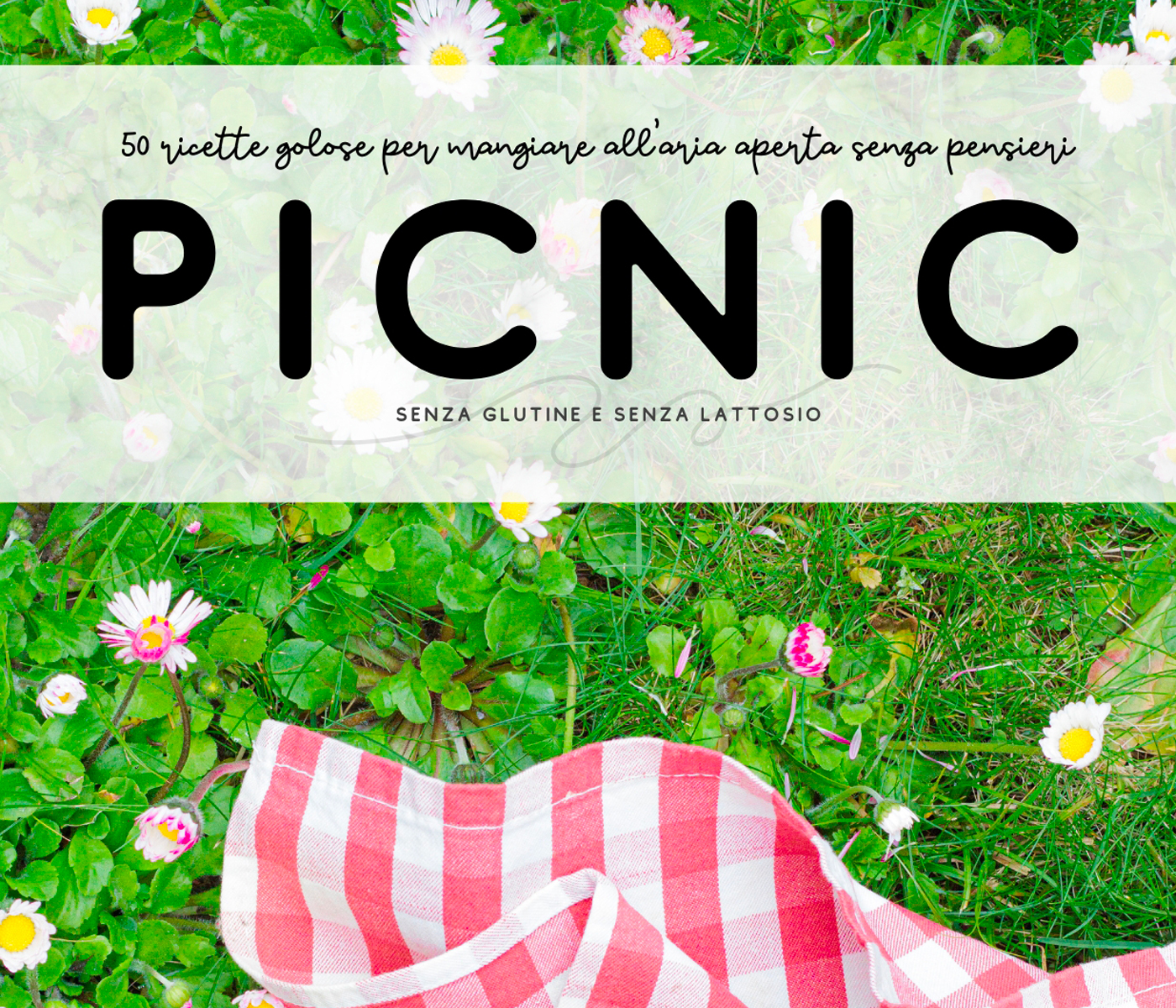























































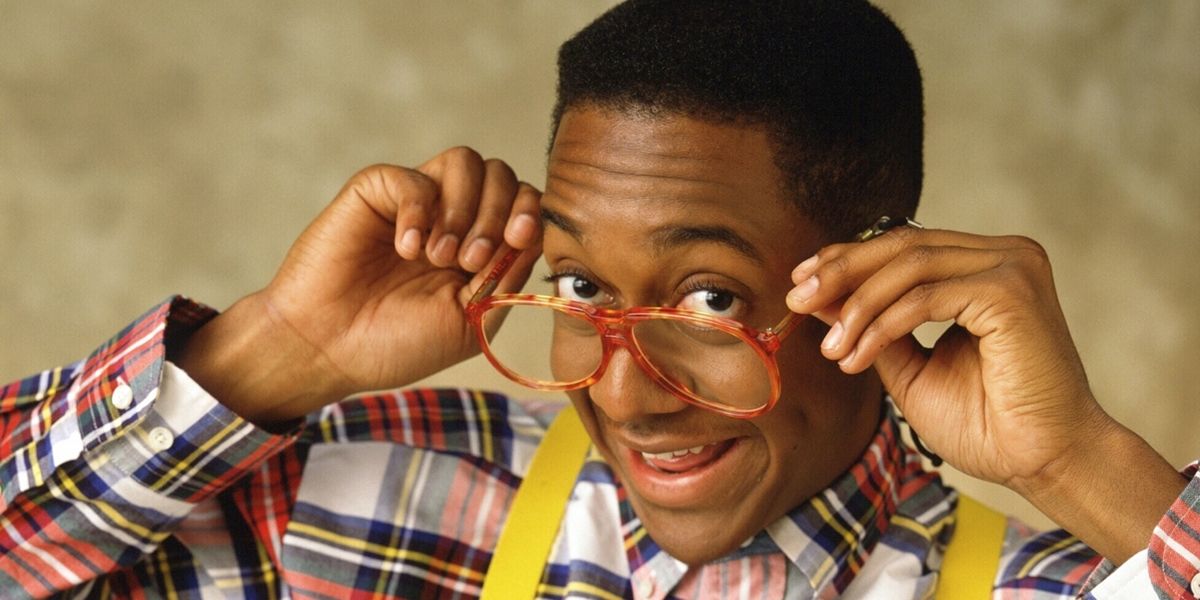







![Grande Fratello – Nuovi scoop sulla telenovela Shaila e Lorenzo [AGGIORNATO]](https://www.hallofseries.com/wp-content/uploads/2025/04/grande-fratello-shaila-lorenzo_jpg_1600x900_crop_q85-1024x576.webp?#)


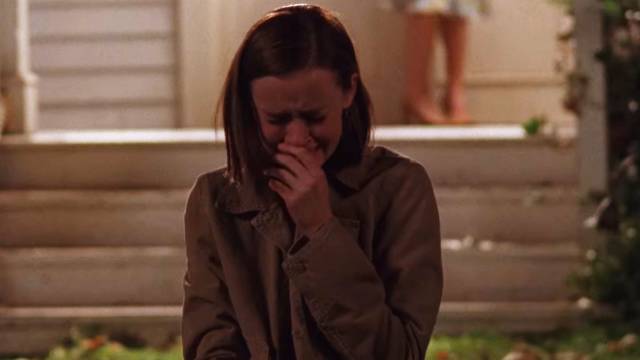








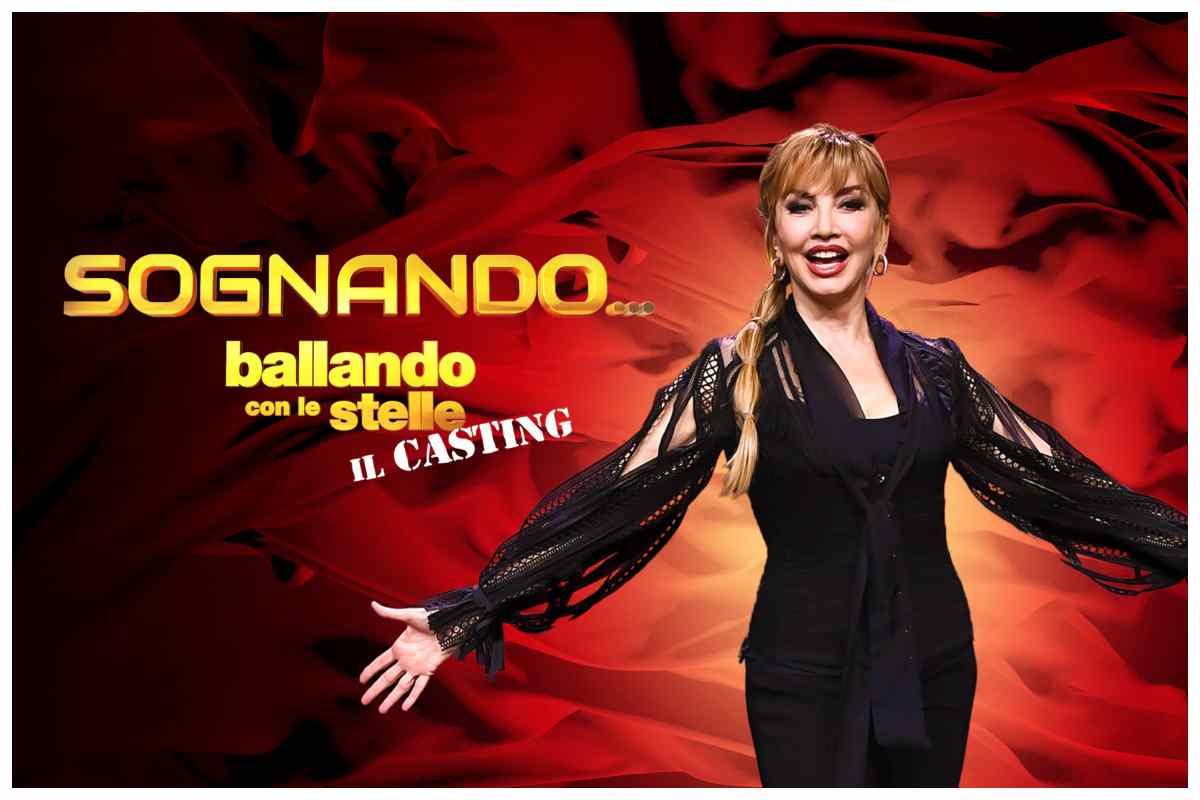







![Frankenstein: un nuovo sguardo a Oscar Isaac nei panni del dottore nel film di Del Toro [FOTO]](https://www.lascimmiapensa.com/wp-content/uploads/2025/04/image-305.png)