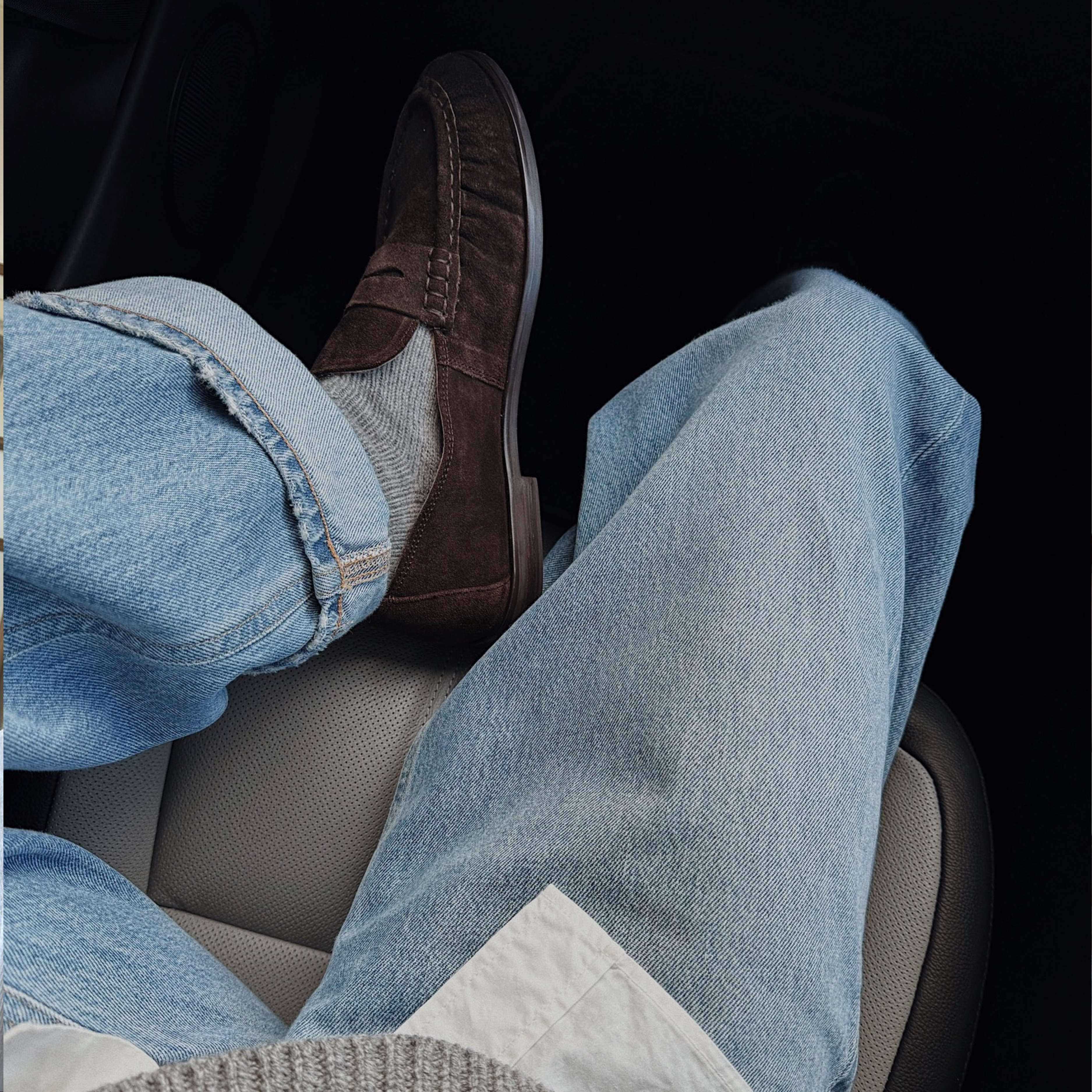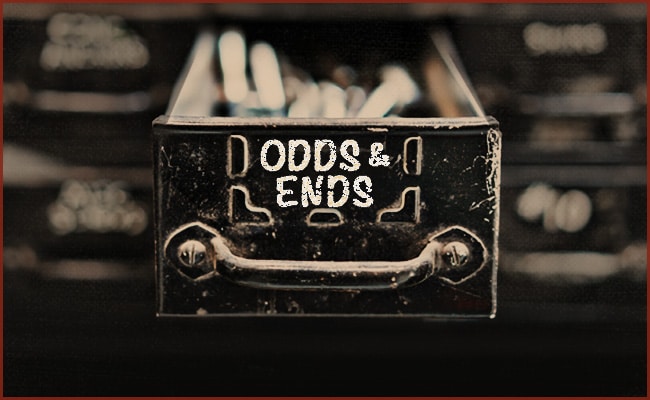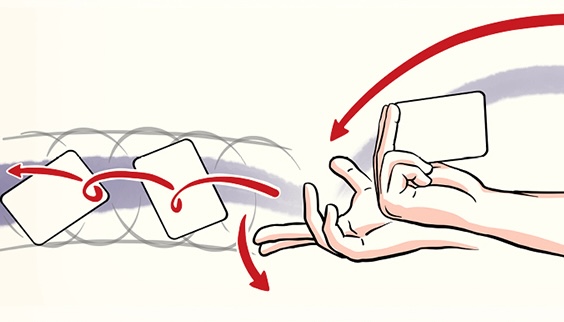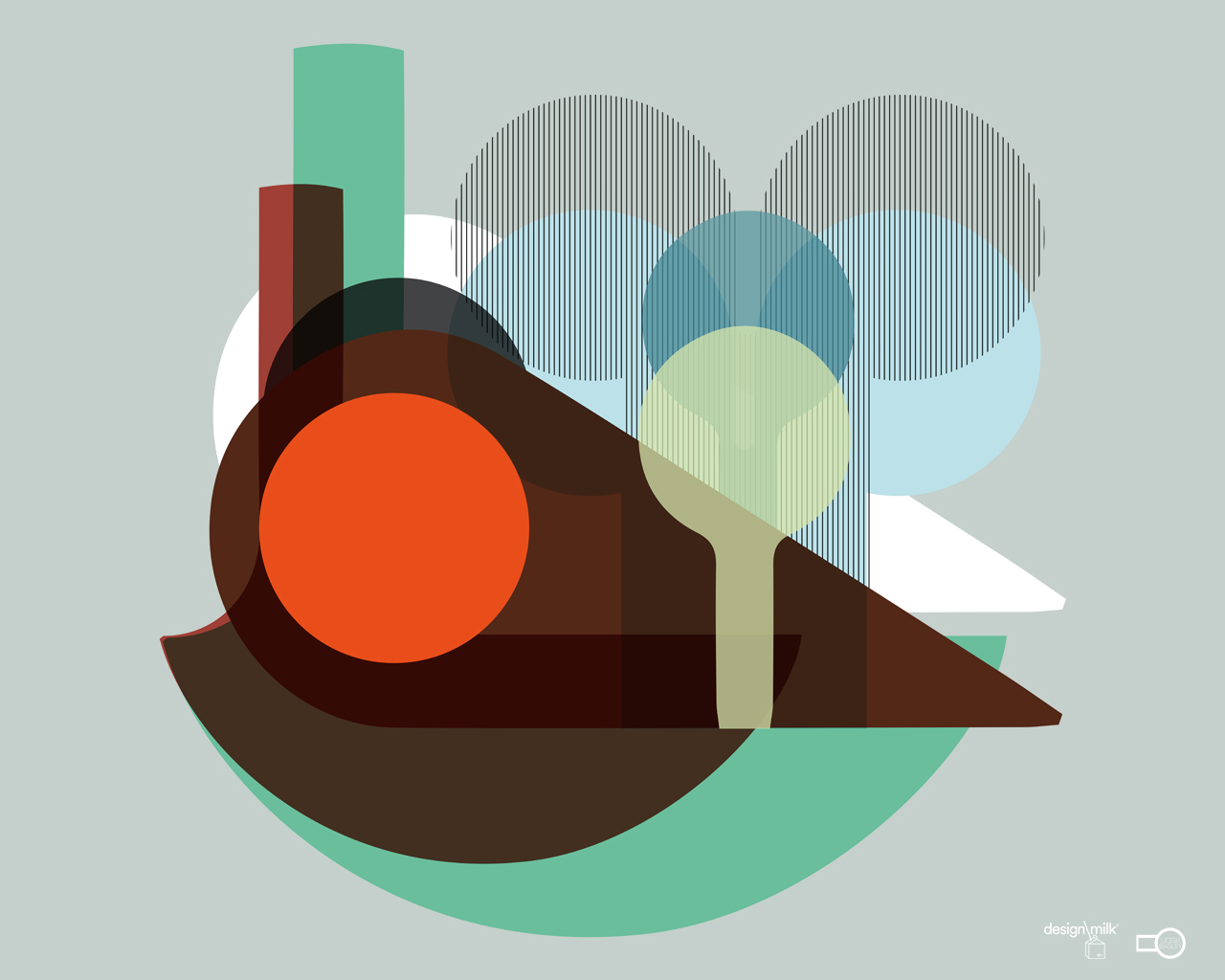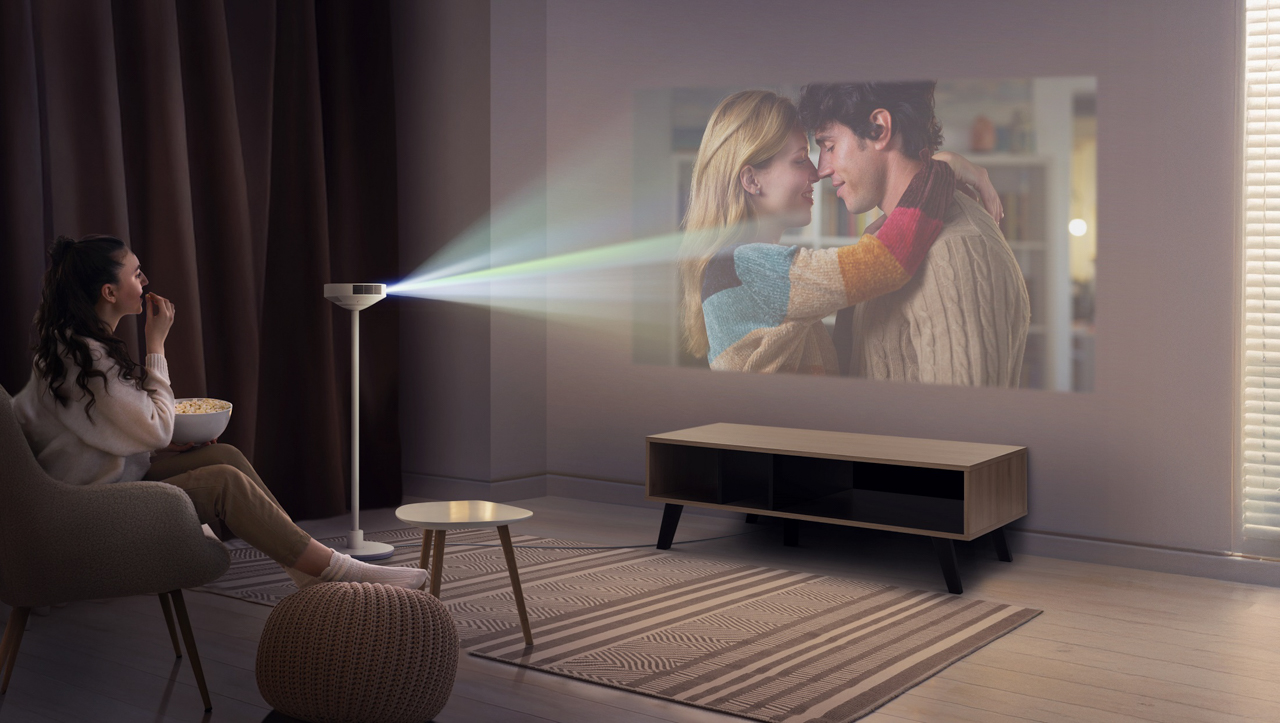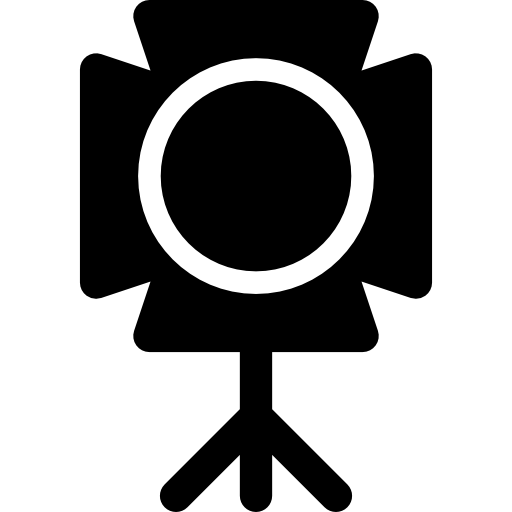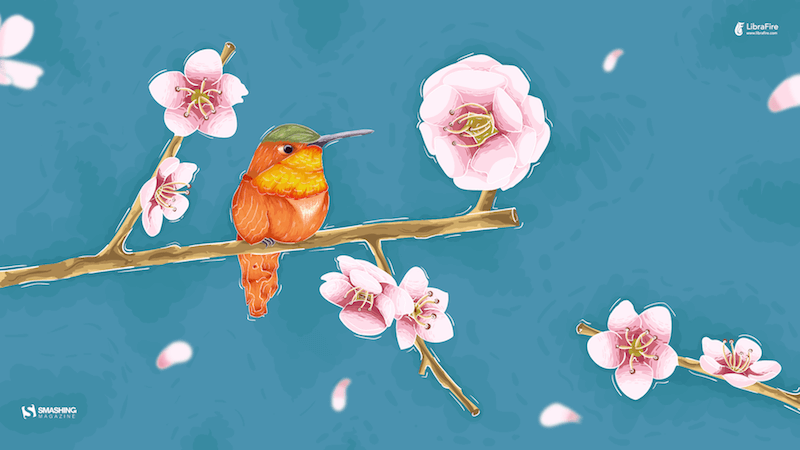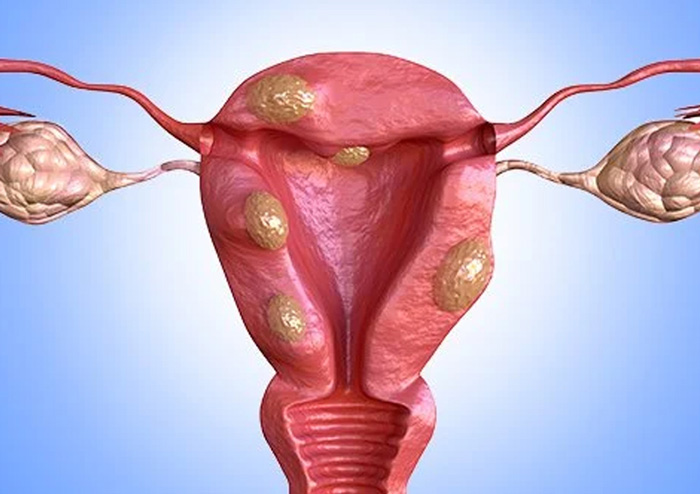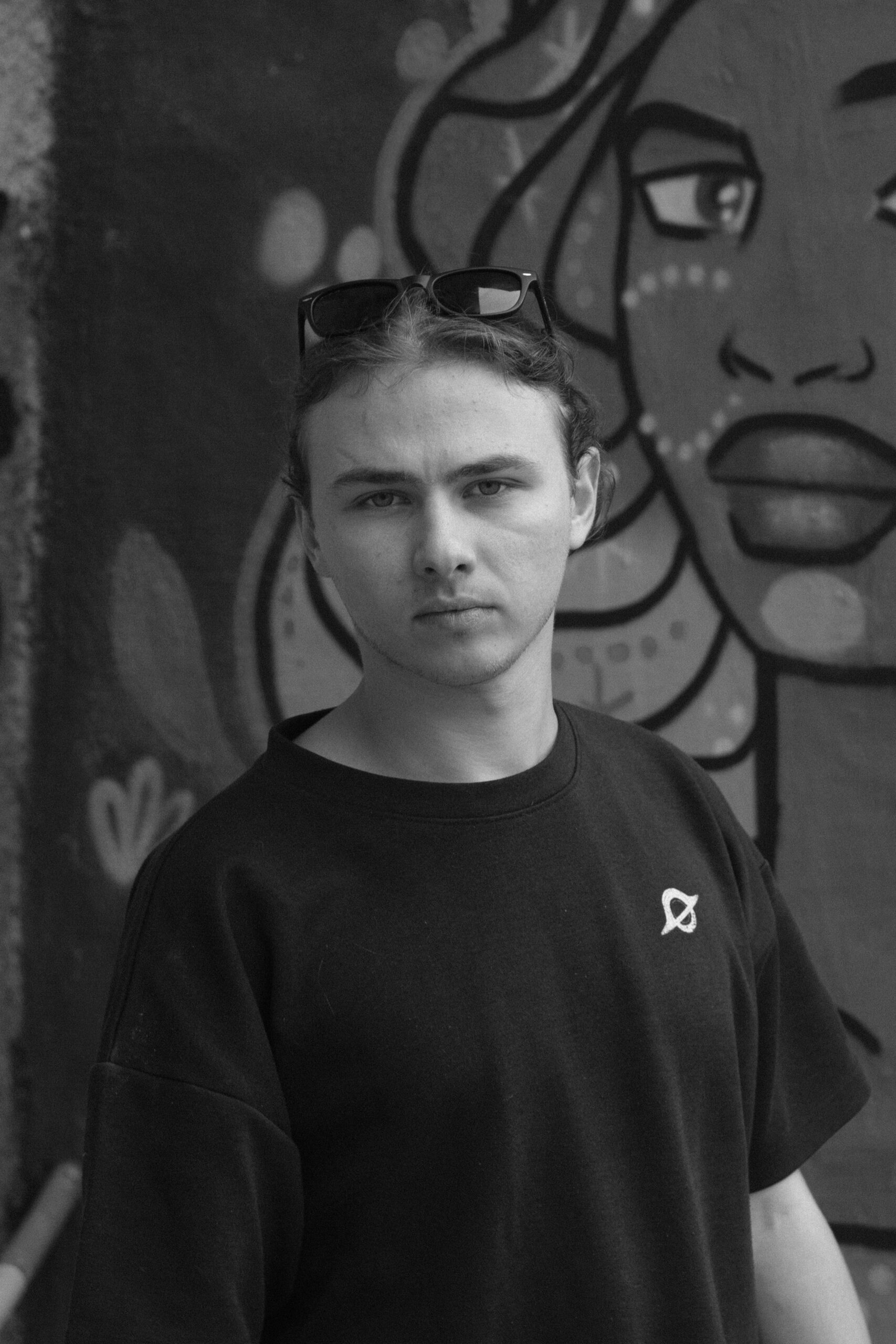How Delta Sync seatback demonstrably improves PaxEx
For as long as I’ve been writing about the #PaxEx space, there have been countless airline promises to offer a “personalized” experience, whether through the booking channel, at the airport, or more crucially via the inflight entertainment system. But few airlines have made genuine attempts to actually personalize anything that matters, and fewer still have... The post How Delta Sync seatback demonstrably improves PaxEx appeared first on Runway Girl.

 For as long as I’ve been writing about the #PaxEx space, there have been countless airline promises to offer a “personalized” experience, whether through the booking channel, at the airport, or more crucially via the inflight entertainment system. But few airlines have made genuine attempts to actually personalize anything that matters, and fewer still have actually been successful.
For as long as I’ve been writing about the #PaxEx space, there have been countless airline promises to offer a “personalized” experience, whether through the booking channel, at the airport, or more crucially via the inflight entertainment system. But few airlines have made genuine attempts to actually personalize anything that matters, and fewer still have actually been successful.
Delta Air Lines has finally shown me what’s possible as a starting point on a pair of recent flights with its Delta Sync seatback graphical user interface enabled. While the amount of personalization pales in comparison to what many companies have been doing on the ground for a long time, it was the first instance where I observed an airline successfully doing something in this regard that made the experience appreciably better.
Immediately after the safety video rolled, another video touting the features of Delta Sync was also mandatory viewing. It explained the features and benefits, and most importantly how to actually sign into the system. I didn’t find the sign-in experience to be as easy as it could or should be, however.
 Passengers are presented with two paths to sign in. The first and quickest path is to scan a QR code on the screen with your phone to be redirected to the Delta app and confirm a code, much like how the sign-in experience on many smart TV apps work. This worked for me, but I observed others struggling with this method.
Passengers are presented with two paths to sign in. The first and quickest path is to scan a QR code on the screen with your phone to be redirected to the Delta app and confirm a code, much like how the sign-in experience on many smart TV apps work. This worked for me, but I observed others struggling with this method.
 The second method for logging in eschews the QR code for manual navigation through the Delta app. However, the path to do so in the app didn’t seem to actually exist.
The second method for logging in eschews the QR code for manual navigation through the Delta app. However, the path to do so in the app didn’t seem to actually exist.
Not all passengers are going to have the Delta app, or are tech savvy enough to bother with scanning a QR code even if that seems easy to someone like me. I’d like to see Delta offer a backup option that would enable passengers to manually sign in on the seatback screen using personal information like their name and date of birth — like JetBlue does.
Once signed in, the system pulls in personal information and can wish the passenger a ‘Happy Birthday’, or as Delta’s demonstration video showed (with a fictional Kara) a ‘Happy Early birthday’ and even a ‘Happy Belated Birthday’.
 This is a nice small touch, as well as a good demonstration of how personalization is a reality at Delta, not just a talking point. And I saw it in action as my seatmate was wished a Happy Birthday on the screen. Little things like this can make a big impression.
This is a nice small touch, as well as a good demonstration of how personalization is a reality at Delta, not just a talking point. And I saw it in action as my seatmate was wished a Happy Birthday on the screen. Little things like this can make a big impression.
The feature I had been looking forward to the most isn’t strictly about personalization, per se, but rather content continuity. The passenger’s favorited content list and partially viewed content is now associated with their personal account and follows them from flight to flight.
 On my two flights, this feature worked exactly as expected. The titles I had favorited and watched on my first flight were listed on the second flight, despite it being a different aircraft.
On my two flights, this feature worked exactly as expected. The titles I had favorited and watched on my first flight were listed on the second flight, despite it being a different aircraft.
 This content carry-over, especially, is something many airlines have tried and failed to deliver for a long time.
This content carry-over, especially, is something many airlines have tried and failed to deliver for a long time.
 The last bit of personalization I encountered with Delta Sync was the generation of recommended content, something every streaming subscription service around offers but is a new-to-me IFE experience. Maybe over time, as the system records what I’m watching and favoriting, it will get better, but since it was starting off with no viewing data it was recommending content I would never watch.
The last bit of personalization I encountered with Delta Sync was the generation of recommended content, something every streaming subscription service around offers but is a new-to-me IFE experience. Maybe over time, as the system records what I’m watching and favoriting, it will get better, but since it was starting off with no viewing data it was recommending content I would never watch.
Naturally, I double-screened on both flights, using my own device and the seatback screen. The Delta Sync experience via the carrier’s T-Mobile-sponsored, Viasat Ka-band satellite-powered free Wi-Fi for loyalty members worked well.
 The rest of what Delta Sync offers at this stage doesn’t rely on personalization and are features that some airlines have offered for many years. This includes a flight map, and connecting gate information.
The rest of what Delta Sync offers at this stage doesn’t rely on personalization and are features that some airlines have offered for many years. This includes a flight map, and connecting gate information.
 Food and beverage information is also shown in a static list. Real-time ordering was not possible, alas, making me pine for the days of Virgin America.
Food and beverage information is also shown in a static list. Real-time ordering was not possible, alas, making me pine for the days of Virgin America.
 I think what’s most impressive about the foundation Delta laid with Delta Sync is that it didn’t require a new entertainment system to achieve. Both of my flights were operated by geriatric Boeing 757-200 aircraft and a Panasonic Avionics seatback system that’s about a decade old.
I think what’s most impressive about the foundation Delta laid with Delta Sync is that it didn’t require a new entertainment system to achieve. Both of my flights were operated by geriatric Boeing 757-200 aircraft and a Panasonic Avionics seatback system that’s about a decade old.
Despite the age of both the aircraft and the entertainment system, the experience was fluid and responsive. I’m excited to see how Delta improves on this experience, and how its competitors aim to replicate it.
Related Articles:
- Delta innovates with Hughes partnership, IFEC integration
- Delta seeks to gain edge with Thales FlytEDGE, eyes multi-network IFC
- Delta brings Delta Sync seatback IFE experience to more aircraft
- JetBlue designs blueprint for sensibly personal IFE experience
All images credited to the author, Jason Rabinowitz
The post How Delta Sync seatback demonstrably improves PaxEx appeared first on Runway Girl.




![Pixed-Based Reverse Horror Game ‘Vindefiant’ Comes to Steam This Friday [Trailer]](https://bloody-disgusting.com/wp-content/uploads/2025/03/vindefiant.jpg)
![The History of the Universal Monsters: 1932’s ‘The Mummy’ Shambled So Other Mummies Could Walk [Halloweenies Podcast]](https://bloody-disgusting.com/wp-content/uploads/2025/03/the-mummy-1932.jpeg)
![‘The G’ Review – Predatory Scammers Piss Off the Wrong Grandmother [Panic Fest ’25]](https://bloody-disgusting.com/wp-content/uploads/2025/03/The-G-still-4.jpg)
![Roguelite Throwback Shooter ‘Bloodshed’ Leaves Early Access May 22 [Trailer]](https://bloody-disgusting.com/wp-content/uploads/2025/03/bloodshed.jpg)















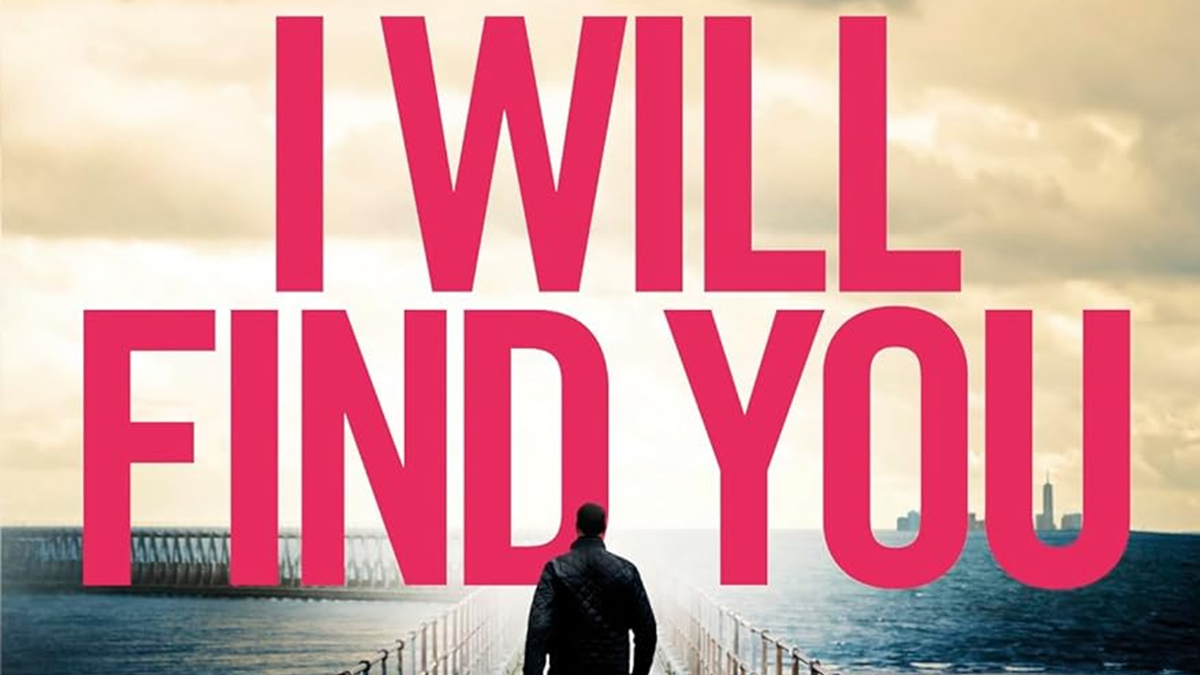




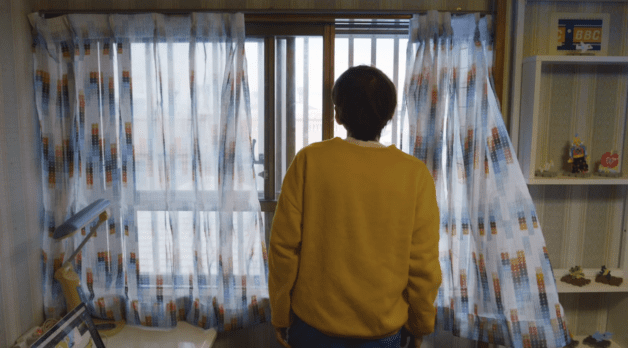




















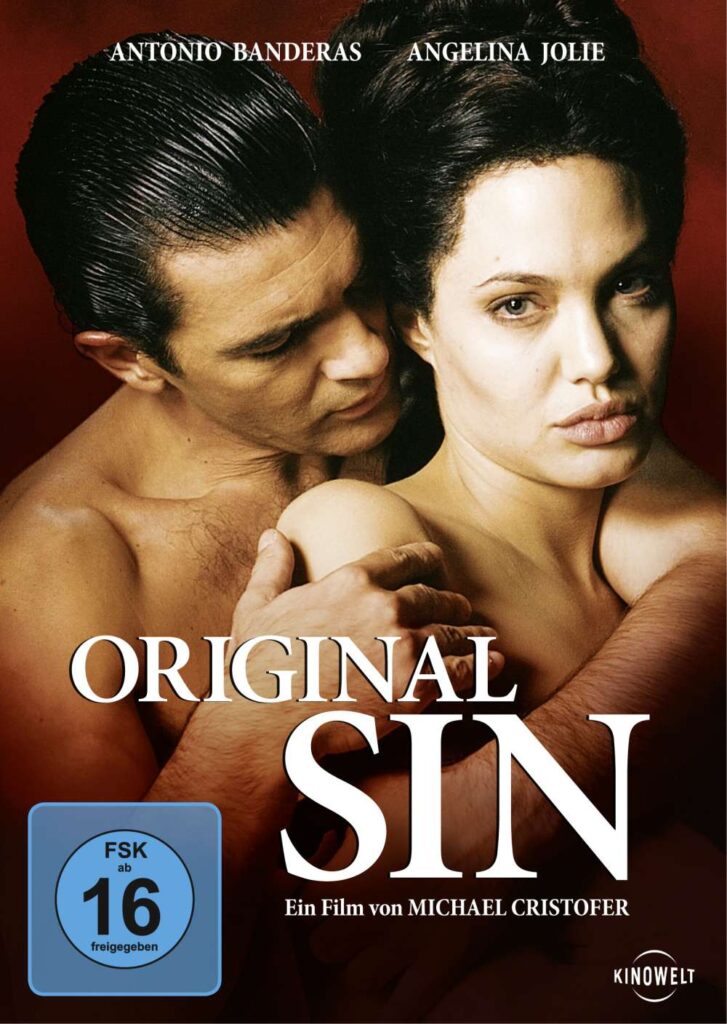




![Huge Star Playing Jor-El In James Gunn’s Superman film | Barside Buzz [SPOILERS]](https://lrmonline.com/wp-content/uploads/2024/12/Superman-DCU.png)









































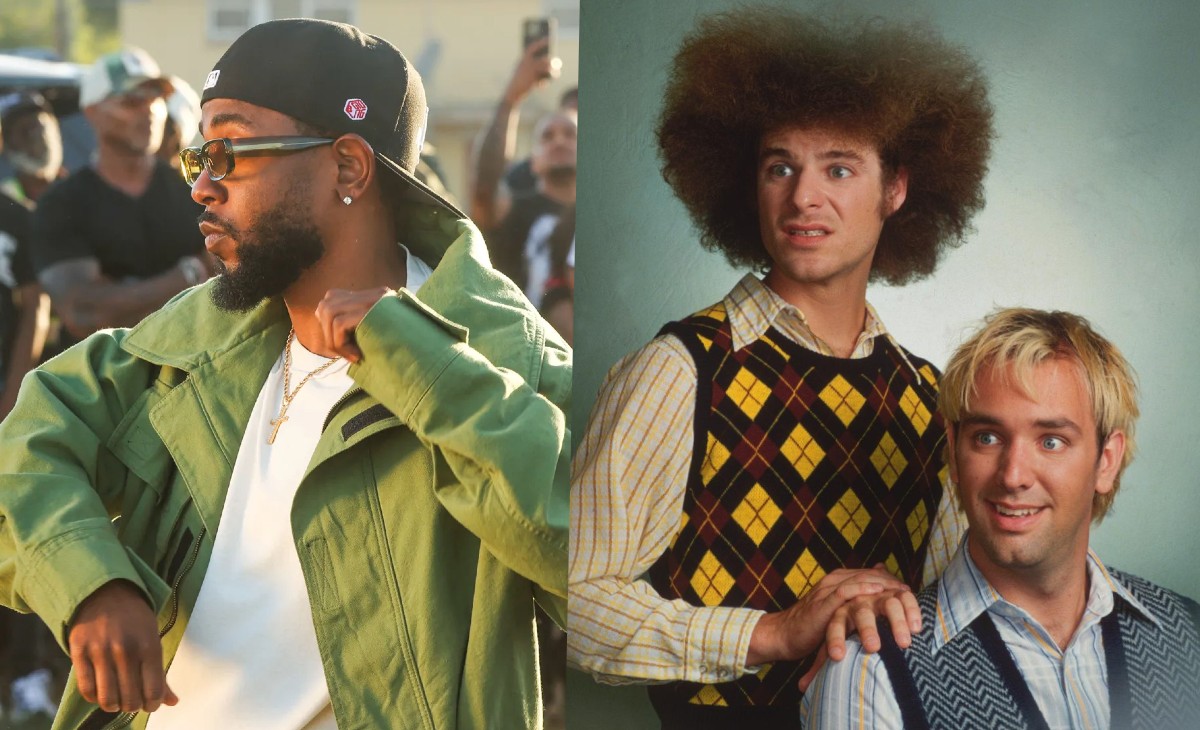

![Introducing Paul Mescal, Joseph Quinn, Barry Keoghan & Harris Dickinson As ‘The Beatles’ [CinemaCon]](https://cdn.theplaylist.net/wp-content/uploads/2025/03/31234811/TheBeatlesCast.jpg)





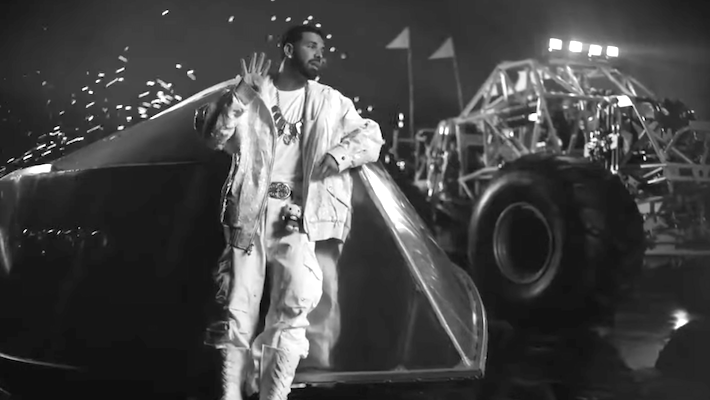




































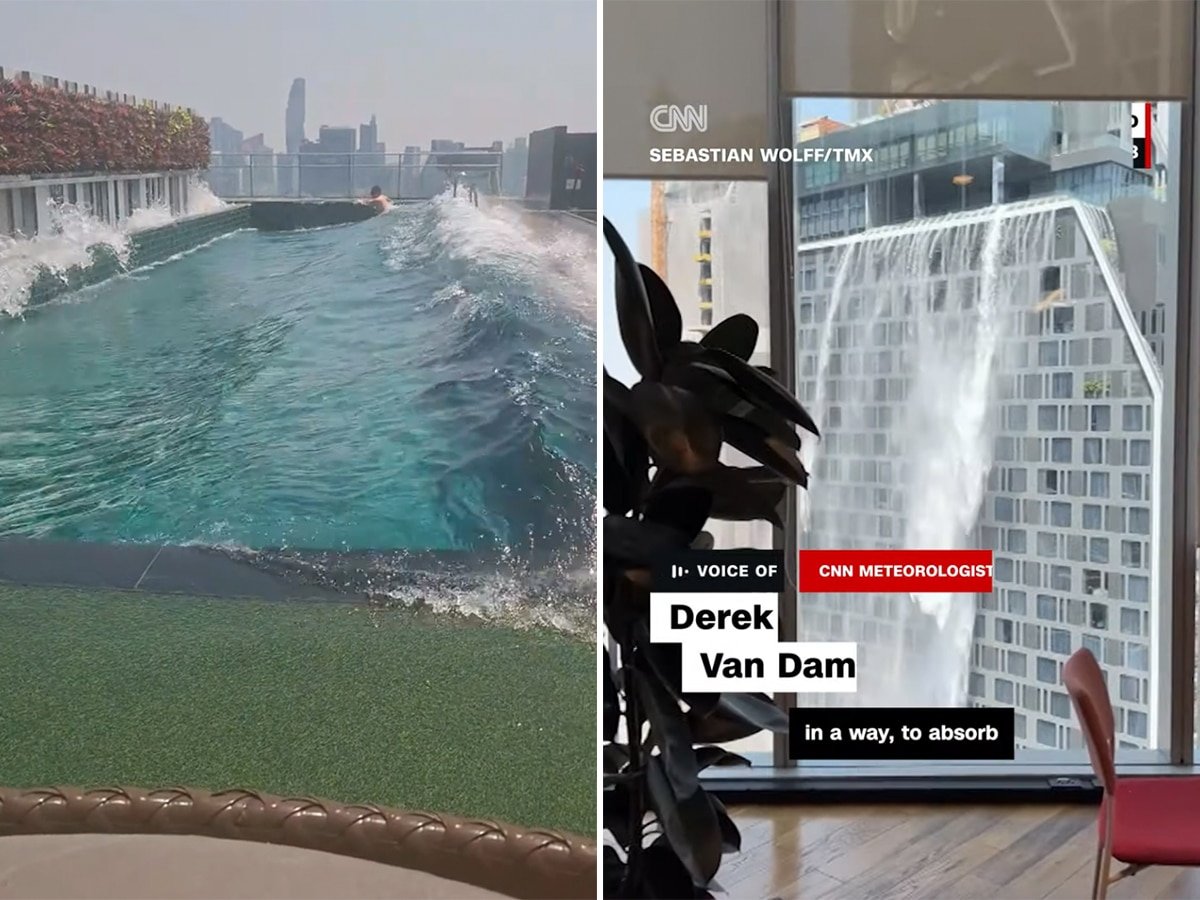




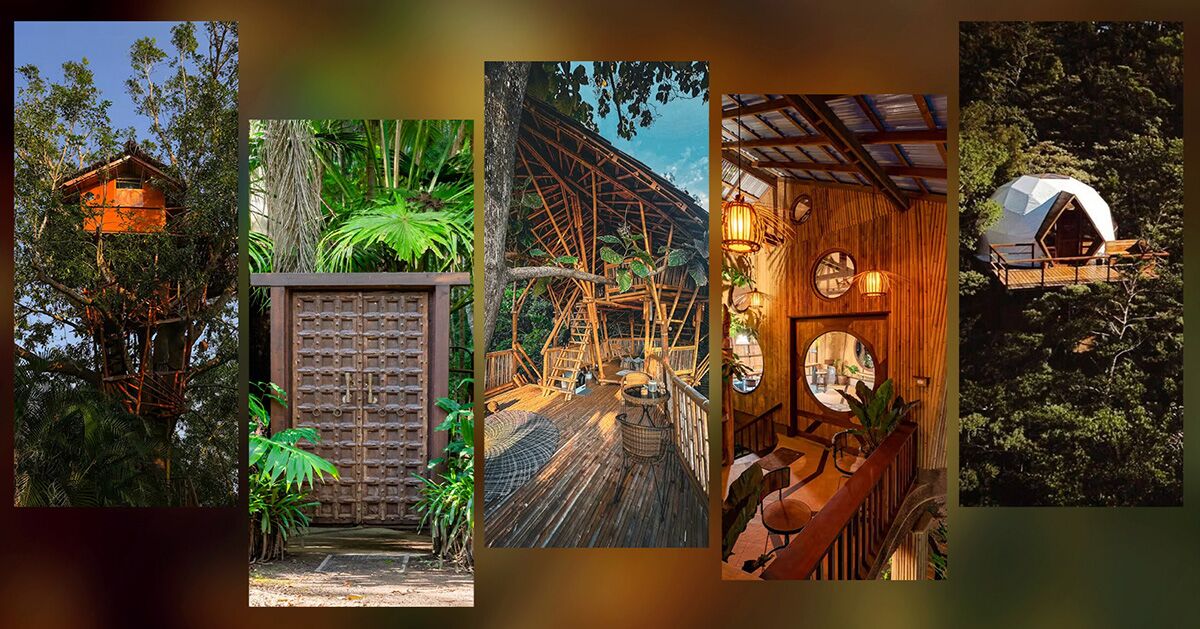
















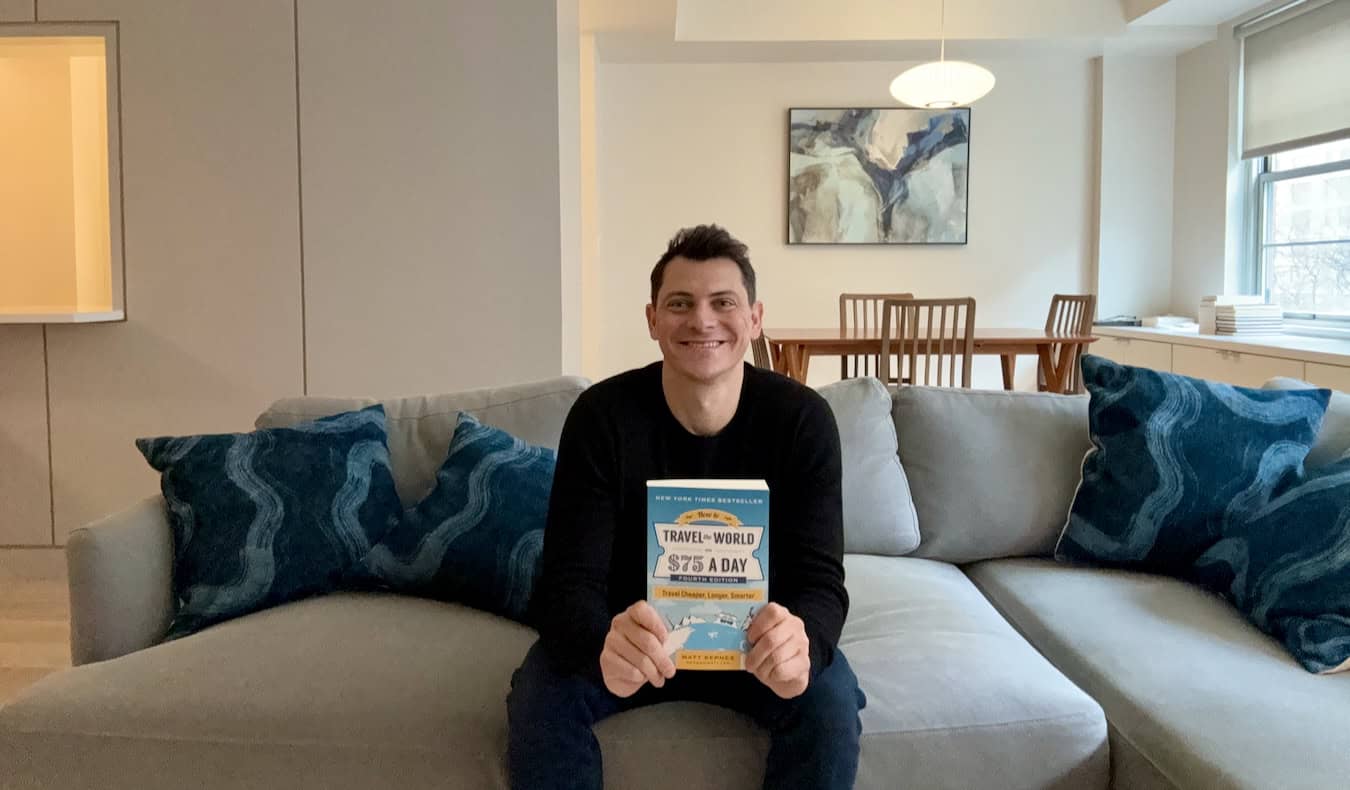














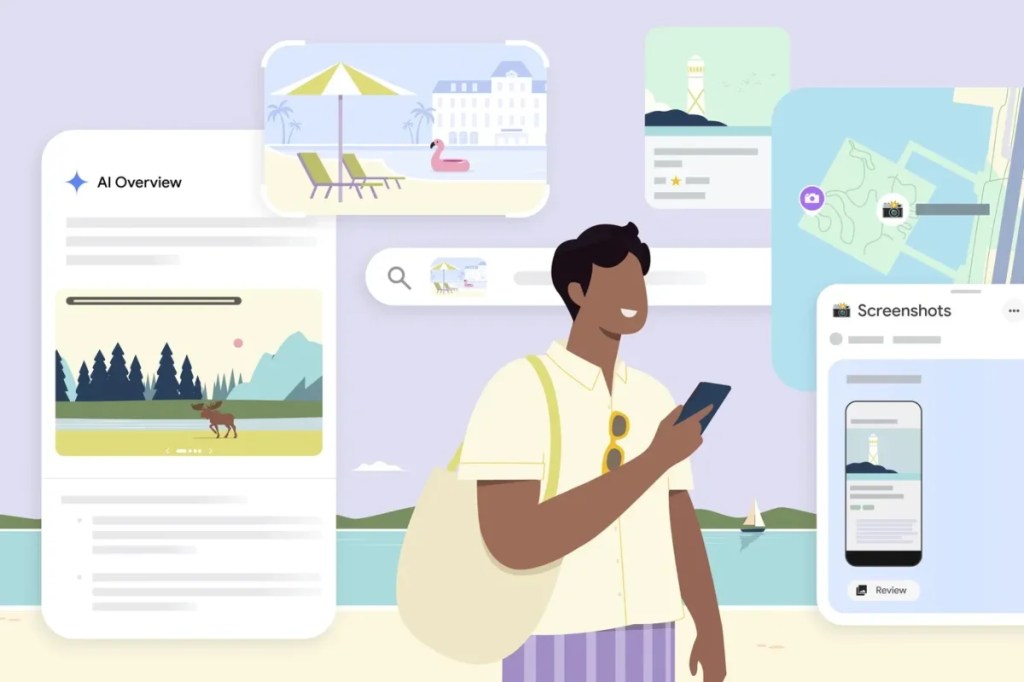































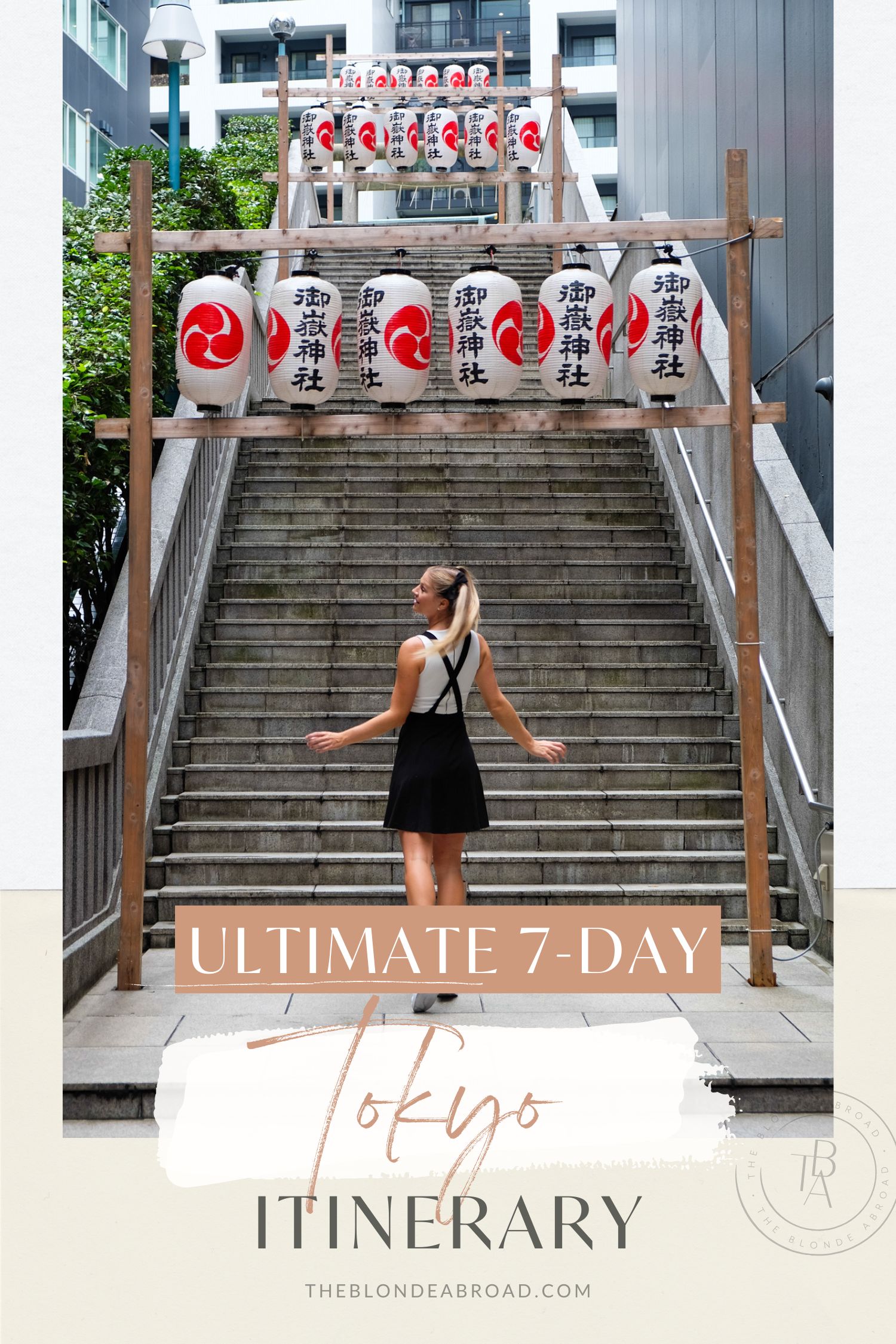













-1280x720.jpg?width=1920&height=1920&fit=bounds&quality=80&format=jpg&auto=webp#)