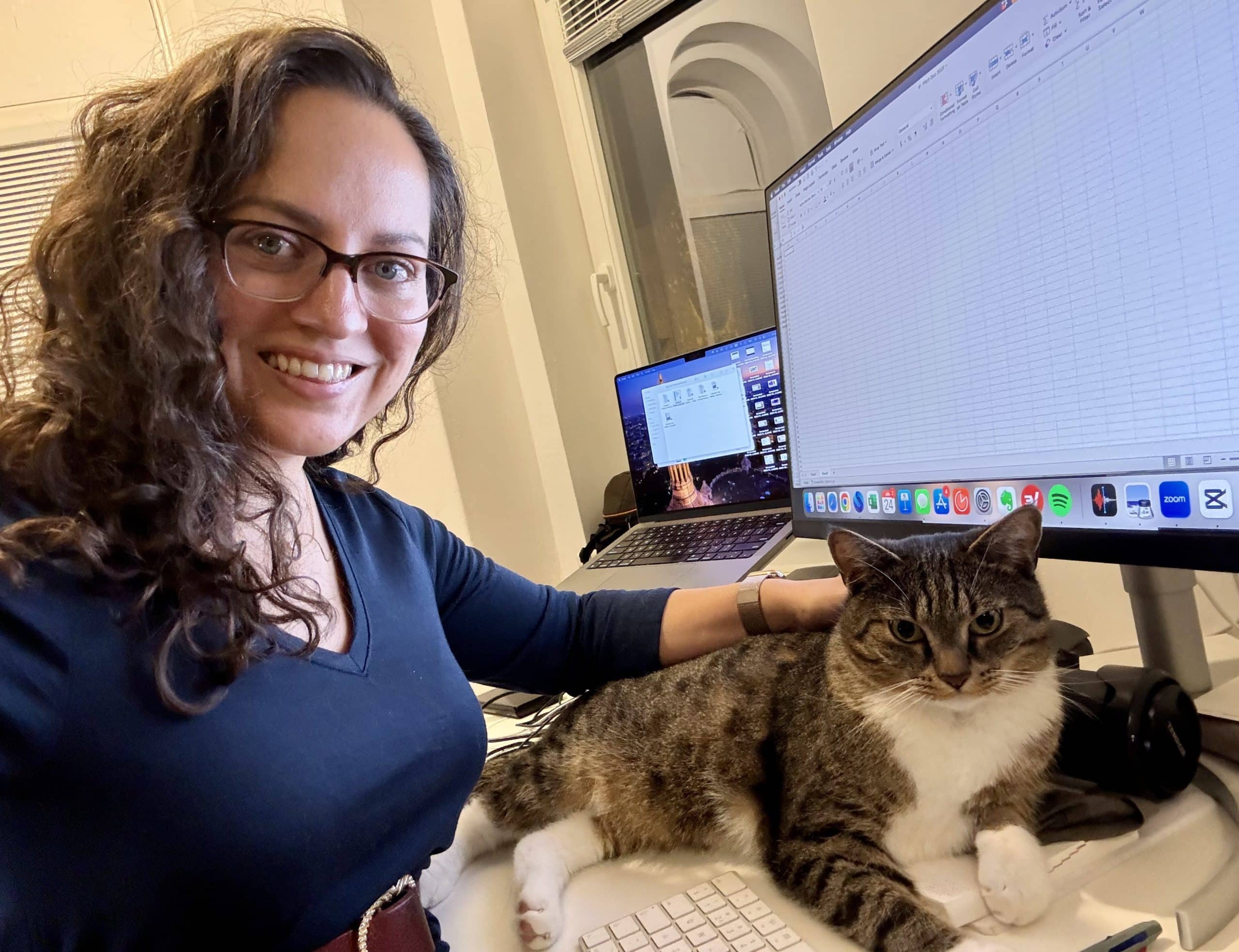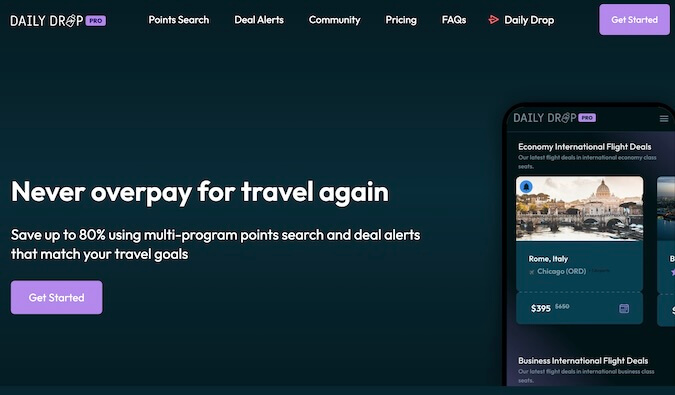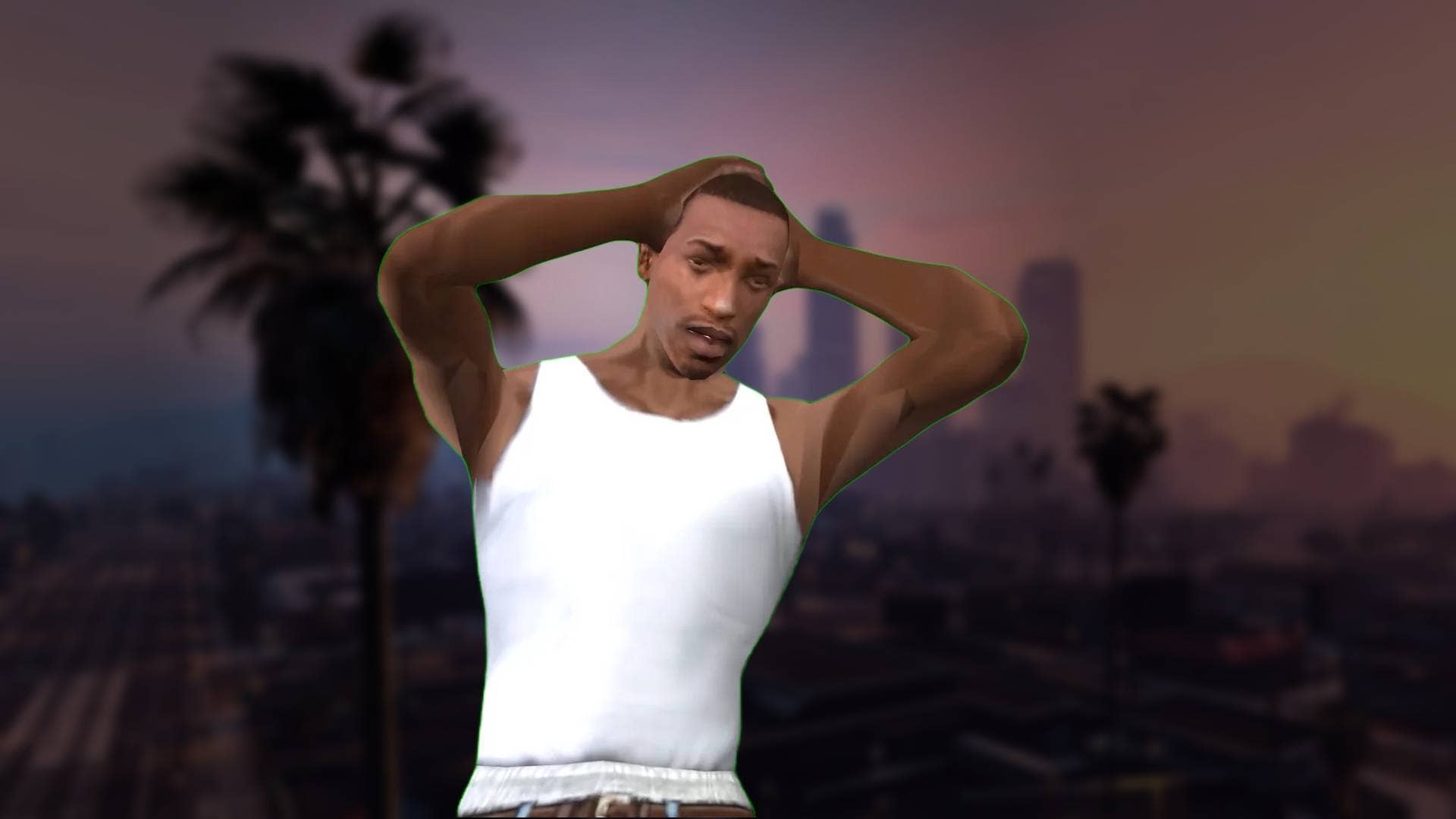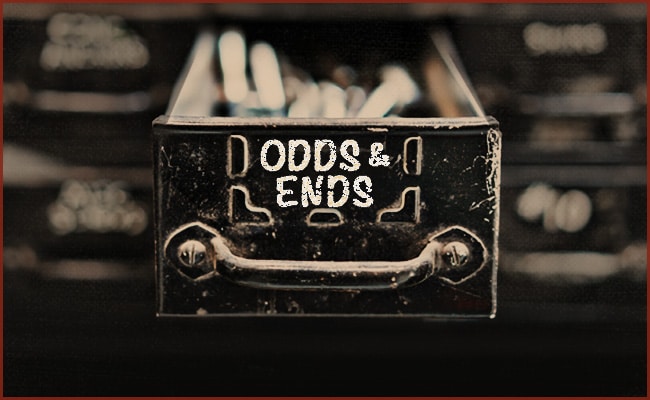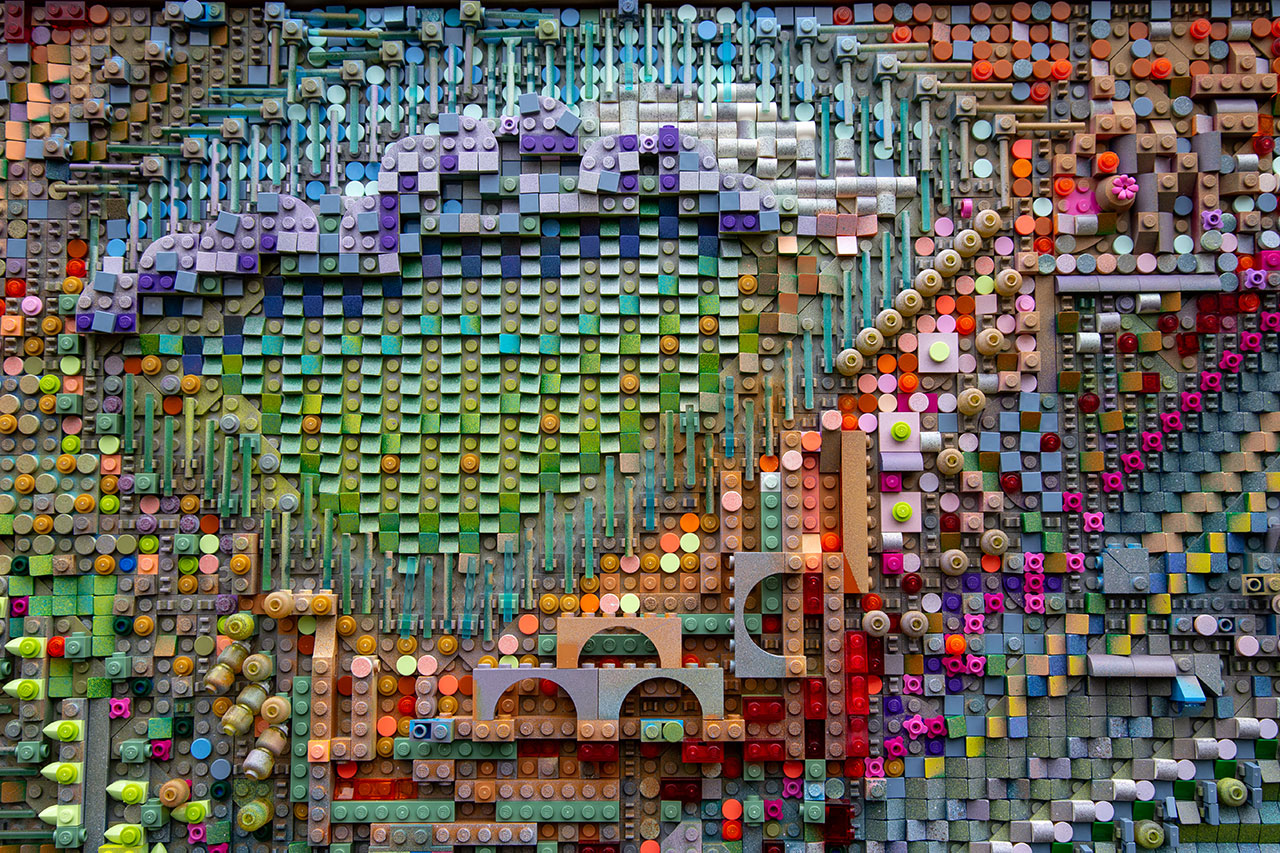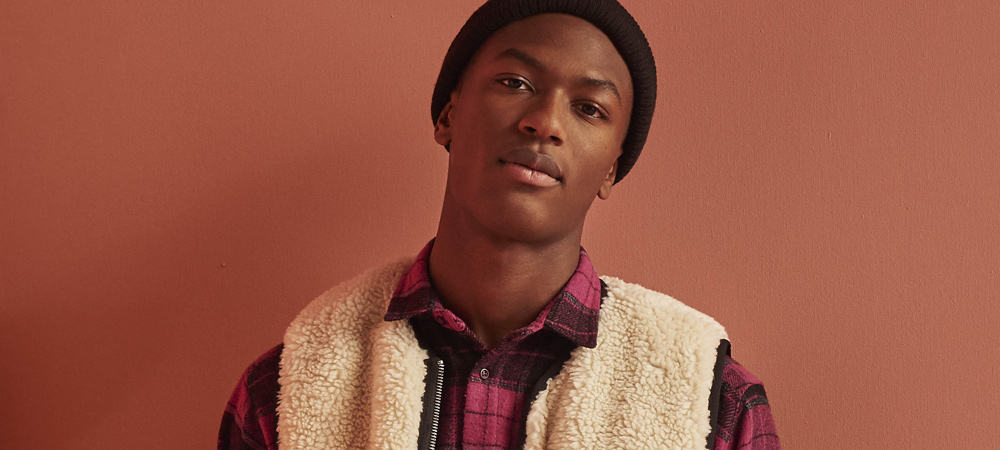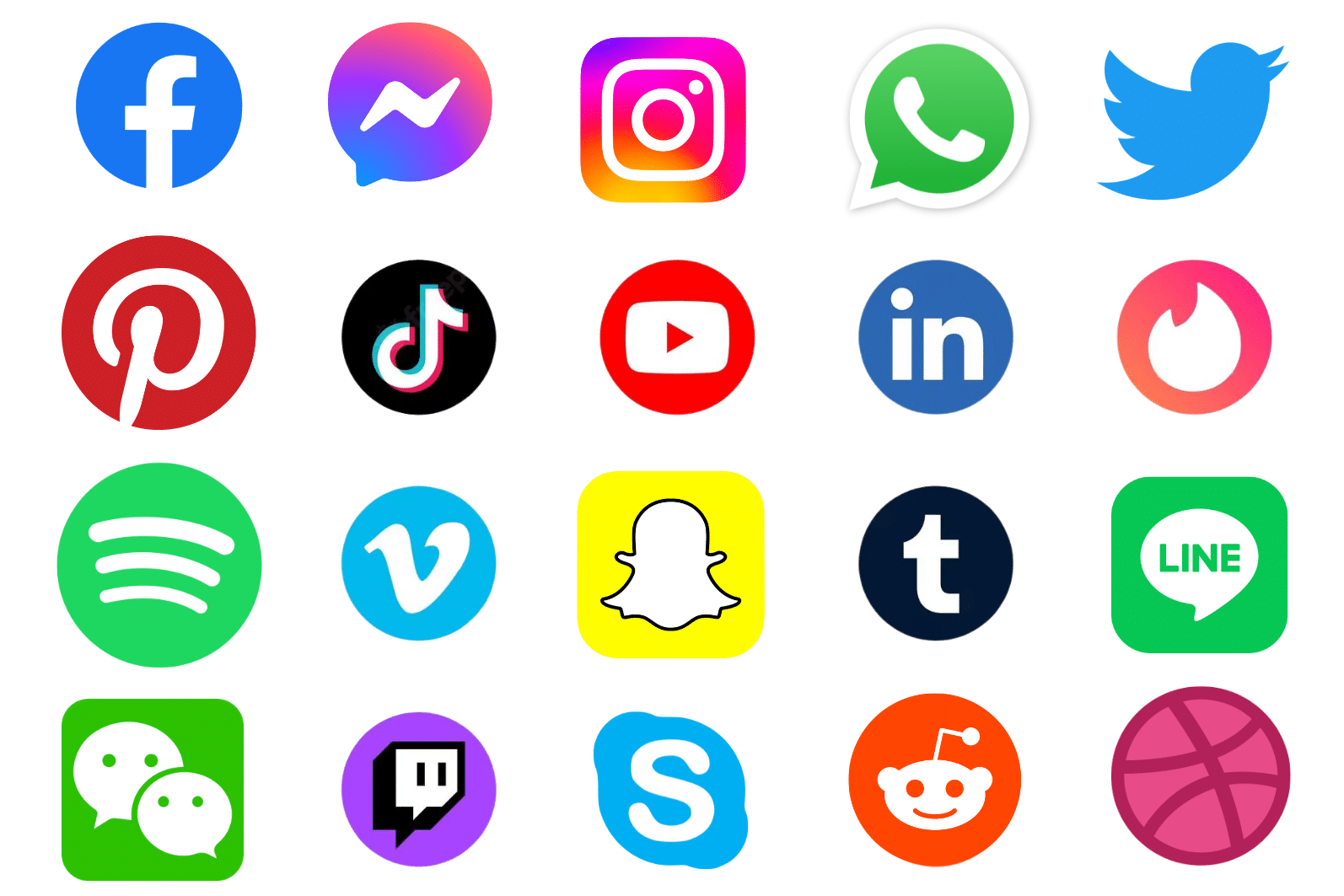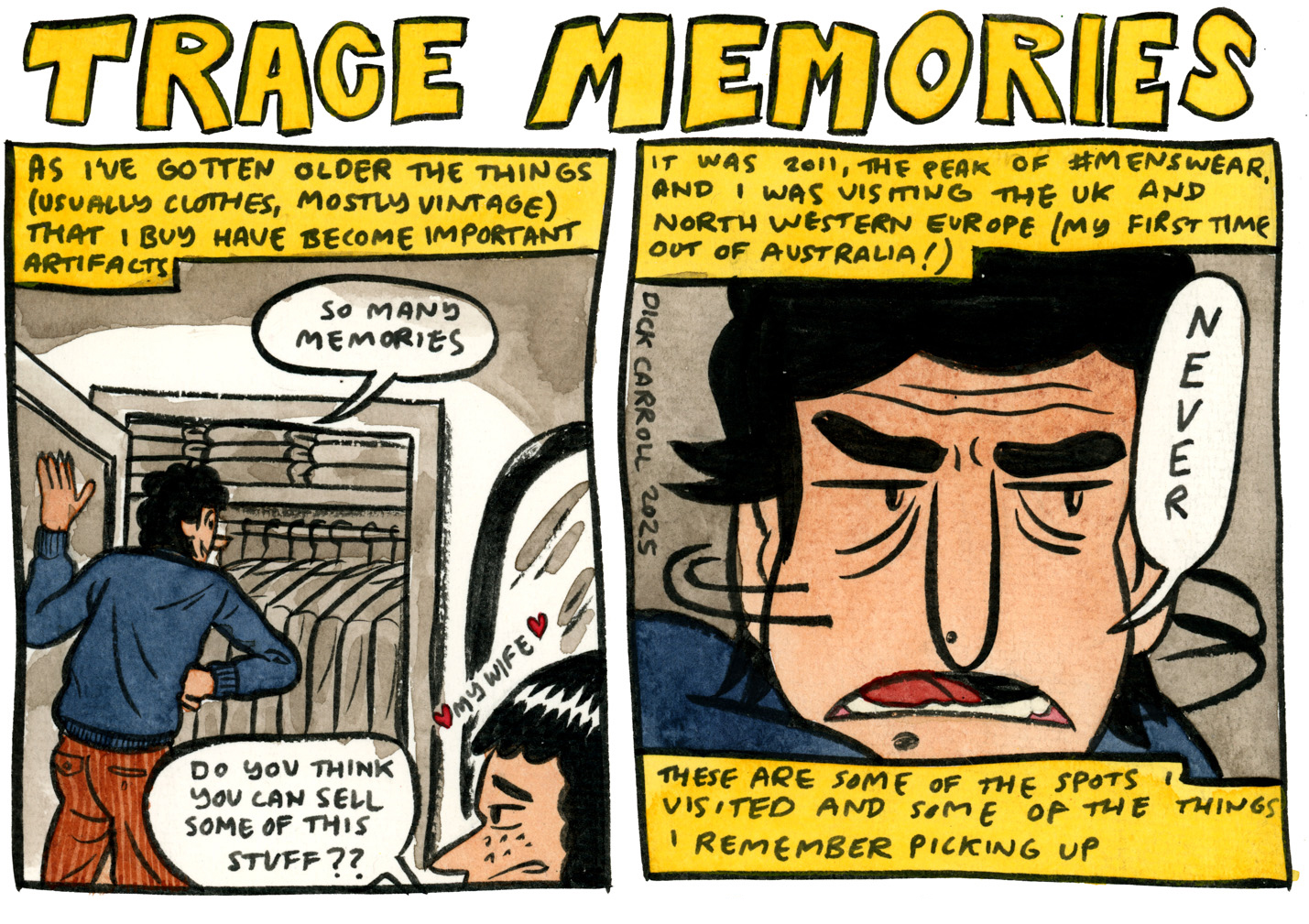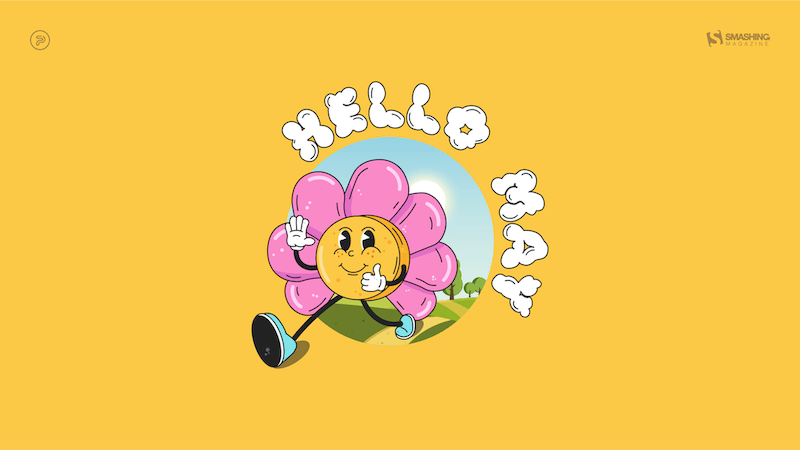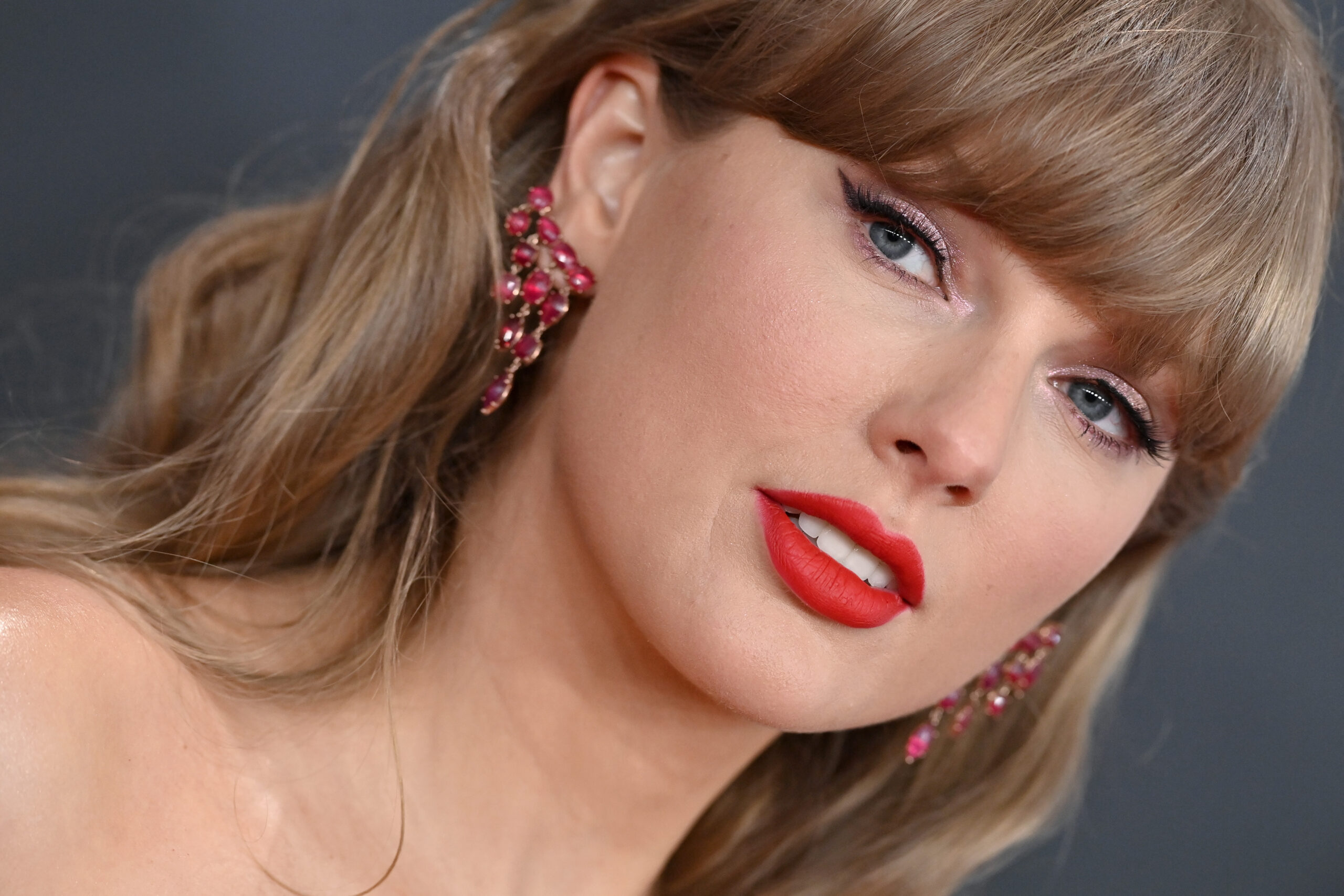What is a Lower Third? Everything You Need to Know
If you’re a person who regularly watches the news, you’ve run into something called a “lower third.” And, hey, if the news isn’t your thing right now (and who could blame you), you’ve still probably seen this graphical element in other settings. Today, this text and graphics are staples of the television screen. You cannot imagine a television news program running without some kind of information supporting the news throughout its telecast in the form of scrolling text along the bottom. This visual element of text and graphics is called the “graphic overlay,” and this particular type of overlay is called the “lower third.” Let’s dive deeper into it. What is the Lower Third? George Clooney talks about his Broadway debut as CBS News legend Edward R. MurrowCredit: CBS The lower third, in reference to the image above, is the white strip that carries the logo and other news-related text. In simpler words, it is the lower third portion of the TV screen. Yet, for the sake of more clarity, let’s define it in more sophisticated terms. The lower third (or in industry jargon, “L3,” or sometimes “supers” in screenplays or “chyrons”) is a broadcast graphic, or a combined textual and graphical element, that adds a supportive reference to the primary on-screen content, by and large within the lower third of the television screen. However, the term “third” needs to be taken with a grain of salt, as it’s not a hard-and-fast rule. The graphical overlay can span a little more than a third or a little less than a third of the screen. It’s all about the presentation. But as a general rule, it (usually) stays within the bottom third. Where Can We See Lower Thirds? Even though we just tried to understand L3s in the context of news telecasts, they are not restricted to television news alone. They are quite rife, actually. Films and Broadcast Television 'Gangs of New York'Credit: Miramax Films A lower third or super in a film can be used to introduce characters, to provide the context of the time period, location, date, or simply the time of the day… and last, but not least, lower thirds can provide subtitles. Interviews and Documentaries 'The Defiant Ones'Credit: NetflixAs you might have guessed, the primary purpose of L3s in interviews and documentaries is to provide a speaker’s name and job title, in addition to providing the audience with other contextual information. Social Media Content on video-hosting and sharing platforms, like YouTube, Twitch, and Vimeo, use the lower thirds to provide instructions to the viewers to like and subscribe. Online Events Online events, like webinars and live streams, utilize lower thirds to introduce participants, give event information, provide context, highlight topics/segments/key points, show polls and surveys, show social media feeds, provide real-time updates, display branding and live metrics, promote calls to action, credit contributors, as well as highlight sponsors and partners. And it does all this without interrupting the flow of the presentation. Interactive content 'Black Mirror: Bandersnatch'Credit: NetflixThe newest entrant is interactive media, like Netflix’s Black Mirror: Bandersnatch (2018). In this case, lower thirds are used to provide clickable options to the viewers.How to Make Lower Thirds You can create your own lower thirds by using video editing software like Adobe Premiere or DaVinci Resolve. These programs will provide customizable templates you can use to plug in your unique information, or you can use a program like Adobe After Effects to build your own motion graphics. Whatever you choose, make sure that the graphics are consistent across your project and are in an area of the screen that will be visible across platforms. The Design Strategy of Lower Thirds Since the primary task of the L3s is to provide supporting information, the primary objective of a good design strategy mut be to let that information come across coherently. The secondary objective (but in no way any less important) is, of course, to be neat and presentable. To sum it up, a good design strategy involves readability, simplicity, and visual aesthetics in such a way that it doesn’t distract from the main video content and gives only relevant information. Effective Lower-Third Design Strategy Gives Precedence to Certain Elements:Minimalism High-end video content usually relies on a minimalist approach. So, a good design strategy avoids overcrowding the space with unnecessary text and graphics. Typography A lower third uses fonts that are easily readable and align with the brand aesthetic. Simple and basic fonts are preferred over overtly creative, busy, or curvy ones. Color Theme A lower third uses colors that contrast against the background for optimal visibility and don’t distract from the main content. Appropriate Placement A lower third should be placed in such a way that it doesn’t obstruct the main video content. Consistency The graphic mai


If you’re a person who regularly watches the news, you’ve run into something called a “lower third.” And, hey, if the news isn’t your thing right now (and who could blame you), you’ve still probably seen this graphical element in other settings.
Today, this text and graphics are staples of the television screen. You cannot imagine a television news program running without some kind of information supporting the news throughout its telecast in the form of scrolling text along the bottom.
This visual element of text and graphics is called the “graphic overlay,” and this particular type of overlay is called the “lower third.”
Let’s dive deeper into it.
What is the Lower Third?
 George Clooney talks about his Broadway debut as CBS News legend Edward R. MurrowCredit: CBS
George Clooney talks about his Broadway debut as CBS News legend Edward R. MurrowCredit: CBS
The lower third, in reference to the image above, is the white strip that carries the logo and other news-related text. In simpler words, it is the lower third portion of the TV screen.
Yet, for the sake of more clarity, let’s define it in more sophisticated terms.
The lower third (or in industry jargon, “L3,” or sometimes “supers” in screenplays or “chyrons”) is a broadcast graphic, or a combined textual and graphical element, that adds a supportive reference to the primary on-screen content, by and large within the lower third of the television screen.
However, the term “third” needs to be taken with a grain of salt, as it’s not a hard-and-fast rule. The graphical overlay can span a little more than a third or a little less than a third of the screen. It’s all about the presentation. But as a general rule, it (usually) stays within the bottom third.
Where Can We See Lower Thirds?
Even though we just tried to understand L3s in the context of news telecasts, they are not restricted to television news alone. They are quite rife, actually.
Films and Broadcast Television
 'Gangs of New York'Credit: Miramax Films
'Gangs of New York'Credit: Miramax Films
A lower third or super in a film can be used to introduce characters, to provide the context of the time period, location, date, or simply the time of the day… and last, but not least, lower thirds can provide subtitles.
Interviews and Documentaries
 'The Defiant Ones'Credit: Netflix
'The Defiant Ones'Credit: Netflix
As you might have guessed, the primary purpose of L3s in interviews and documentaries is to provide a speaker’s name and job title, in addition to providing the audience with other contextual information.
Social Media
Content on video-hosting and sharing platforms, like YouTube, Twitch, and Vimeo, use the lower thirds to provide instructions to the viewers to like and subscribe.
Online Events
Online events, like webinars and live streams, utilize lower thirds to introduce participants, give event information, provide context, highlight topics/segments/key points, show polls and surveys, show social media feeds, provide real-time updates, display branding and live metrics, promote calls to action, credit contributors, as well as highlight sponsors and partners. And it does all this without interrupting the flow of the presentation.
Interactive content
 'Black Mirror: Bandersnatch'Credit: Netflix
'Black Mirror: Bandersnatch'Credit: Netflix
The newest entrant is interactive media, like Netflix’s Black Mirror: Bandersnatch (2018). In this case, lower thirds are used to provide clickable options to the viewers.
How to Make Lower Thirds
You can create your own lower thirds by using video editing software like Adobe Premiere or DaVinci Resolve. These programs will provide customizable templates you can use to plug in your unique information, or you can use a program like Adobe After Effects to build your own motion graphics.
Whatever you choose, make sure that the graphics are consistent across your project and are in an area of the screen that will be visible across platforms.
The Design Strategy of Lower Thirds
Since the primary task of the L3s is to provide supporting information, the primary objective of a good design strategy mut be to let that information come across coherently.
The secondary objective (but in no way any less important) is, of course, to be neat and presentable.
To sum it up, a good design strategy involves readability, simplicity, and visual aesthetics in such a way that it doesn’t distract from the main video content and gives only relevant information.
Effective Lower-Third Design Strategy Gives Precedence to Certain Elements:
Minimalism
High-end video content usually relies on a minimalist approach. So, a good design strategy avoids overcrowding the space with unnecessary text and graphics.
Typography
A lower third uses fonts that are easily readable and align with the brand aesthetic. Simple and basic fonts are preferred over overtly creative, busy, or curvy ones.
Color Theme
A lower third uses colors that contrast against the background for optimal visibility and don’t distract from the main content.
Appropriate Placement
A lower third should be placed in such a way that it doesn’t obstruct the main video content.
Consistency
The graphic maintains a consistent style throughout the length of the content. The theme of L3s should be an extension of the theme of the main video content.
Prioritizing Content
The graphic itself arranges information in the order of importance. For example, the name and title of a speaker are displayed more prominently, followed by additional details.
Before You Sign Off…
Just remember that the primary function of a lower third is to give relevant information that is supportive of the main content. With the right design strategy, you can create L3s that look classy yet are functional.






![‘Omukade’ Trailer – Thai Monster Movie Unleashes an Insane Giant Centipede Nightmare! [Exclusive]](https://i0.wp.com/bloody-disgusting.com/wp-content/uploads/2025/05/image-30.jpg?fit=1713%2C931&ssl=1)












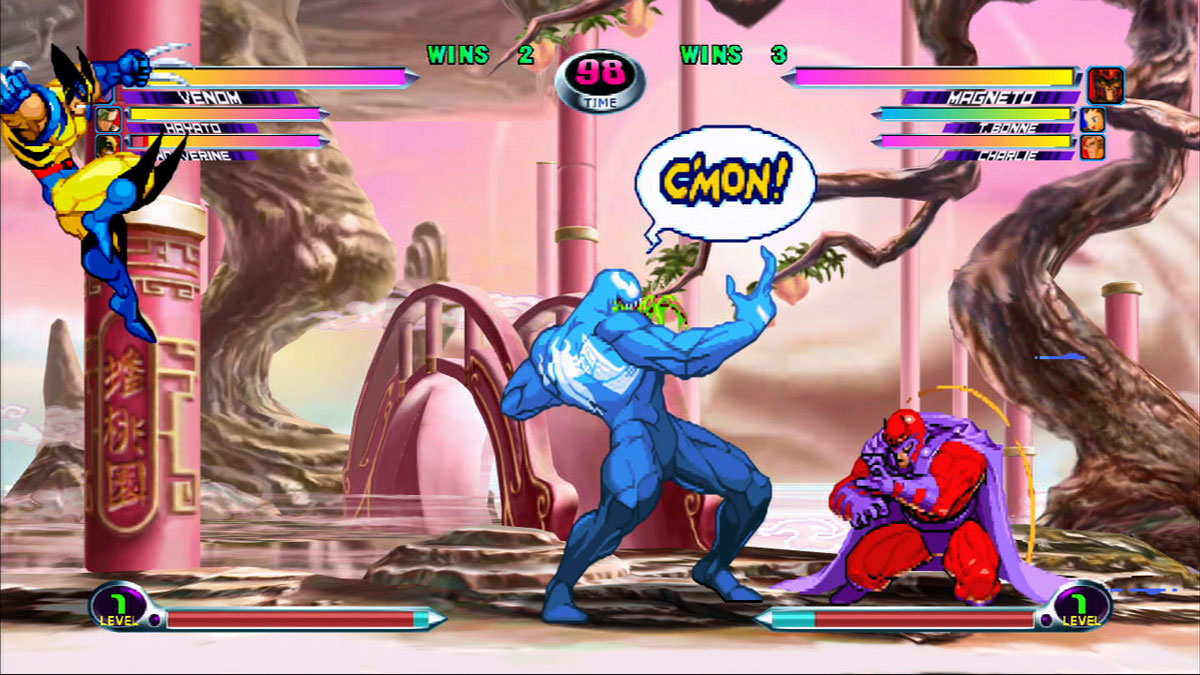







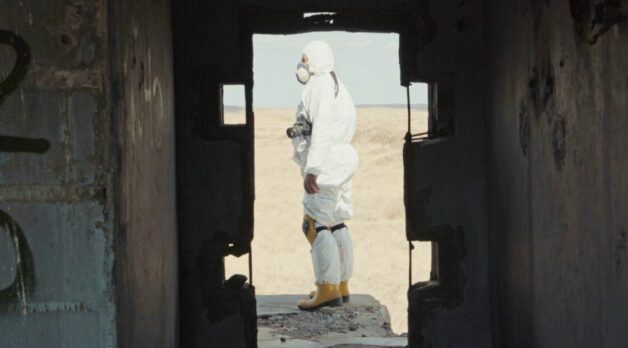























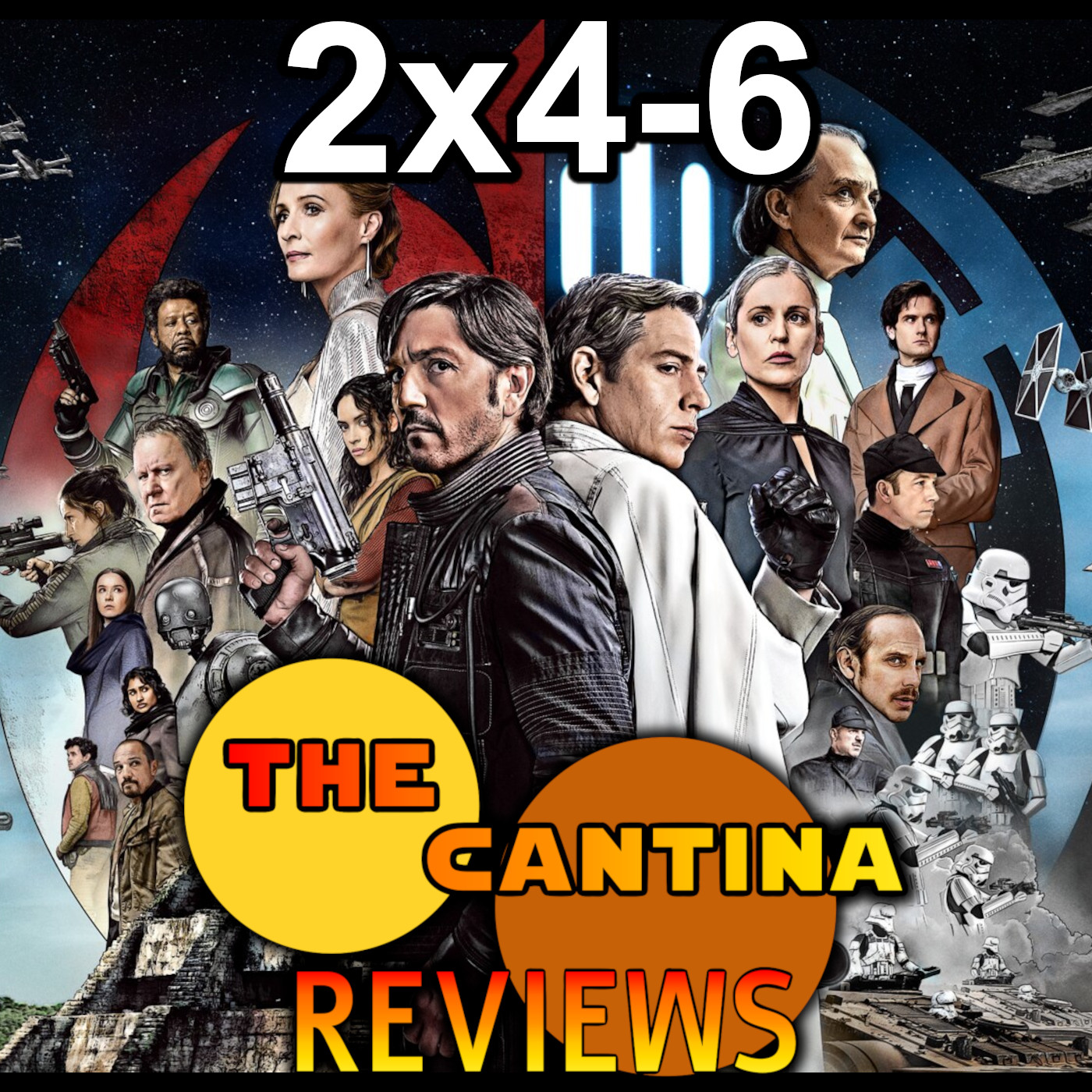





















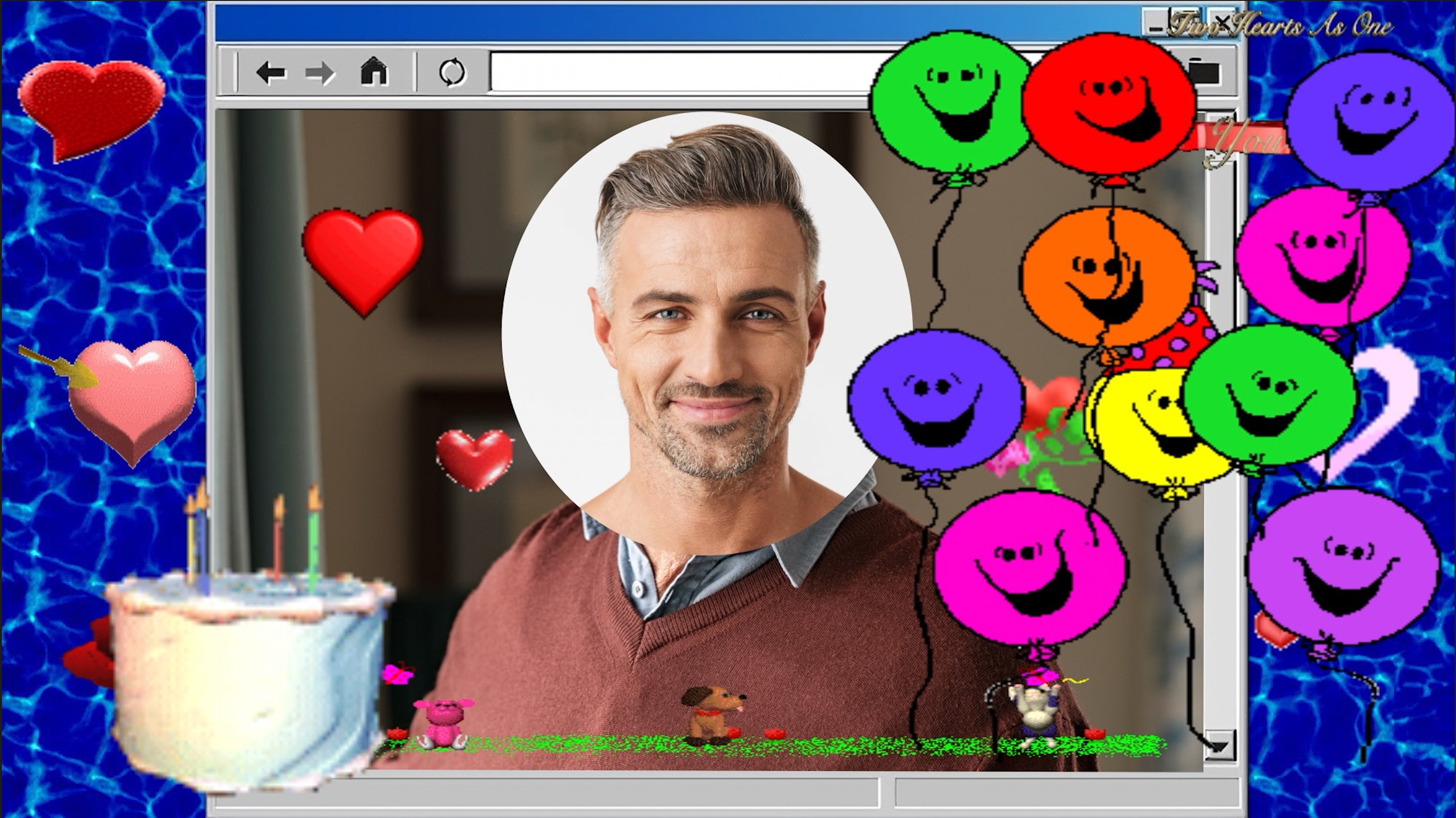






















![‘Sally’ Trailer: Acclaimed Sundance Doc About Trailblazing First Woman To Blast Into Space [Ned]](https://cdn.theplaylist.net/wp-content/uploads/2025/05/02065833/unnamed-2025-05-02T065720.586.jpg)



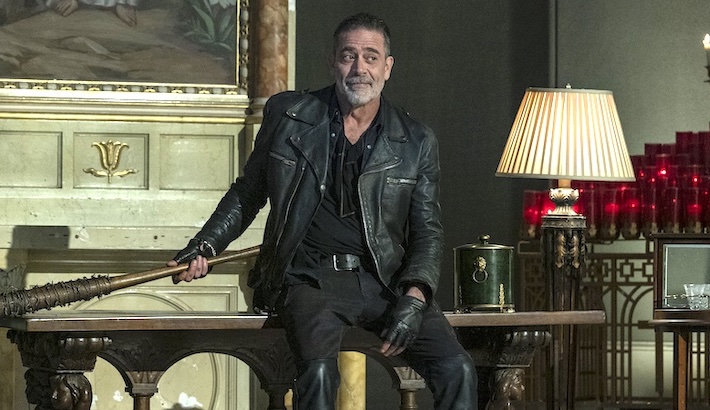





![Save Up to 30% at Accor Hotels with MasterCard [Japan]](https://boardingarea.com/wp-content/uploads/2025/05/3294bc4b6d1941eef8987e0e40318da7.jpg?#)