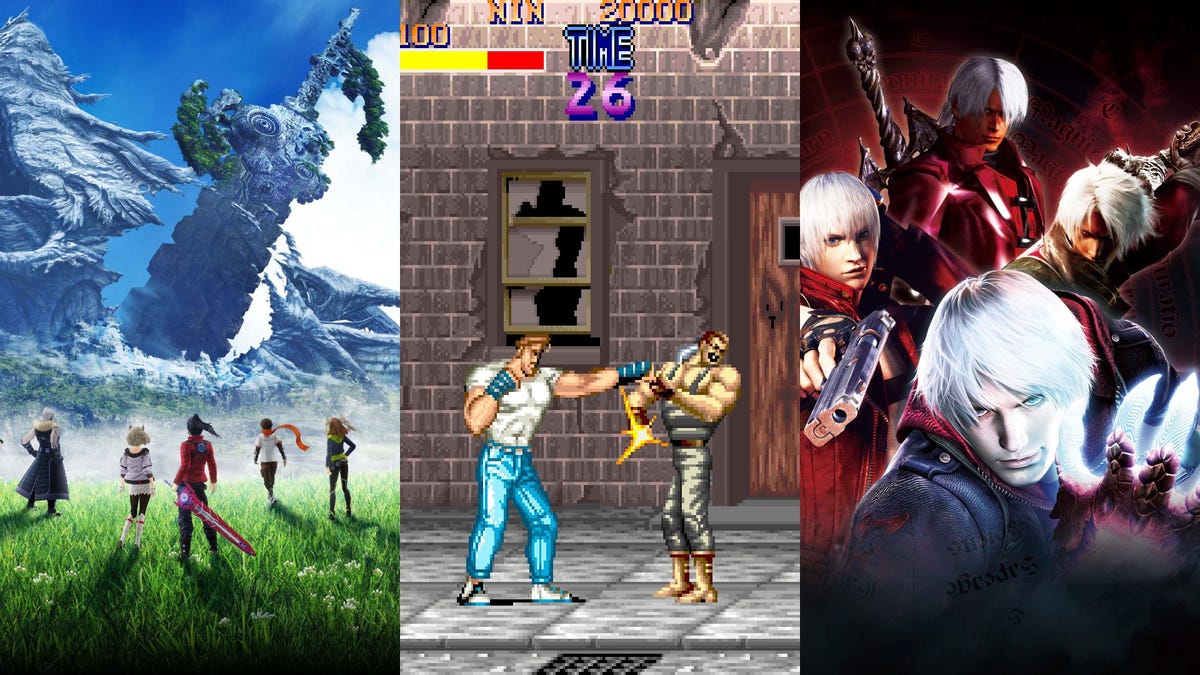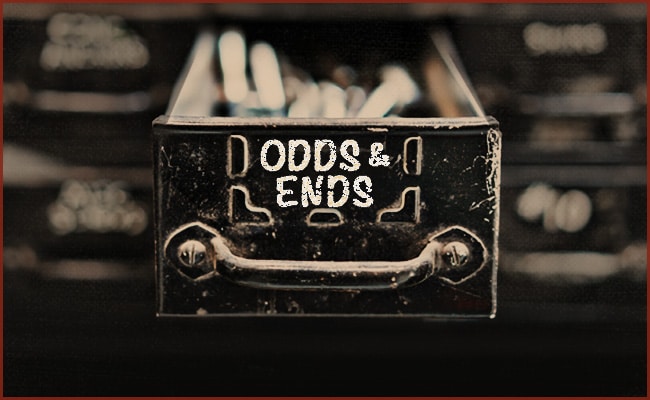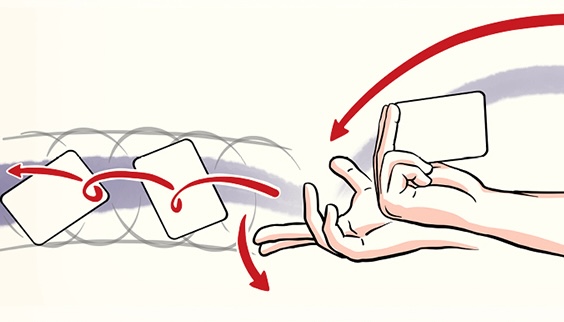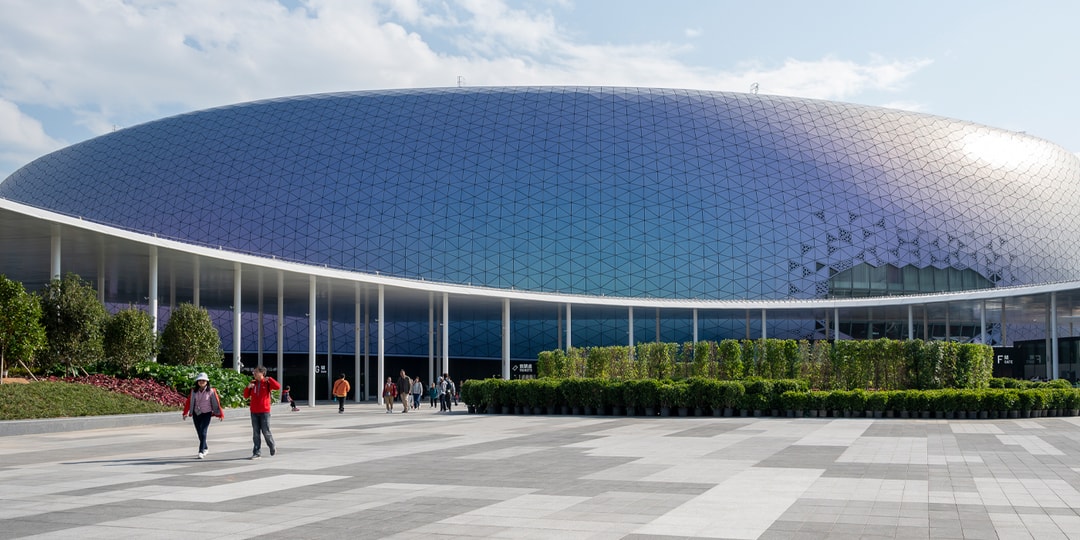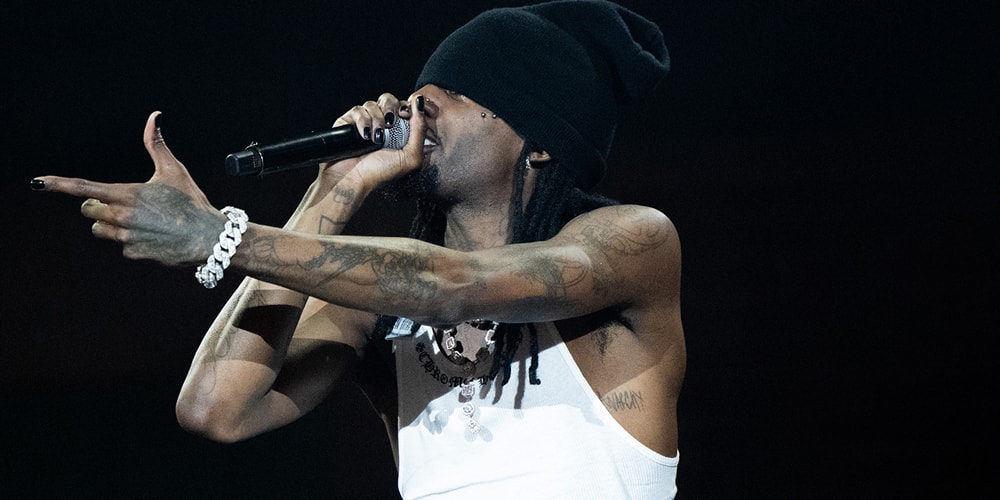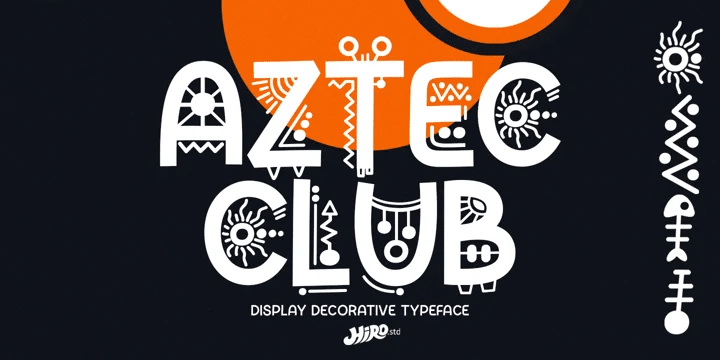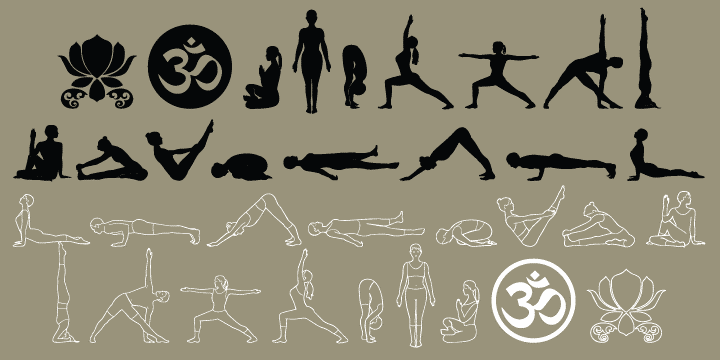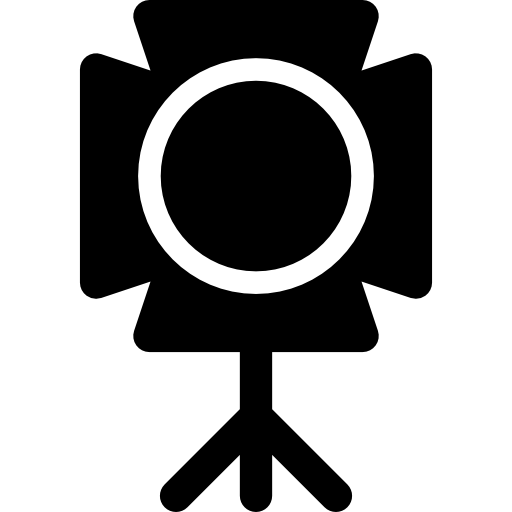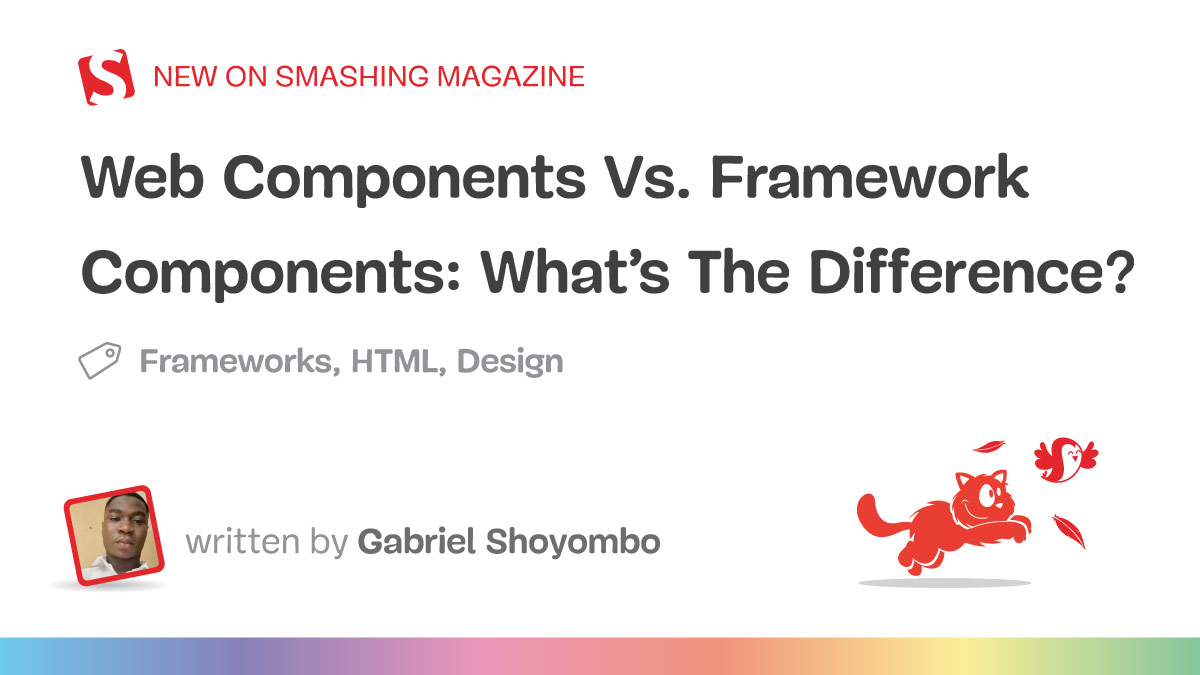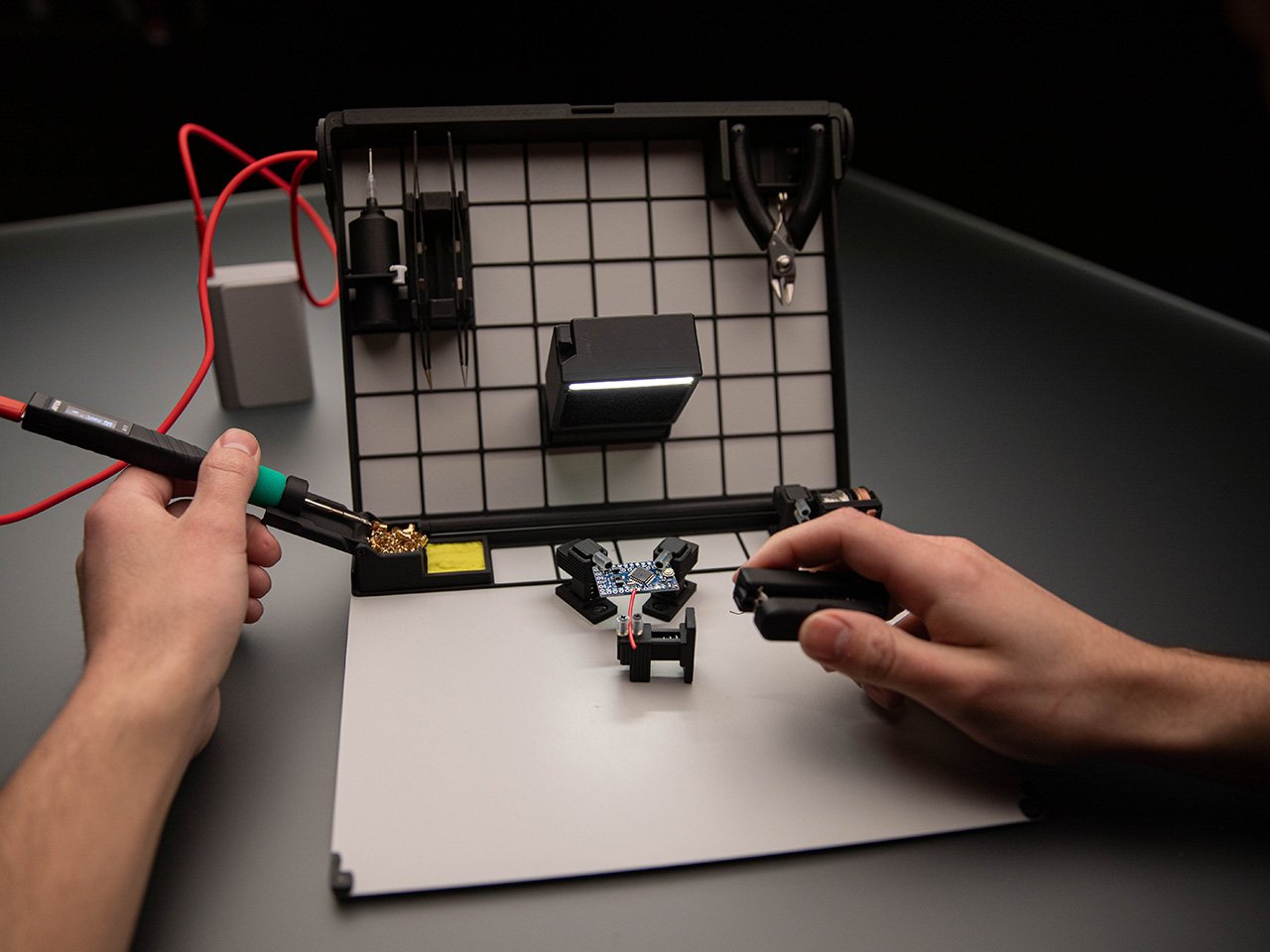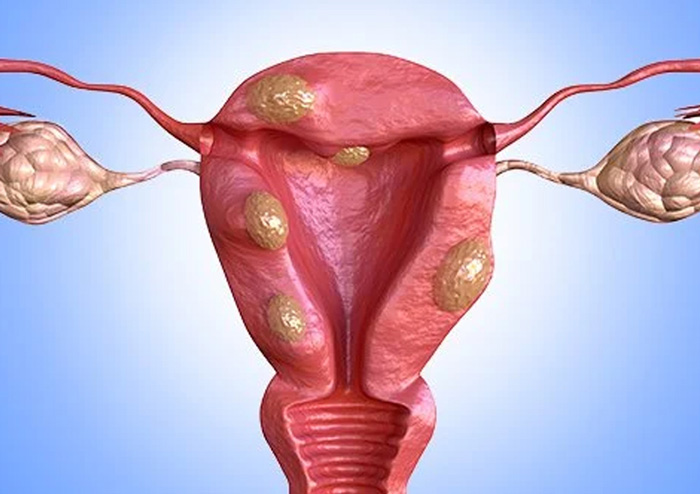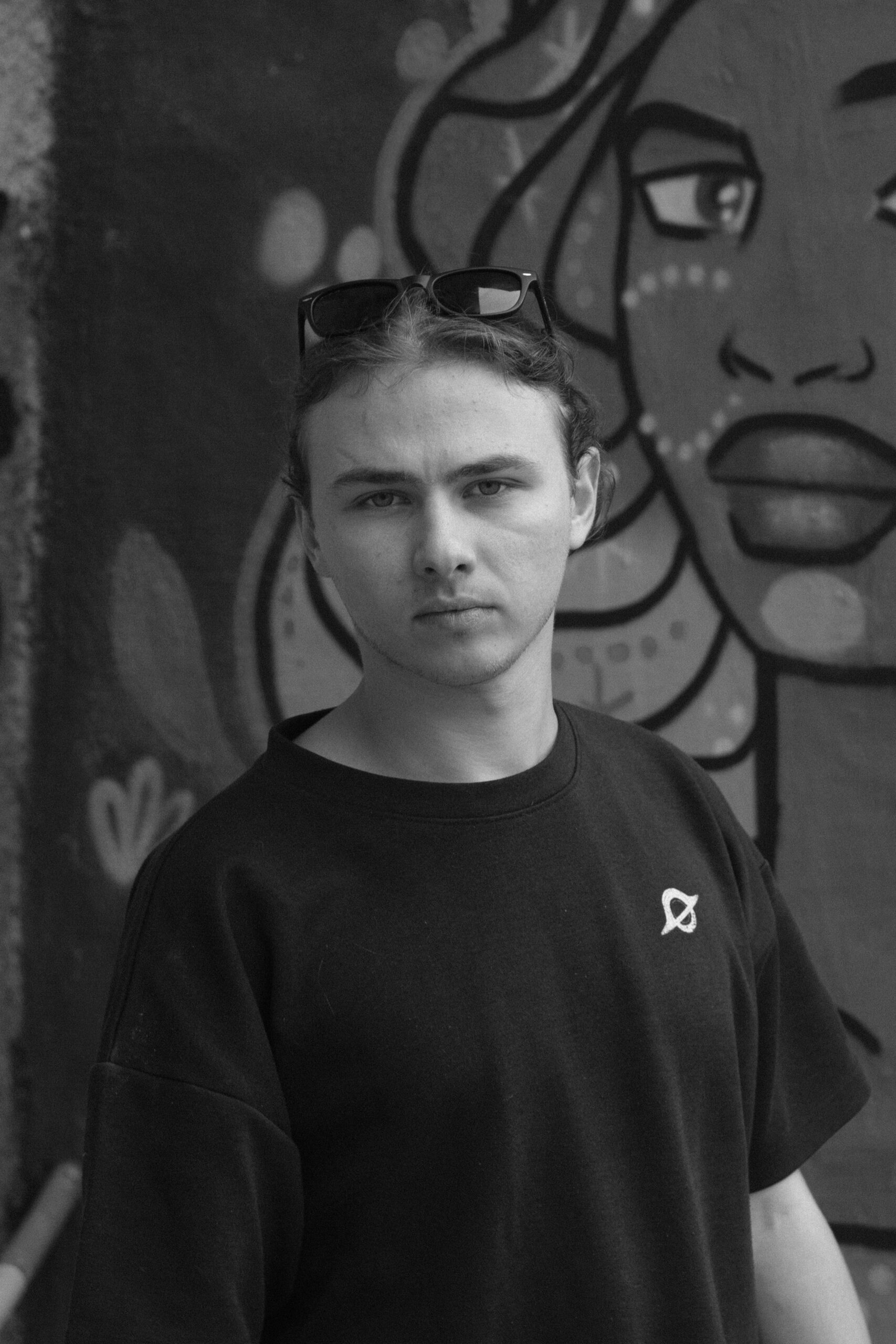Apple Makes it Easier to Add Color Corrections and Other Effects in Final Cut Pro 11.1
While the days of Final Cut Pro being the most popular NLE for editors and video professionals might be long gone at this point, Apple’s video editing app has proven that it’s not completely down for the count.Final Cut Pro is still probably used by more people than you’d think today. And while it’s improved quite a bit over the past few years, it still has some limitations, leaving it a bit behind its competitors like Premiere Pro and DaVinci Resolve.This new Final Cut Pro 11.1 update offers some helpful improvements that should help FCP be even more relevant. The ability to add color corrections and effects to an adjustment clip above the timeline is going to be huge. Plus, with Apple Intelligence bringing in an “Image Playground” AI feature, FCP will get another boost.Let’s look at everything you need to know about this Final Cut Pro 11.1 update.Final Cut Pro 11.1 UpdateSo, as mentioned above, the biggest news here might be the ability to add color corrections and effects to an adjustment clip above the timeline, which users can then apply to a range of clips all at once. Similar functionality can be found in Premiere Pro, and, for many editors, it’s been kind of a deal-breaker for their workflows. The other major workflow improvement will come with how the Magnetic Mask works, which will feature a new keyboard shortcut to show or hide the Magnetic Mask editor, as well as some other bug fixes and performance updates for this function. For those interested in audio, Apple has shared that they’re updating their new Quantec QRS (Quantec Room Simulator) effect to create natural and transparent audio reverbs that can simulate real acoustic spaces.Image Playground with Apple IntelligenceFor better or worse, AI was always going to find its way into Final Cut Pro eventually. Apple Intelligence is by far the company’s biggest marketing point for all of its other iPhones and products these days, so it’s no surprise to see it come to Final Cut Pro.When FCP users press the “Import” button in the app now, a menu will pop up that includes both import and Image Playground options. Apple offers similar promises to other top brands about ethical AI use, but will leave it to you all to decide if you want to use it or not of course.The crux of Image Playground in FCP appears to be aimed at creating placeholder images rather than replacement-style content. It doesn’t look perfect, though, as Image Playground only makes square images for some reason right now.Price and AvailabilityAs is the case with pretty much all Final Cut Pro updates, the 11.1 update is free to download and install for all FCP users. Here’s the full list of updates and improvements set to come to FCP with this latest update: Final Cut Pro 11.1 includes the following enhancements:Add color corrections and effects to an adjustment clip above the timeline to apply them to a range of clips at once.Get inspired with Image Playground and use Apple Intelligence to quickly create stylized images based on a description, suggested concepts, or people from your Photos library.*Speed up your Magnetic Mask workflows with important bug fixes, performance improvements, and a new keyboard shortcut to show or hide the Magnetic Mask Editor.Use the Quantec QRS (Quantec Room Simulator) effect to create natural and transparent audio reverbs that simulate real acoustic spaces.Stay organized by renaming audio effects in the inspector.Reveal the source of a multicam angle or synced clip in the browser.Move markers in the timeline by dragging them in a clip, or remove markers by dragging them out of a clip.Additional support and bug fixes:The Magnetic Mask Editor now closes automatically when the last Magnetic Mask is removed from a clip.Improves reliability when batch exporting compound clips that contain Magnetic Masks.Adds support for using Transcribe to Captions with a single audio role component.Improves stability when dragging a library item to a text editor to generate an FCPXML.Improves reliability when upgrading a library that contains 100 fps clips.Improves reliability when sharing a project that includes ARRI ProRes MXF media.Fixes an issue that prevented a LUT from being automatically applied when importing ARRIRAW MXF clips.Improves performance when applying Smooth Slo-Mo to ProRes 4444 files with an alpha channel on Mac models with M1.Fixes an issue that caused audio to go out of sync when adding 25 fps clips to a 23.98 fps timeline.Fixes an issue that could cause sound to slip out of sync when detaching audio from a clip with a J-cut and a through edit.Fixes an issue that caused an MP3 or AAC audio file to have a truncated audio waveform after export.Fixes an issue that caused black frames to be displayed when playing back HEVC clips from a RED camera.Fixes an issue that prevented the browser from automatically scrolling to an active cell in list view. You can get complete step-by-step how-to instructions and information here. For a list of recent enhancements in


While the days of Final Cut Pro being the most popular NLE for editors and video professionals might be long gone at this point, Apple’s video editing app has proven that it’s not completely down for the count.
Final Cut Pro is still probably used by more people than you’d think today. And while it’s improved quite a bit over the past few years, it still has some limitations, leaving it a bit behind its competitors like Premiere Pro and DaVinci Resolve.
This new Final Cut Pro 11.1 update offers some helpful improvements that should help FCP be even more relevant. The ability to add color corrections and effects to an adjustment clip above the timeline is going to be huge. Plus, with Apple Intelligence bringing in an “Image Playground” AI feature, FCP will get another boost.
Let’s look at everything you need to know about this Final Cut Pro 11.1 update.
Final Cut Pro 11.1 Update
So, as mentioned above, the biggest news here might be the ability to add color corrections and effects to an adjustment clip above the timeline, which users can then apply to a range of clips all at once. Similar functionality can be found in Premiere Pro, and, for many editors, it’s been kind of a deal-breaker for their workflows.
The other major workflow improvement will come with how the Magnetic Mask works, which will feature a new keyboard shortcut to show or hide the Magnetic Mask editor, as well as some other bug fixes and performance updates for this function.
For those interested in audio, Apple has shared that they’re updating their new Quantec QRS (Quantec Room Simulator) effect to create natural and transparent audio reverbs that can simulate real acoustic spaces.
Image Playground with Apple Intelligence
For better or worse, AI was always going to find its way into Final Cut Pro eventually. Apple Intelligence is by far the company’s biggest marketing point for all of its other iPhones and products these days, so it’s no surprise to see it come to Final Cut Pro.
When FCP users press the “Import” button in the app now, a menu will pop up that includes both import and Image Playground options. Apple offers similar promises to other top brands about ethical AI use, but will leave it to you all to decide if you want to use it or not of course.
The crux of Image Playground in FCP appears to be aimed at creating placeholder images rather than replacement-style content. It doesn’t look perfect, though, as Image Playground only makes square images for some reason right now.
Price and Availability
As is the case with pretty much all Final Cut Pro updates, the 11.1 update is free to download and install for all FCP users. Here’s the full list of updates and improvements set to come to FCP with this latest update:
- Final Cut Pro 11.1 includes the following enhancements:
- Add color corrections and effects to an adjustment clip above the timeline to apply them to a range of clips at once.
- Get inspired with Image Playground and use Apple Intelligence to quickly create stylized images based on a description, suggested concepts, or people from your Photos library.*
- Speed up your Magnetic Mask workflows with important bug fixes, performance improvements, and a new keyboard shortcut to show or hide the Magnetic Mask Editor.
- Use the Quantec QRS (Quantec Room Simulator) effect to create natural and transparent audio reverbs that simulate real acoustic spaces.
- Stay organized by renaming audio effects in the inspector.
- Reveal the source of a multicam angle or synced clip in the browser.
- Move markers in the timeline by dragging them in a clip, or remove markers by dragging them out of a clip.
- Additional support and bug fixes:
- The Magnetic Mask Editor now closes automatically when the last Magnetic Mask is removed from a clip.
- Improves reliability when batch exporting compound clips that contain Magnetic Masks.
- Adds support for using Transcribe to Captions with a single audio role component.
- Improves stability when dragging a library item to a text editor to generate an FCPXML.
- Improves reliability when upgrading a library that contains 100 fps clips.
- Improves reliability when sharing a project that includes ARRI ProRes MXF media.
- Fixes an issue that prevented a LUT from being automatically applied when importing ARRIRAW MXF clips.
- Improves performance when applying Smooth Slo-Mo to ProRes 4444 files with an alpha channel on Mac models with M1.
- Fixes an issue that caused audio to go out of sync when adding 25 fps clips to a 23.98 fps timeline.
- Fixes an issue that could cause sound to slip out of sync when detaching audio from a clip with a J-cut and a through edit.
- Fixes an issue that caused an MP3 or AAC audio file to have a truncated audio waveform after export.
- Fixes an issue that caused black frames to be displayed when playing back HEVC clips from a RED camera.
- Fixes an issue that prevented the browser from automatically scrolling to an active cell in list view.
You can get complete step-by-step how-to instructions and information here. For a list of recent enhancements in Final Cut Pro, refer to What's New in Final Cut Pro here.




![‘Zombie Army VR’ Shuffles to a May 22 Release; Pre-Orders Open Now [Trailer]](https://bloody-disgusting.com/wp-content/uploads/2025/03/zombiearmy.jpg)

![Tubi’s ‘Ex Door Neighbor’ Cleverly Plays on Expectations [Review]](https://bloody-disgusting.com/wp-content/uploads/2025/03/Ex-Door-Neighbor-2025.jpeg)
![Uncovering the True Villains of Gore Verbinski’s ‘The Ring’ [The Lady Killers Podcast]](https://bloody-disgusting.com/wp-content/uploads/2025/03/Screenshot-2025-03-27-at-8.00.32-AM.png)








































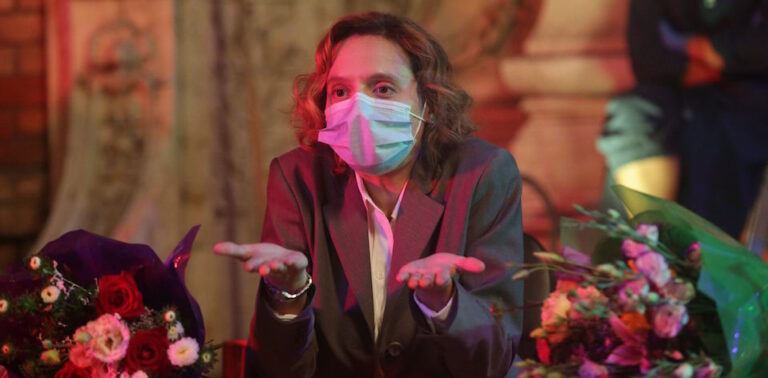
























































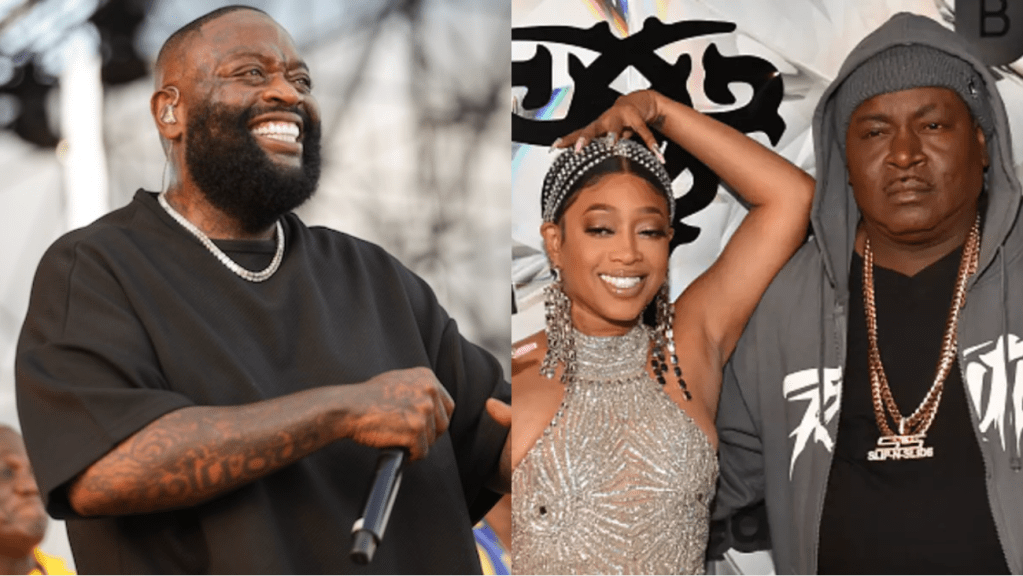
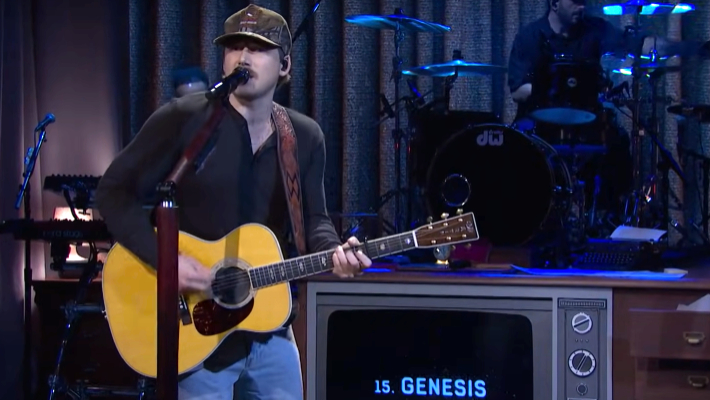
























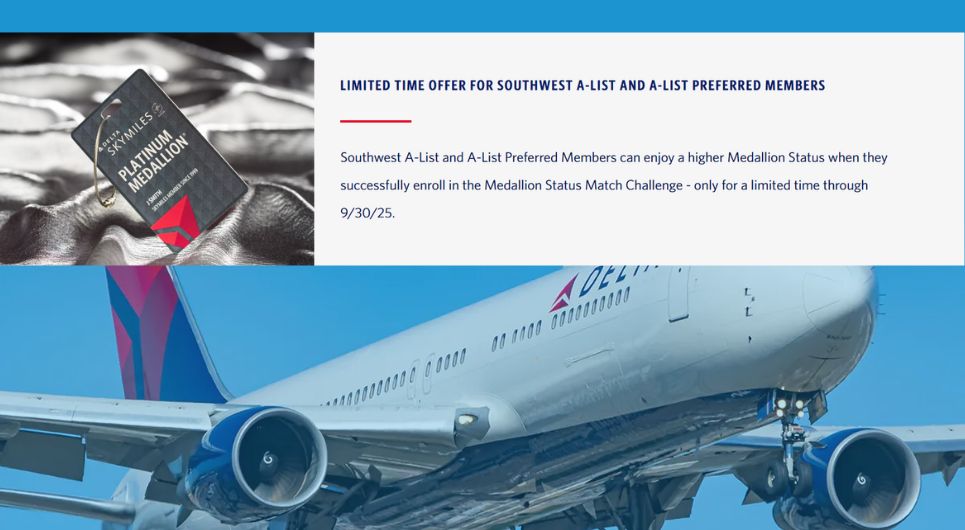









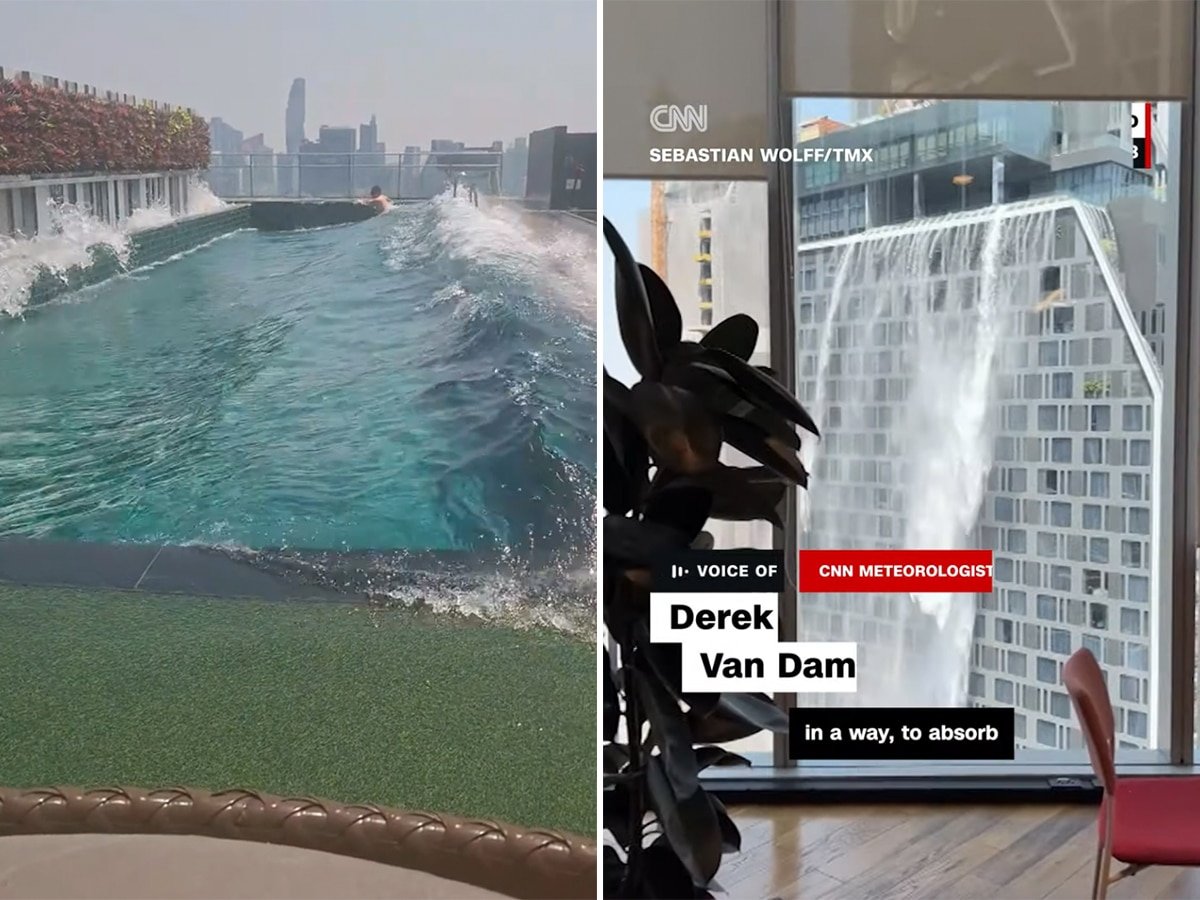








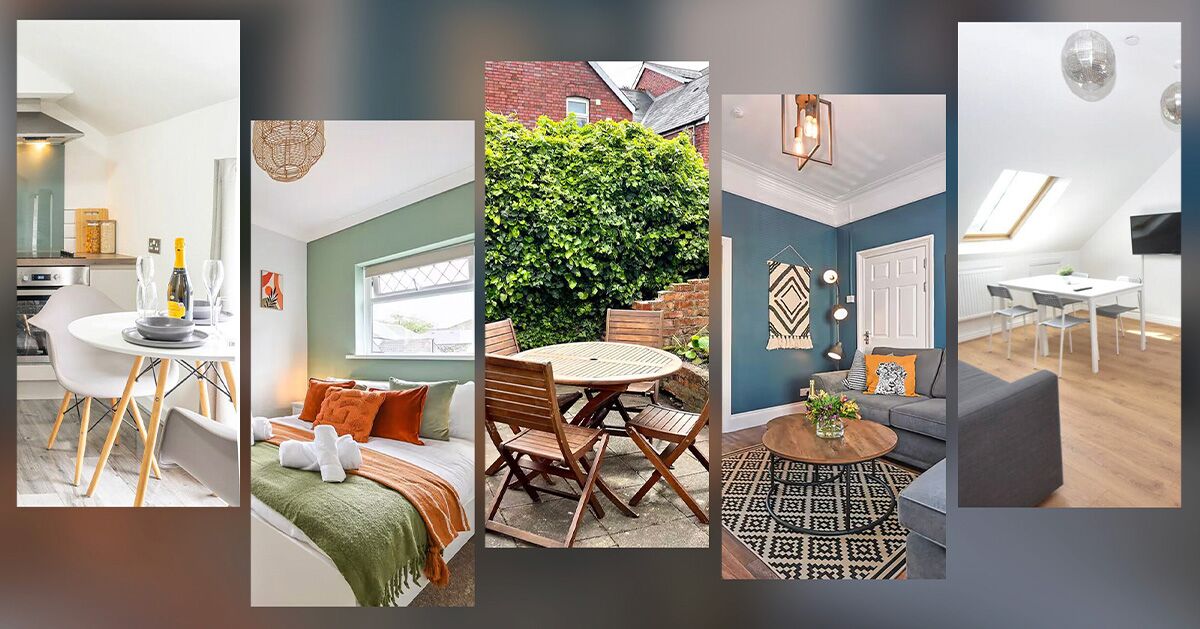














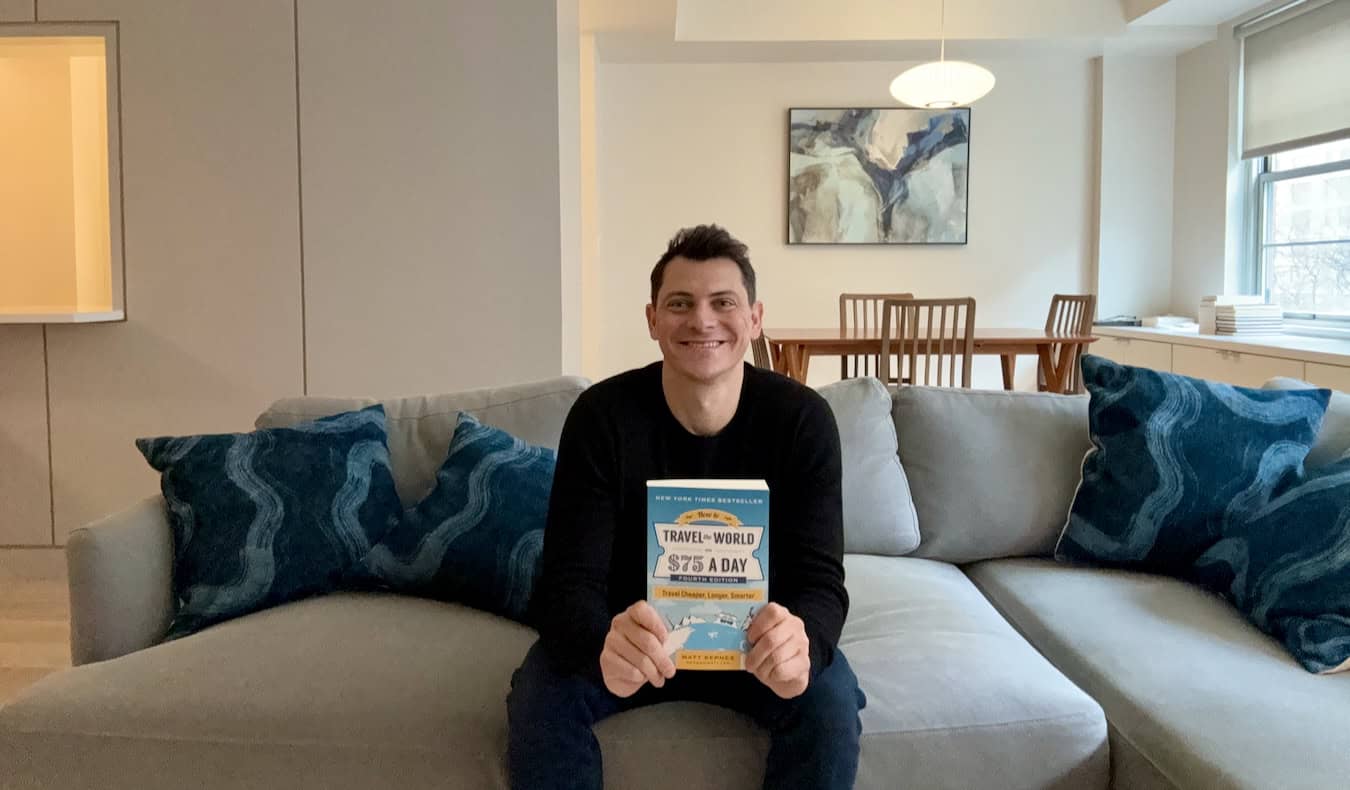














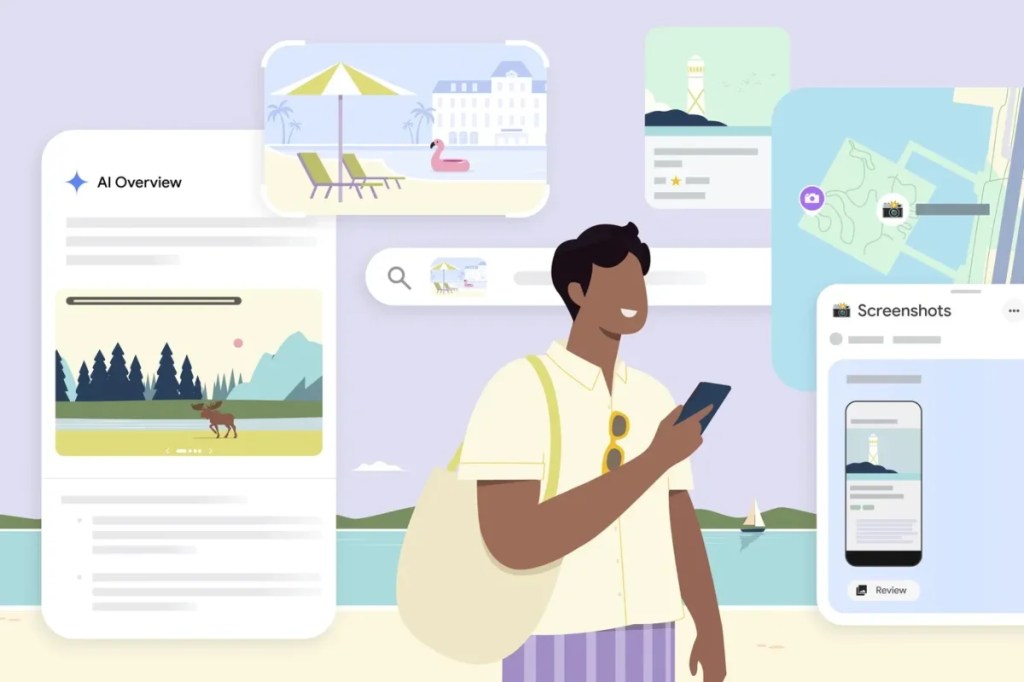























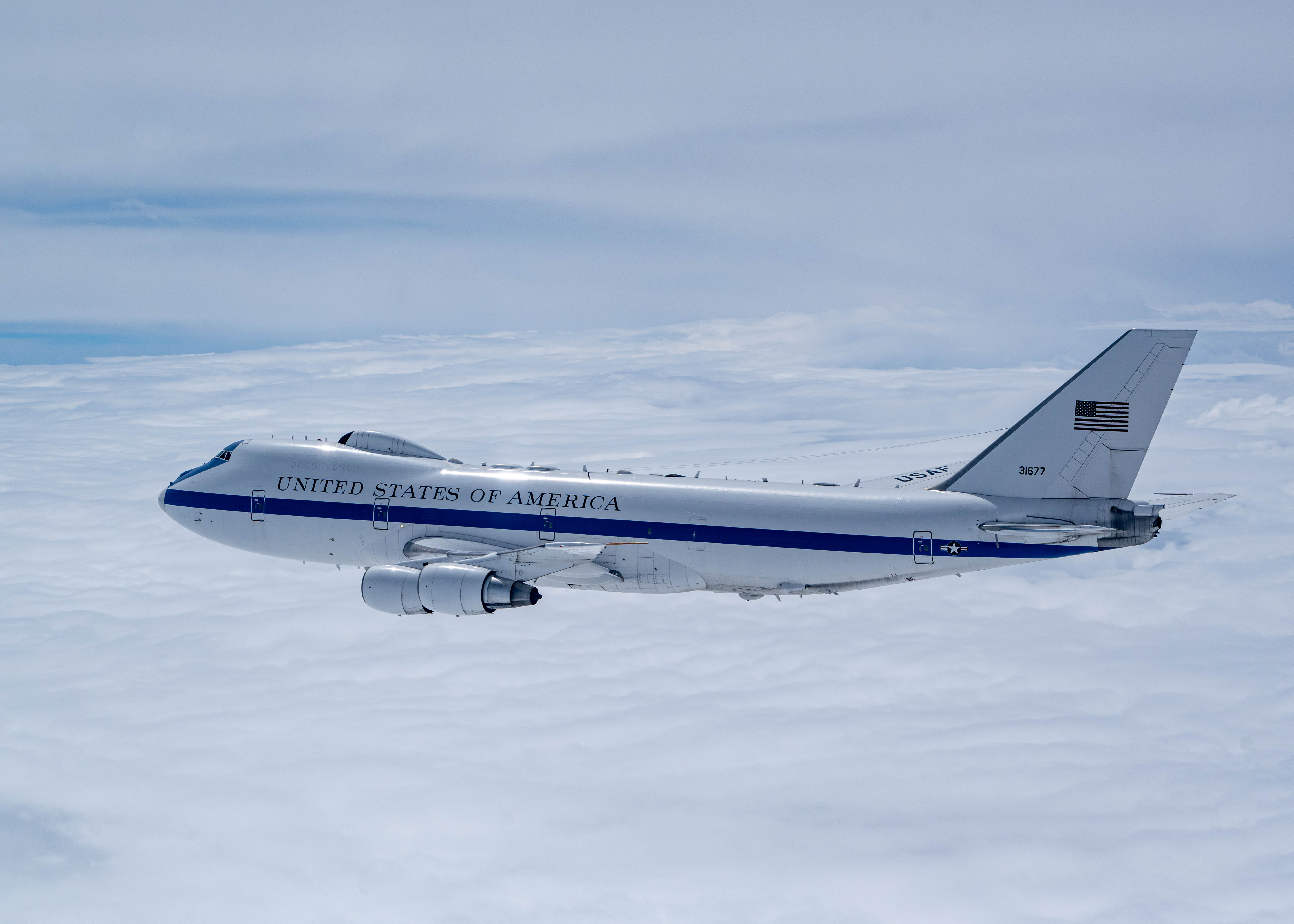







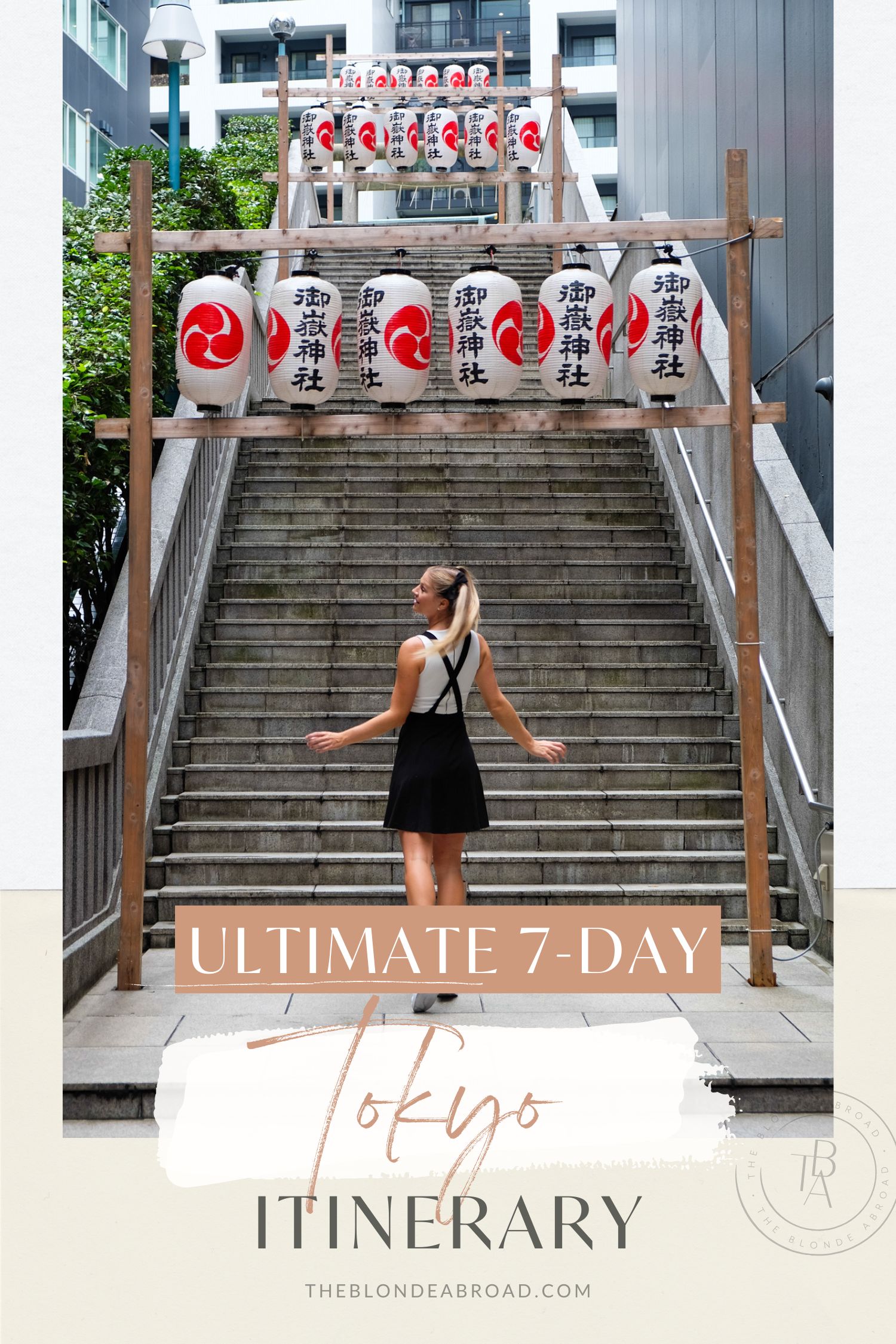













.jpg?width=1920&height=1920&fit=bounds&quality=80&format=jpg&auto=webp#)


OSAMU-NAKAMURA.jpg?width=1920&height=1920&fit=bounds&quality=80&format=jpg&auto=webp#)






.png?#)